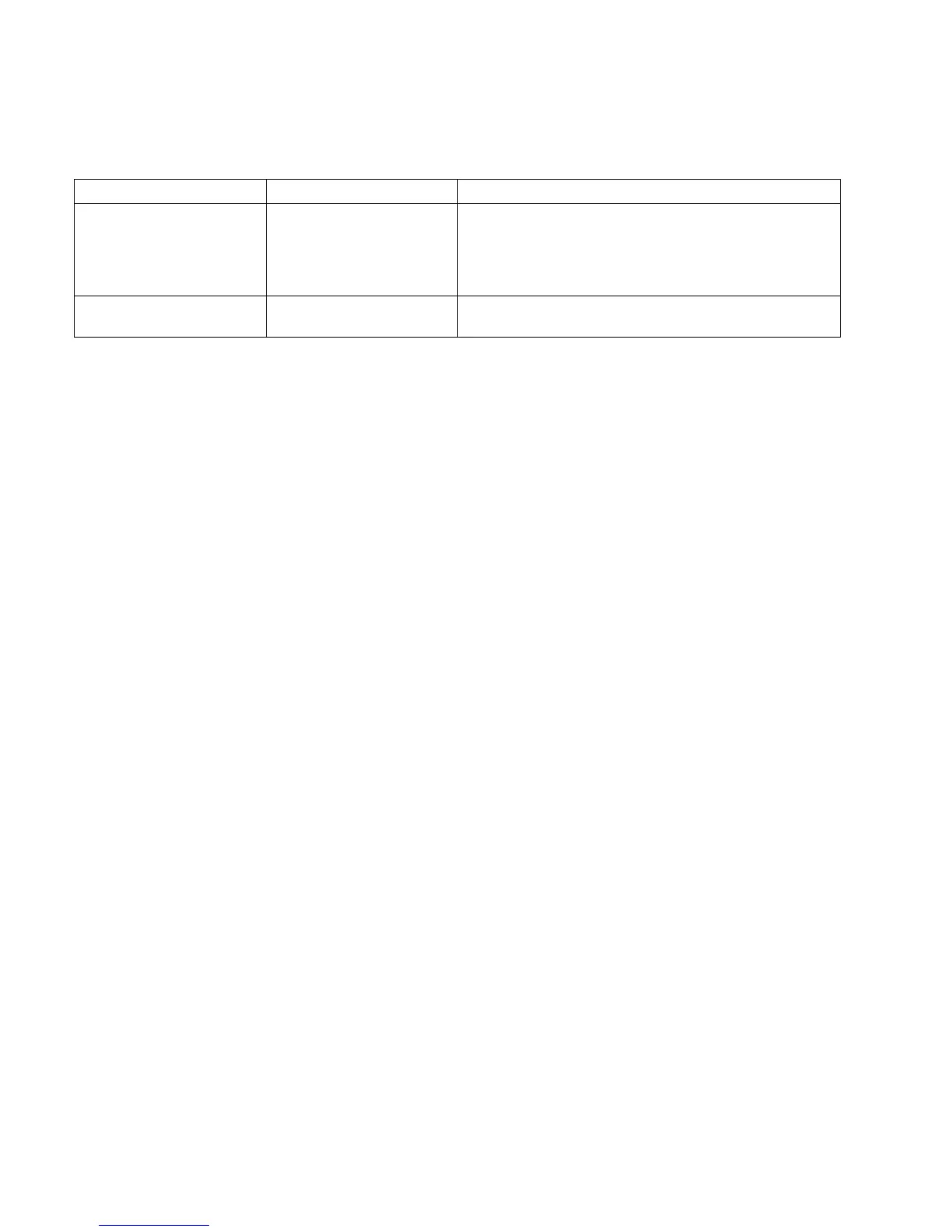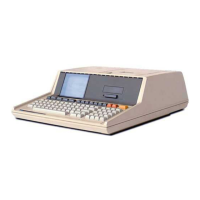84 user’s guide
miscellaneous
Symptom Problem Solution
PC date and time display is
incorrect.
RTC (real-time clock) battery
may need to be replaced.
Battery life is approximately
3–5 years.
First, reset the date and time in your operating system by
using the Control Panel. If the problem persists, replace the
battery. See the Upgrading and Servicing Guide for
instructions, or refer to the Warranty & Support Guide to
contact Support for replacement details.
Printer has problems. Printer will not print correctly
or at all.
If you encounter printer problems, refer to the
documentation that came with your printer.
