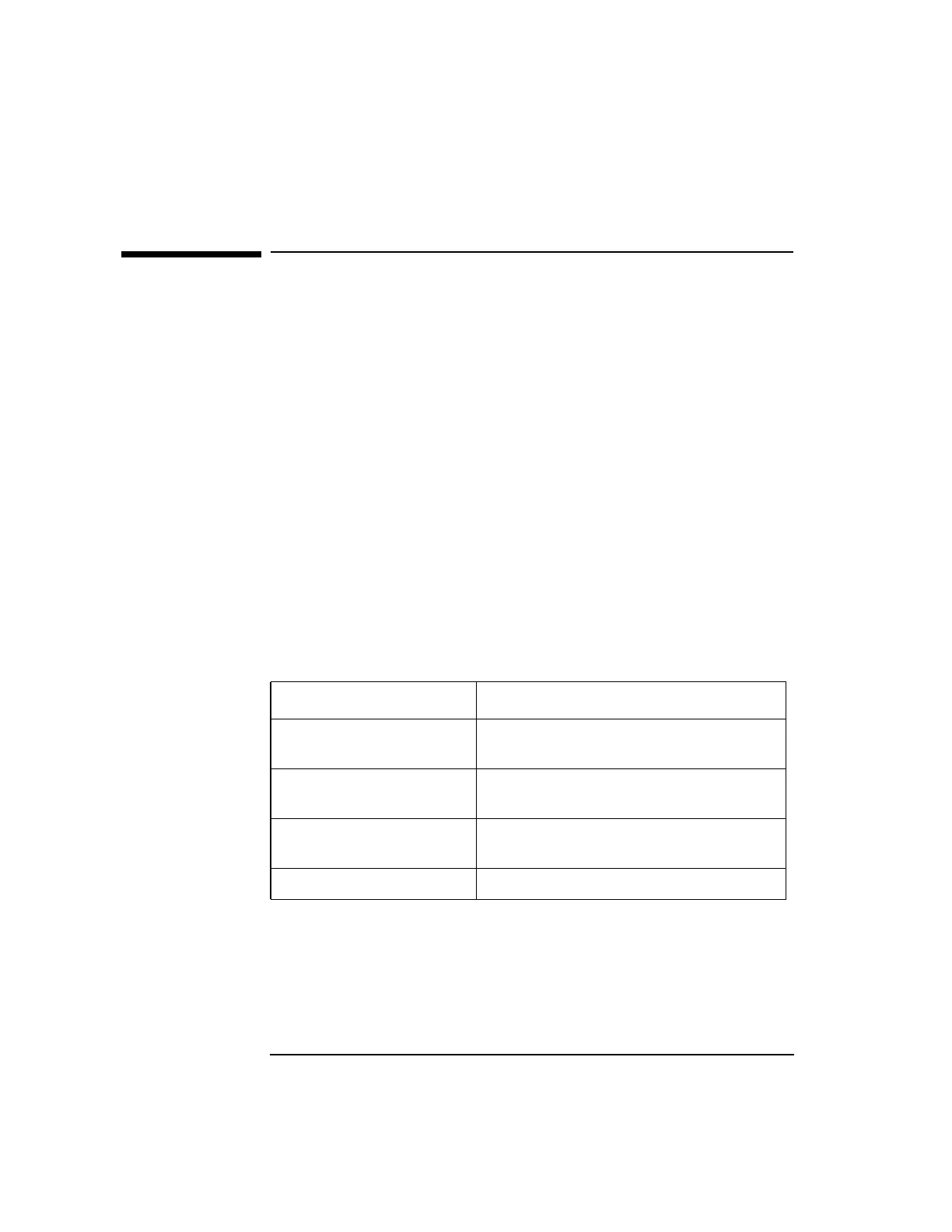14 Chapter2
Introduction
Overview
Overview
Thank you for choosing the HP Praesidium SpeedCard for HP-UX
Internet web servers. The SpeedCard is a hardware- based security
solution that plugs into your server’s bus and enables your server’s CPU
to sustain maximum performance. This product is a member of the HP
Praesidium family of security products. For more information about HP’s
Praesidium products, please refer to the HP Praesidium website at:
http://www.hp.com/praesidium.html
Who Should Read this Guide?
This guide is intended for anyone who needs to install and/or use the HP
Praesidium SpeedCard in an HP-UX system.
What this Guide Contains
This guide contains information to assist you in installing and setting up
your SpeedCard.
Table 2-1 Contents by chapter
CHAPTER/APPENDIX DESCRIPTION
Chapter 1 - Introduction Gives an overview of the HP Praesidium
SpeedCard.
Chapter 2 - Installation Issues Provides information that is important to know
when installing a SpeedCard.
Chapter 3 - Using The HP
Praesidium SpeedCard
Describes how to use the SpeedCard.
Appendix A Export considerations and card specifications.
