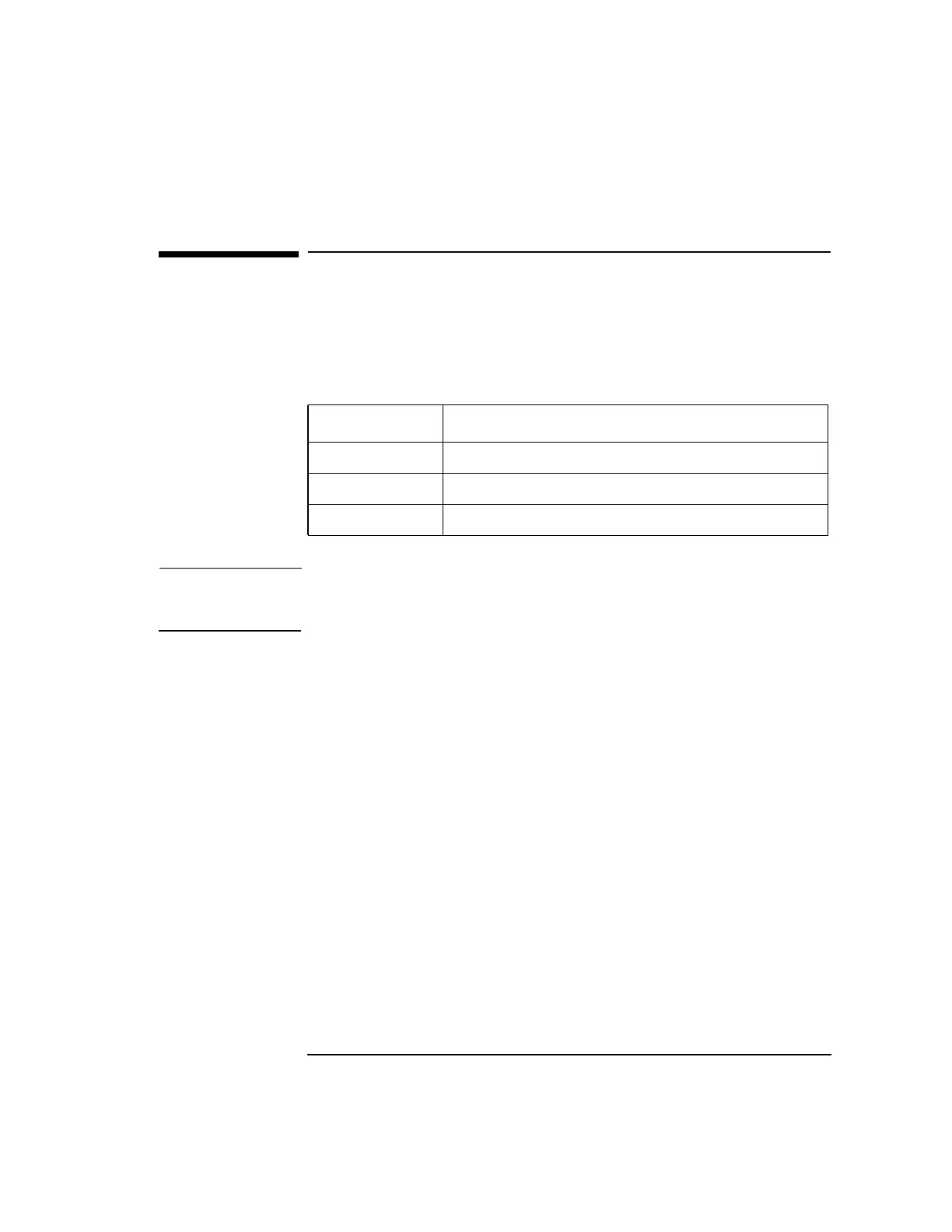Chapter 4 43
Using the SpeedCard
The SpeedCard’s LED
The SpeedCard’s LED
The bulkhead of the HP Praesidium SpeedCard has a 3-color Light
Emitting Diode (LED) to help in establishing the correct operation of the
card. This LED provides the following information:
NOTE It is normal for the yellow indication on this LED to flash intermittently,
under certain circumstances.
Table 4-1 Status LED indications
LED COLOR MEANING
Green Ready (after firmware is loaded)
Red Error
Yellow On-going math operations.
