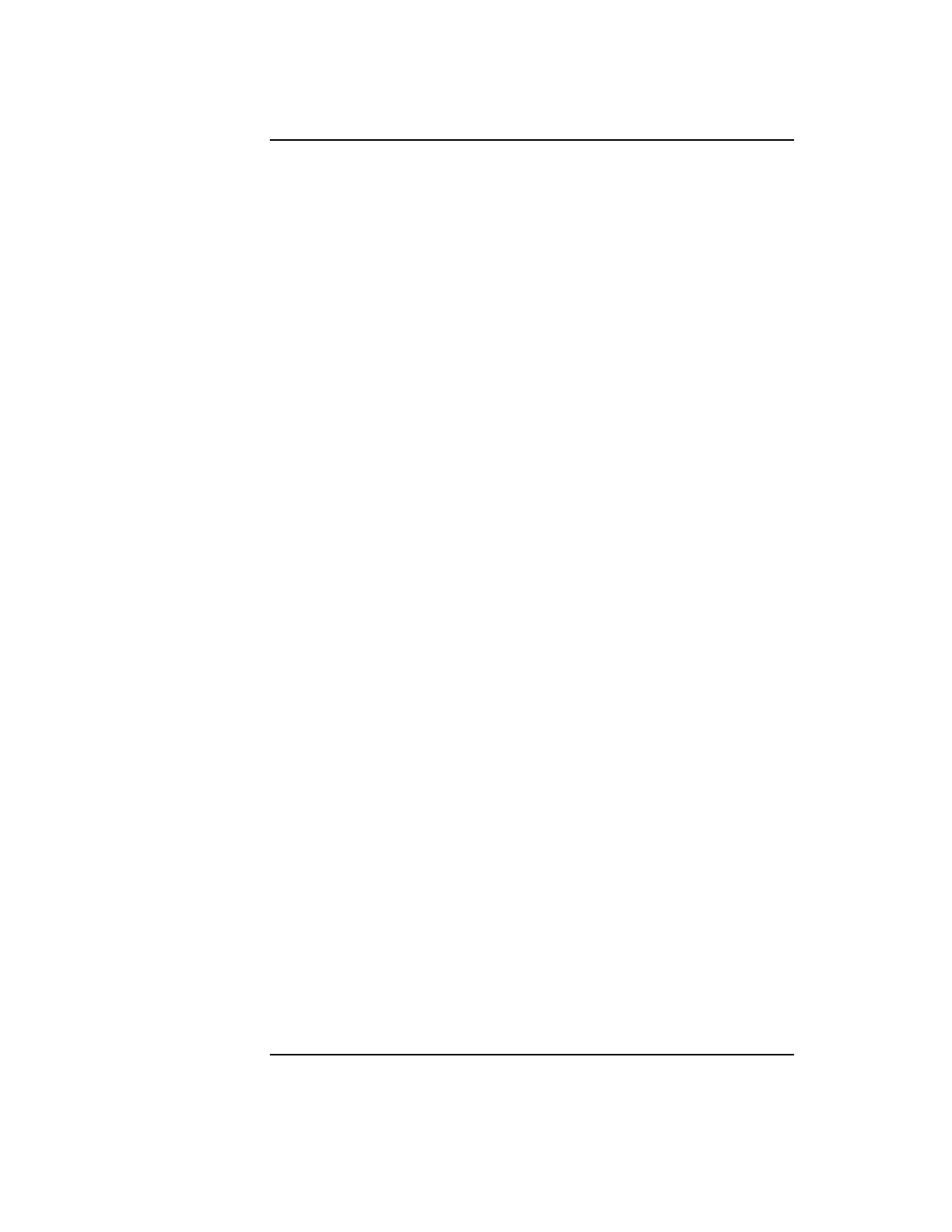6
Contents
Electrostatic Discharge (ESD) Precautions. . . . . . . . . . . . . . . . . . . . . 28
Installing an A5484A HSC SpeedCard . . . . . . . . . . . . . . . . . . . . . . . . 28
Installing an A5485A HSC SpeedCard . . . . . . . . . . . . . . . . . . . . . . . . 33
Installing an A5486A PCI SpeedCard . . . . . . . . . . . . . . . . . . . . . . . . . 34
Installing the Software . . . . . . . . . . . . . . . . . . . . . . . . . . . . . . . . . . . . . . 36
Required Patches. . . . . . . . . . . . . . . . . . . . . . . . . . . . . . . . . . . . . . . . . . 36
Installation overview . . . . . . . . . . . . . . . . . . . . . . . . . . . . . . . . . . . . . . 36
Cryptoki Module Installation Instructions . . . . . . . . . . . . . . . . . . . . . 38
4. Using the SpeedCard
Diagnostic and Maintenance Tools . . . . . . . . . . . . . . . . . . . . . . . . . . . . . 42
The SpeedCard’s LED . . . . . . . . . . . . . . . . . . . . . . . . . . . . . . . . . . . . . . . 43
A5484A (HSC) LED Location. . . . . . . . . . . . . . . . . . . . . . . . . . . . . . . . 44
A5485A (HSC) LED Location. . . . . . . . . . . . . . . . . . . . . . . . . . . . . . . . 45
A5486A (PCI) LED Location . . . . . . . . . . . . . . . . . . . . . . . . . . . . . . . . 46
5. Appendix
Export Considerations . . . . . . . . . . . . . . . . . . . . . . . . . . . . . . . . . . . . . . . 48
Specifications . . . . . . . . . . . . . . . . . . . . . . . . . . . . . . . . . . . . . . . . . . . . . . 49
Physical . . . . . . . . . . . . . . . . . . . . . . . . . . . . . . . . . . . . . . . . . . . . . . . . . 49
Electrical . . . . . . . . . . . . . . . . . . . . . . . . . . . . . . . . . . . . . . . . . . . . . . . . 49
Environmental . . . . . . . . . . . . . . . . . . . . . . . . . . . . . . . . . . . . . . . . . . . 49
Electromagnetic Compatibility. . . . . . . . . . . . . . . . . . . . . . . . . . . . . . . 49
