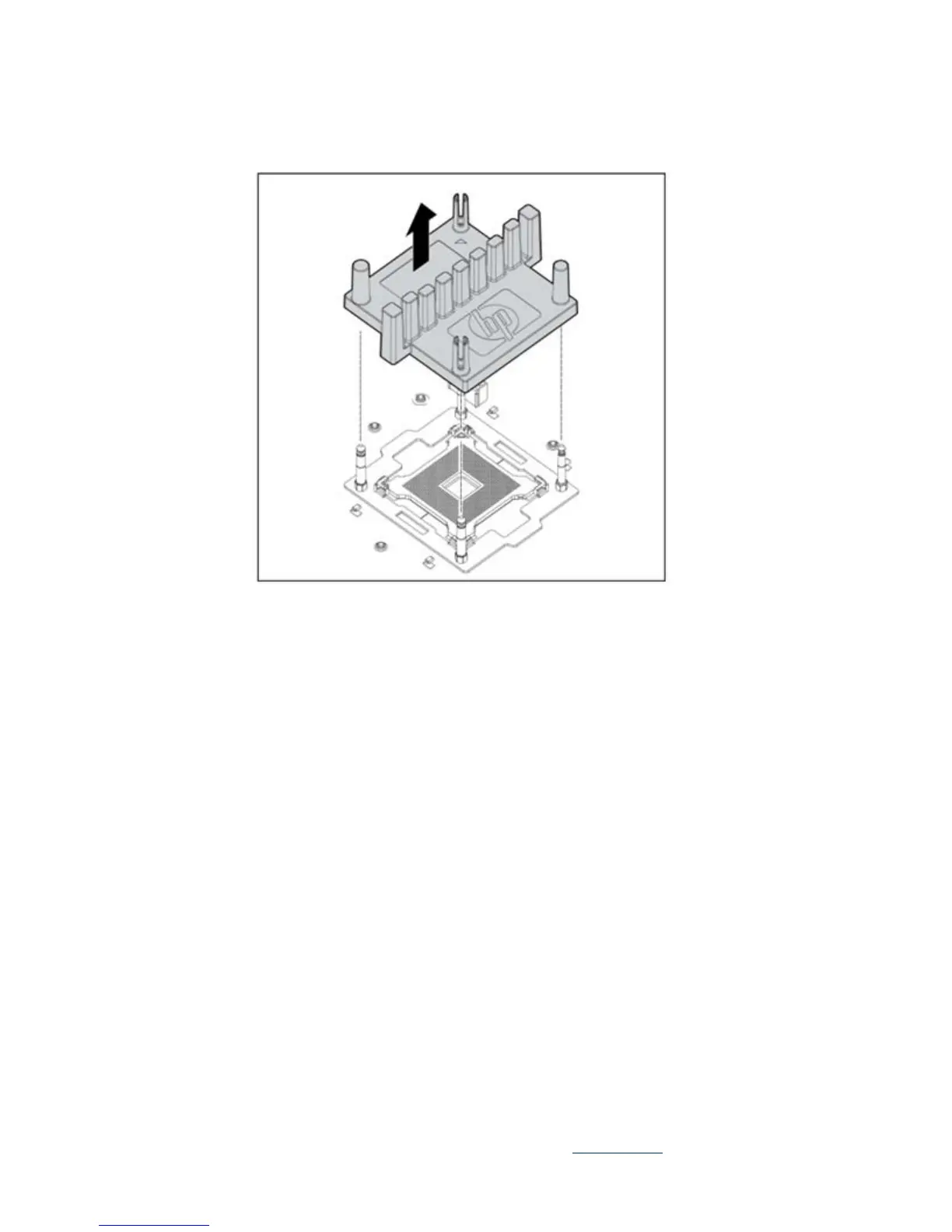EL-MF877-00 Page 7
Template Revision B
PSG instructions for this template are available at EL-MF877-01
Processor Baffle
Processor and heatsink module
1. Rotate the processor locking handle up and back until it reaches a hard stop (see 2 below).
WRNING! The heatsink locking lever can constitute a pinch hazard; keep your hands on top of the lever
during installation to avoid personal injury.
2. Pull both plastic tabs out
