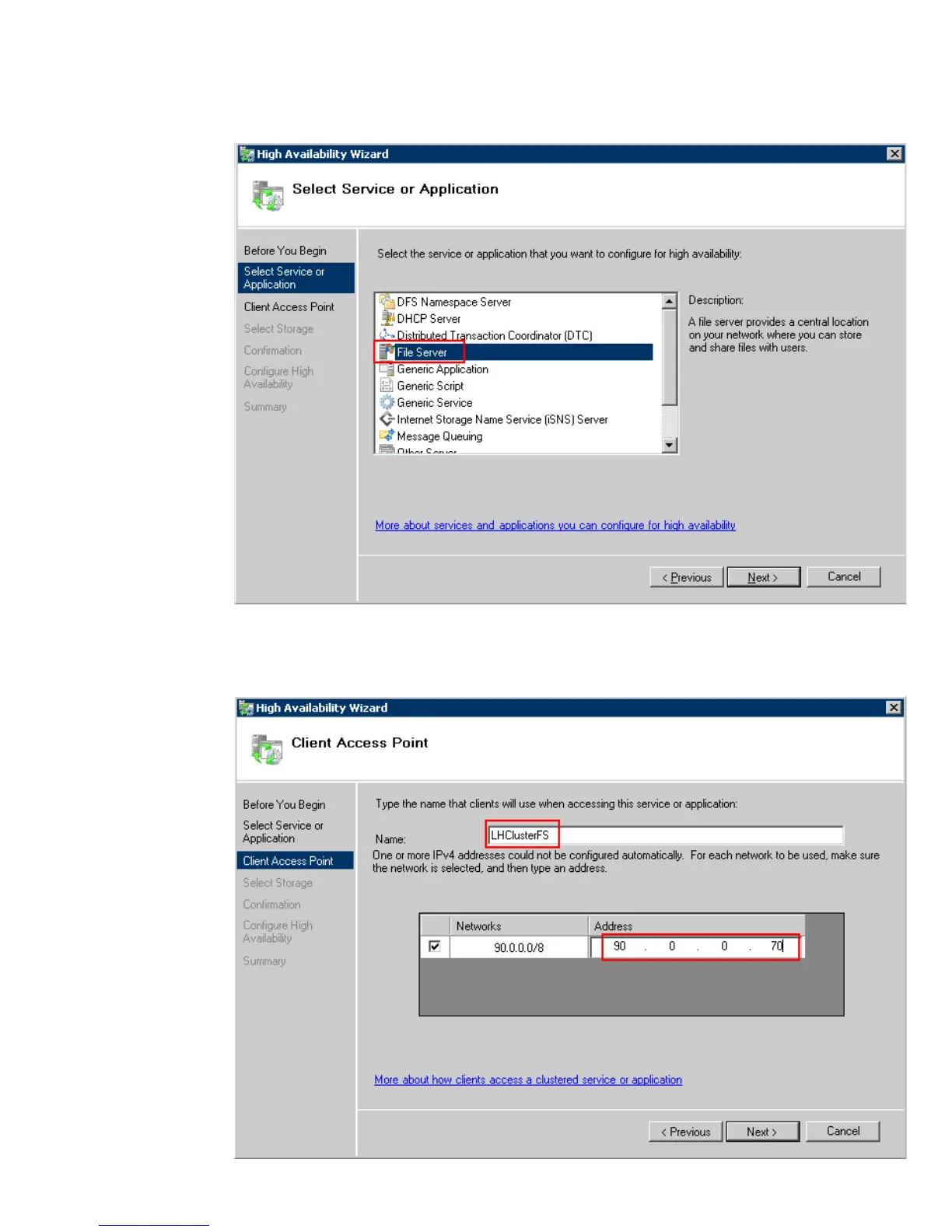e. Select File Server as the service you want to configure for high availability. Then click
Next.
Figure 2-11 High Availability wizard
f. Enter a name for the file server, assign it an IP address, and click Next.
Figure 2-12 High Availability wizard
Installing the Cluster 27
