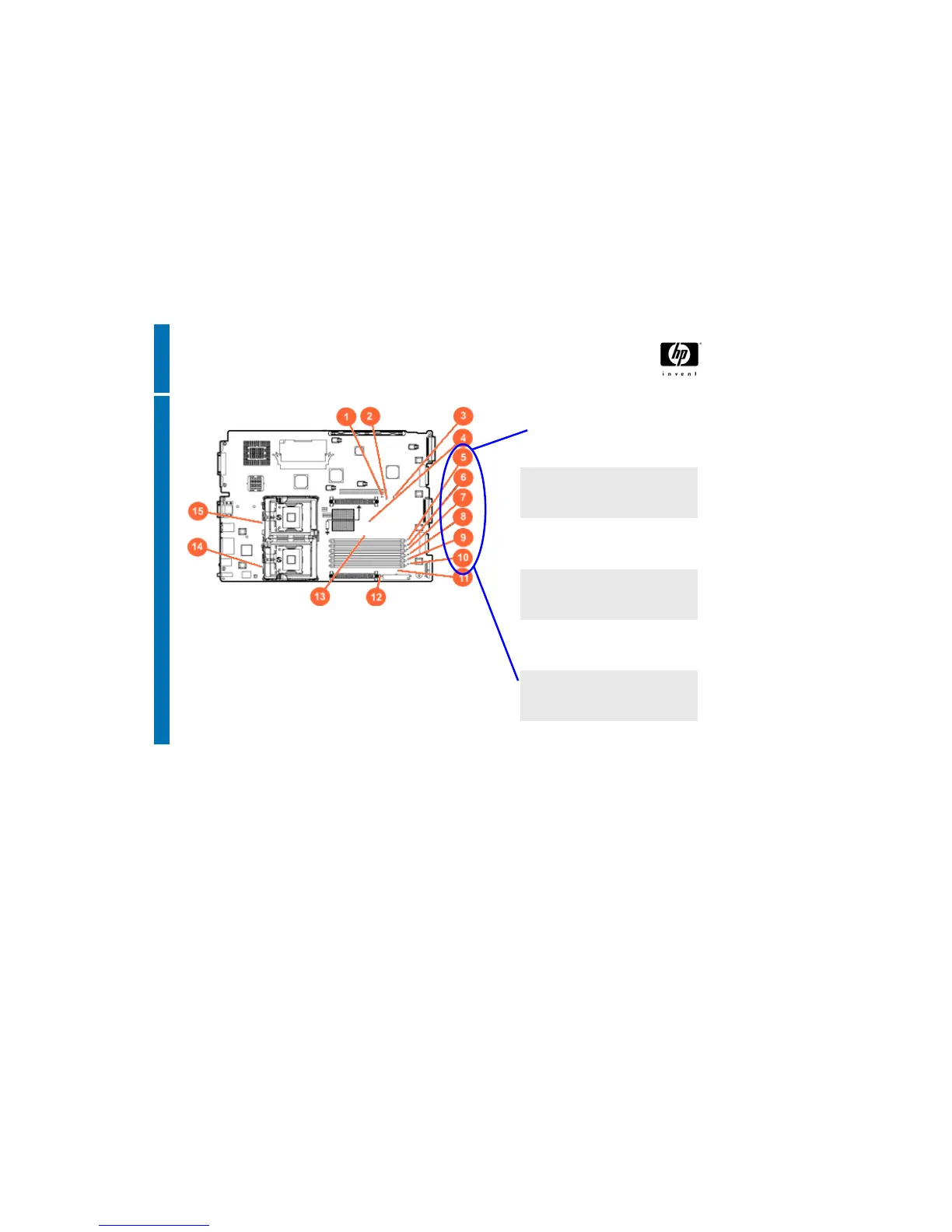8
DIMM Slot LEDs as Memory Problem Indicators
DIMM slot LEDs can be helpful indicators of issues with system memory. Figure 5 below gives an example of
the location of LEDs that will illuminate when certain DIMM slots indicate a failure. The example below is from
a ProLiant DL380 G4 system board; however, similar graphics for specific systems can be found in server
User Guides and other system documentation.
9/5/2006 12
Memory Problem Indicators
Amber = Memory
failed
Off = Normal
DIMM failure
slot 1A
1
0
Amber = Memory
failed
Off = Normal
DIMM failure
slot 2A
9
Amber = Memory
failed
Off = Normal
DIMM failure
slot 3B
8
Amber = Memory
failed
Off = Normal
DIMM failure
slot 4B
7
Amber = Memory
failed
Off = Normal
DIMM failure
slot 5C
6
Amber = Memory
failed
Off = Normal
DIMM failure
slot 6C
5
Example DL 380 G4
DIMM Slot LEDs on the System Board
Figure 5: DiMM Slot LEDs
In the example below, the DIMM Slot LED on a ProLiant DL380 G7 server is illuminated:
