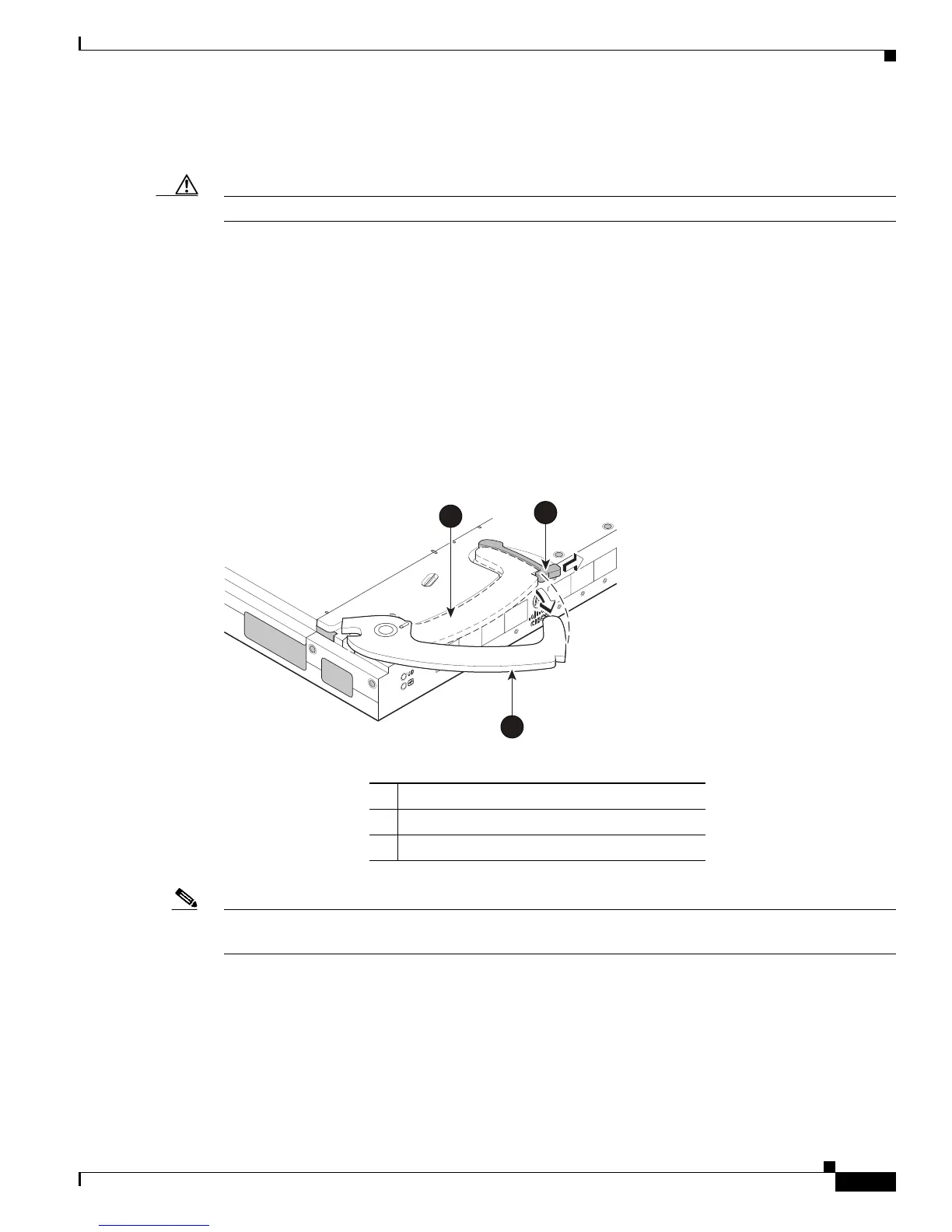5
Cisco Nexus B22 Fabric Extender for HP Getting Started Guide
Installing the Cisco Nexus B22 Fabric Extender for HP
Installing the Cisco Nexus B22 Fabric Extender for HP
Caution Properly ground yourself before handling the switch.
Populate all the enclosure interconnect bays with an interconnect module or one of the blank panels
provided with the enclosure. For the HP Integrity Superdome 2, the Fabric Extender will go to Bay 1,
Bay 2 or both.
To install the Cisco Nexus B22 Fabric Extender for HP in the enclosure:
1. Locate the appropriate interconnect bay at the rear of the enclosure. See the setup and installation
guide provided with the enclosure.
2. Press the handle latch to release the handle. See Figure 4.
Figure 4 Releasing the Installation Handle
Note The Cisco Nexus B22 Fabric Extender for HP is a hot-pluggable device. The enclosure may be on or off
during installation.
3. Align the Cisco Nexus B22 Fabric Extender for HP with the appropriate interconnect bay, according
to the specific configuration for the enclosure. For the HP Integrity Superdome 2, use bay-1, bay-2
or both. Push the switch firmly into the interconnect bay. See
Figure 5.
310167
scale: 2/3" = 1"
17
18
19
20
!
1
2
3
1 Installation handle in latched position
2 Handle latch
3 Installation handle (released)
