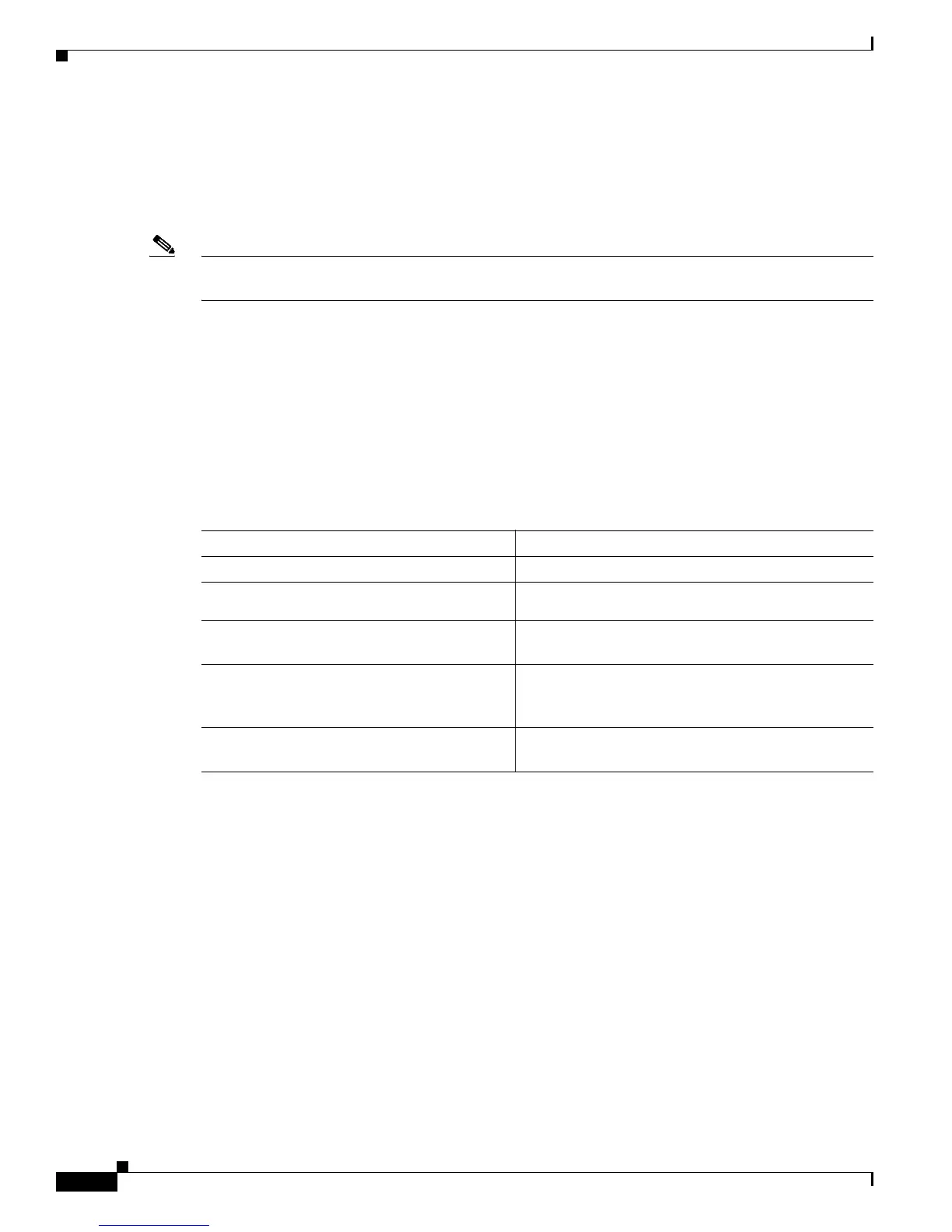8
Cisco Nexus B22 Fabric Extender for HP Getting Started Guide
Configuring the Cisco Nexus B22 Fabric Extender for HP
Associating a Fabric Extender to a Fabric Interface
A Fabric Extender is connected to the switch through physical Ethernet interfaces or an EtherChannel.
By default, the switch does not allow the attached Fabric Extender to connect until it has been assigned
a chassis ID and is associated with the connected interface.
Note The Fabric Extender may connect to the switch through a number of separate physical Ethernet
interfaces or at most one EtherChannel interface.
This section includes the following topics:
• Associating a Fabric Extender to an Ethernet Interface, page 8
• Associating a Fabric Extender to an EtherChannel, page 9
• Disassociating a Fabric Extender from an Interface, page 10
Associating a Fabric Extender to an Ethernet Interface
To associate the Fabric Extender to an Ethernet interface, perform this task:
This example shows how to associate the Fabric Extender to an Ethernet interface on the switch:
switch# configure terminal
Enter configuration commands, one per line. End with CNTL/Z.
switch(config)# interface ethernet 1/19
switch(config-if)# switchport mode fex-fabric
switch(config-if)# fex associate 102
This example shows how to display the association of the Fabric Extender and the switch:
switch# show interface ethernet 1/19 fex-intf
Fabric FEX
Interface Interfaces
---------------------------------------------------
Eth1/19 Eth100/1/16 Eth100/1/15 Eth100/1/14 Eth100/1/13
Eth100/1/12 Eth100/1/11 Eth100/1/10 Eth100/1/9
Eth100/1/8 Eth100/1/7 Eth100/1/6 Eth100/1/5
Eth100/1/4 Eth100/1/3 Eth100/1/2 Eth100/1/1
Command Purpose
Step 1
switch# configure terminal
Enters configuration mode.
Step 2
switch(config)# interface ethernet
slot/port
Specifies an Ethernet interface to configure.
Step 3
switch(config-if)# switchport mode
fex-fabric
Sets the interface to support an external Fabric
Extender.
Step 4
switch(config-if)# fex associate chassis
Associates the chassis ID to the Fabric Extender unit
attached to the interface. The range of the chassis ID
is from 100 to 199.
Step 5
switch# show interface ethernet
port/slot fex-intf
(Optional) Displays the association of a Fabric
Extender to an Ethernet interface.
