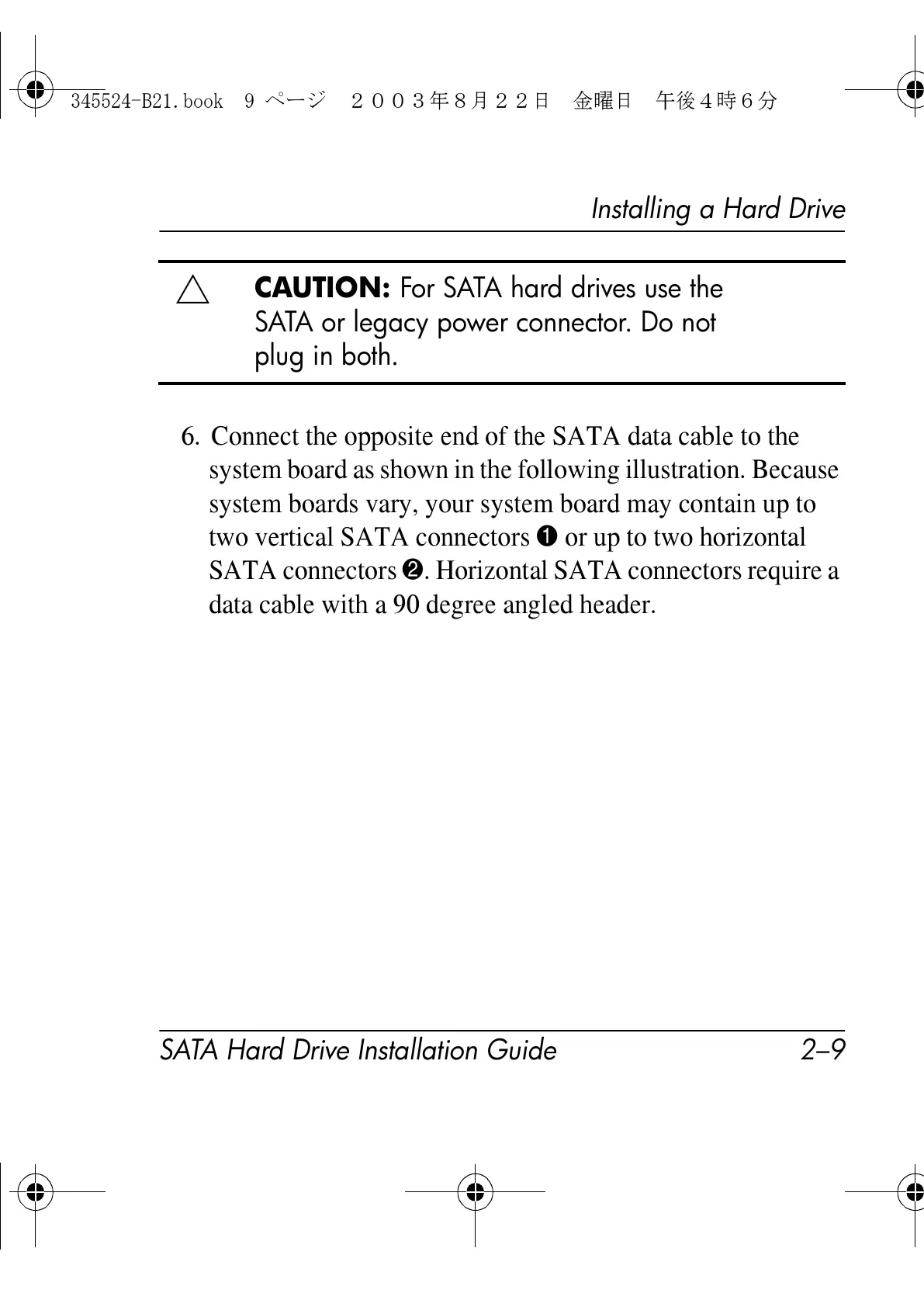Installing a Hard Drive
SATA Hard Drive Installation Guide 2–9
6. Connect the opposite end of the SATA data cable to the
system board as shown in the following illustration. Because
system boards vary, your system board may contain up to
two vertical SATA connectors 1 or up to two horizontal
SATA connectors 2. Horizontal SATA connectors require a
data cable with a 90 degree angled header.
Ä
CAUTION: For SATA hard drives use the
SATA or legacy power connector. Do not
plug in both.
345524-B21.book 9 ページ 2003年8月22日 金曜日 午後4時6分