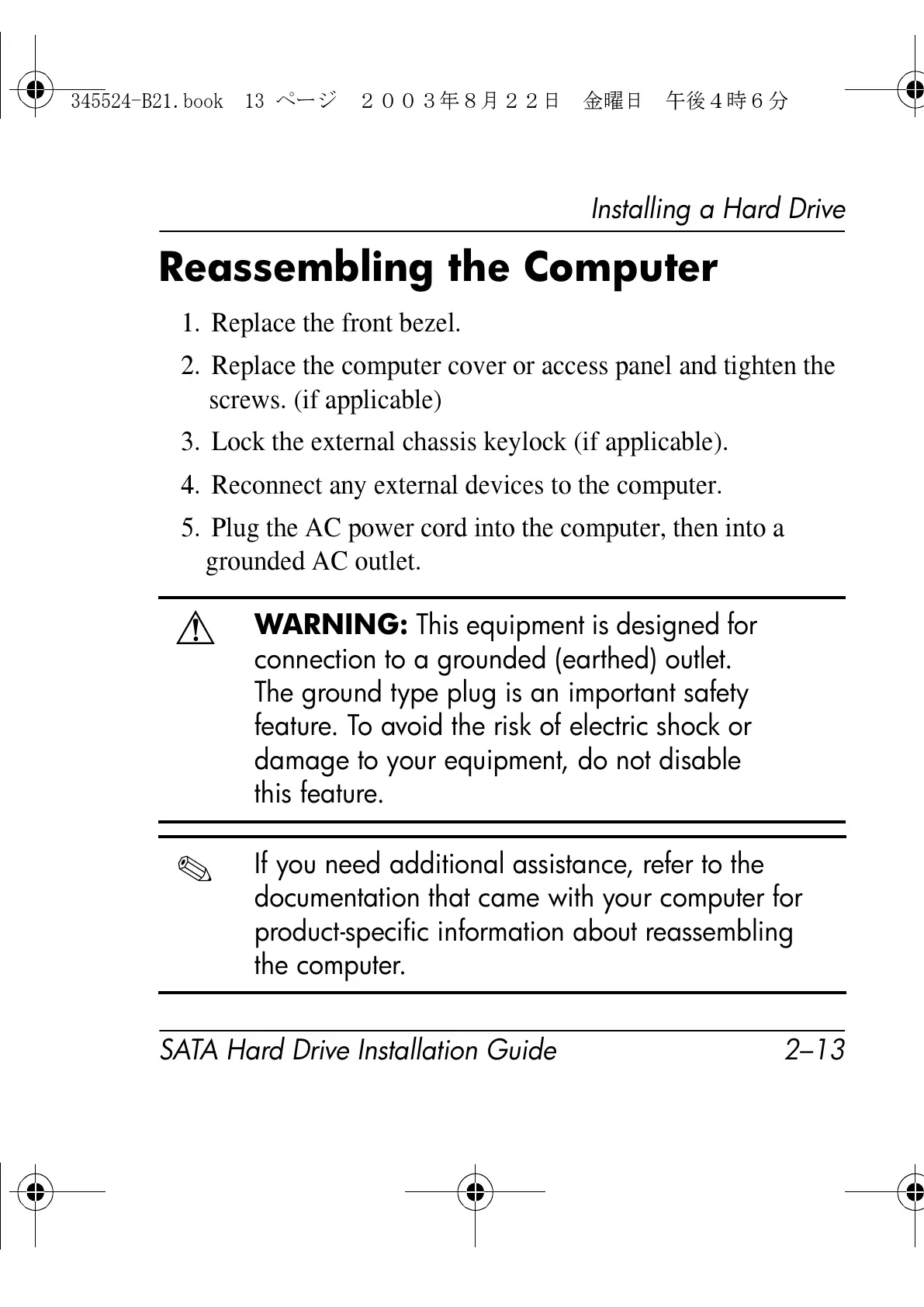Installing a Hard Drive
SATA Hard Drive Installation Guide 2–13
Reassembling the Computer
1. Replace the front bezel.
2. Replace the computer cover or access panel and tighten the
screws. (if applicable)
3. Lock the external chassis keylock (if applicable).
4. Reconnect any external devices to the computer.
5. Plug the AC power cord into the computer, then into a
grounded AC outlet.
Å
WARNING: This equipment is designed for
connection to a grounded (earthed) outlet.
The ground type plug is an important safety
feature. To avoid the risk of electric shock or
damage to your equipment, do not disable
this feature.
If you need additional assistance, refer to the
documentation that came with your computer for
product-specific information about reassembling
the computer.
345524-B21.book 13 ページ 2003年8月22日 金曜日 午後4時6分