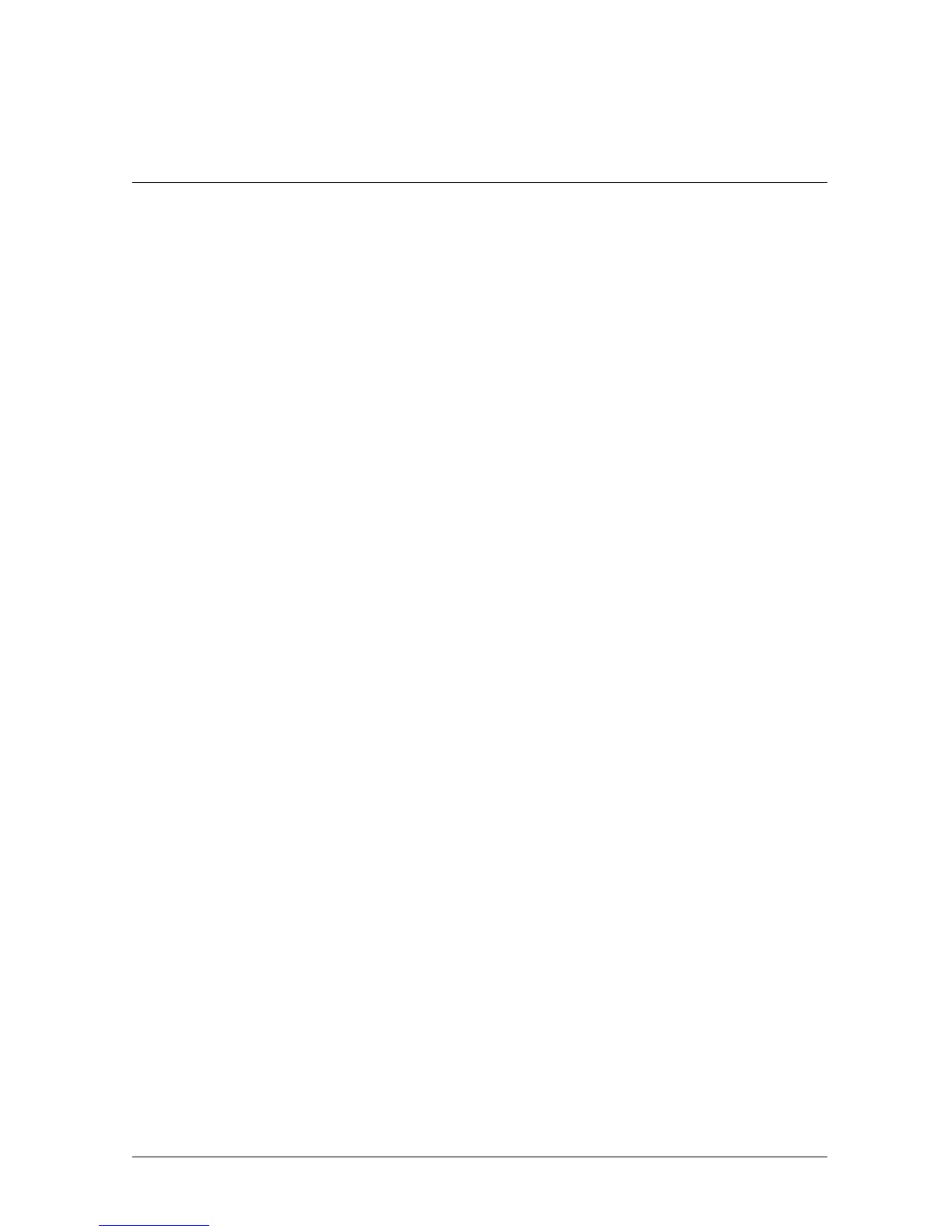User’s Guide 1–1
1
Getting to Know Your iPAQ
Pocket PC
Congratulations on purchasing an HP iPAQ Pocket PC h1900
Series. Use this guide to find out about setting up your Pocket PC
and to learn about how it works.
The software programs described below are preinstalled on your
iPAQ Pocket PC. These preinstalled programs are not deleted if
your Pocket PC loses power.
You can find detailed information for using these programs in the
Help files on your iPAQ Pocket PC. To access these Help files,
from the Start menu, tap Help and select a program.
In addition, Microsoft Pocket PC Basics provides instructions on
operating the Pocket PC. To locate Pocket PC Basics, go to the
Today screen and tap Start > Help.
