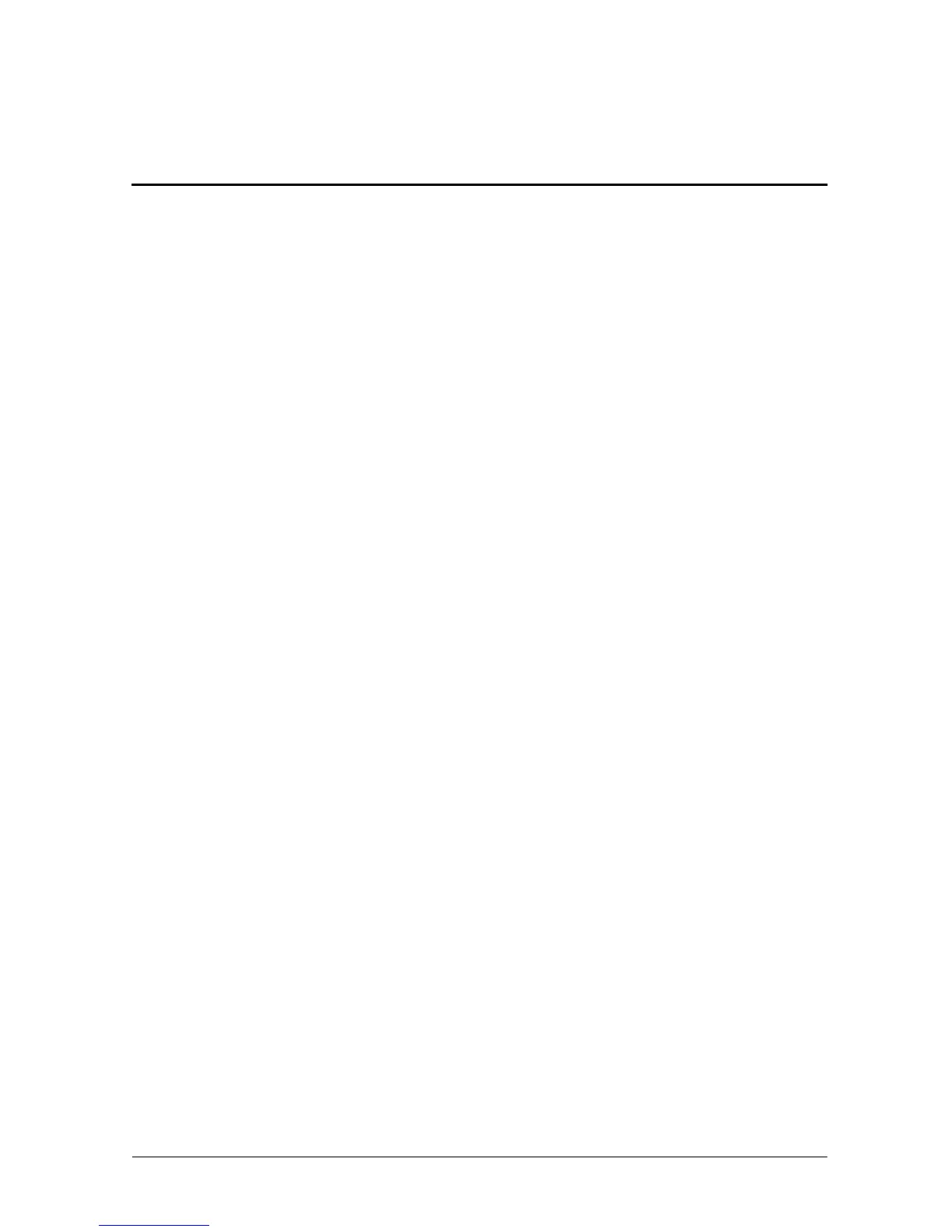User’s Guide iii
Contents
1 Getting to Know Your iPAQ Pocket PC
Using the Stylus . . . . . . . . . . . . . . . . . . . . . . . . . . . . . . . . 1–5
Setting the Date and Time . . . . . . . . . . . . . . . . . . . . . . . . 1–6
Setting the Time for Home and Locations You Are
Visiting . . . . . . . . . . . . . . . . . . . . . . . . . . . . . . . . . . . 1–6
Setting the Date . . . . . . . . . . . . . . . . . . . . . . . . . . . . . 1–7
Entering Owner Information . . . . . . . . . . . . . . . . . . . . . . 1–7
Resetting the Unit. . . . . . . . . . . . . . . . . . . . . . . . . . . . . . . 1–8
Performing a Normal Reset. . . . . . . . . . . . . . . . . . . . 1–8
Performing a Full Reset. . . . . . . . . . . . . . . . . . . . . . . 1–9
Aligning the Screen . . . . . . . . . . . . . . . . . . . . . . . . . . . . 1–10
Routine Care. . . . . . . . . . . . . . . . . . . . . . . . . . . . . . . . . . 1–10
2 Using ActiveSync
Connecting to a Computer . . . . . . . . . . . . . . . . . . . . . . . . 2–2
Synchronizing with Your Computer . . . . . . . . . . . . . 2–2
Changing Synchronization Settings. . . . . . . . . . . . . . 2–4
Copying Files. . . . . . . . . . . . . . . . . . . . . . . . . . . . . . . . . . 2–5
Installing Programs . . . . . . . . . . . . . . . . . . . . . . . . . . . . . 2–6
Backing up and Restoring . . . . . . . . . . . . . . . . . . . . . . . . 2–6
Synchronizing Links . . . . . . . . . . . . . . . . . . . . . . . . . . . . 2–7
Sending and Receiving E-mail. . . . . . . . . . . . . . . . . . . . . 2–7
Requesting Meetings . . . . . . . . . . . . . . . . . . . . . . . . . . . . 2–7
3 Managing the Battery
Installing the Battery . . . . . . . . . . . . . . . . . . . . . . . . . . . . 3–1
