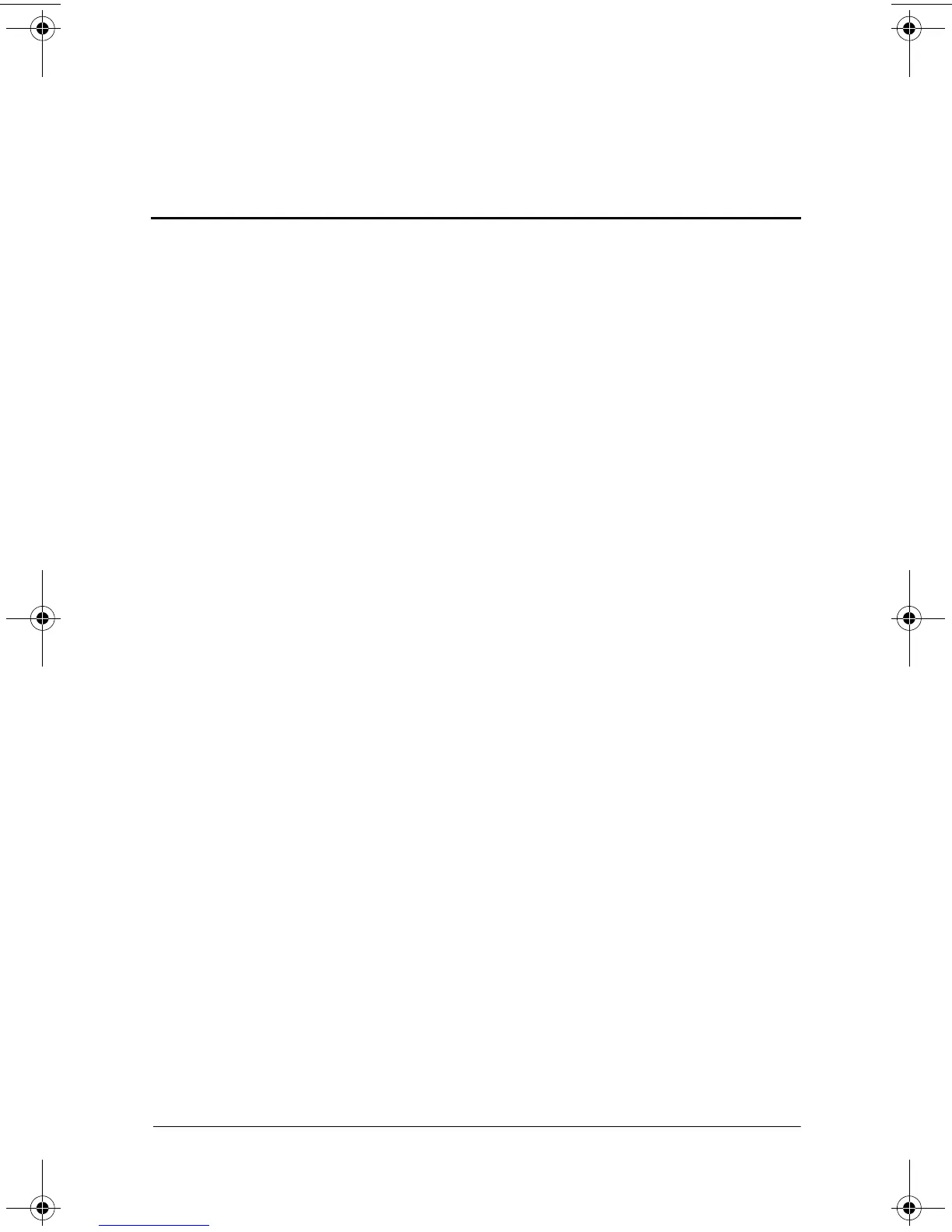Reference Guide iii
Contents
1 Getting Acquainted
What is in the Box? . . . . . . . . . . . . . . . . . . . . . . . . . . . . . 1–2
Top Panel. . . . . . . . . . . . . . . . . . . . . . . . . . . . . . . . . . 1–3
Front Panel. . . . . . . . . . . . . . . . . . . . . . . . . . . . . . . . . 1–4
Bottom Panel . . . . . . . . . . . . . . . . . . . . . . . . . . . . . . . 1–4
Register Device . . . . . . . . . . . . . . . . . . . . . . . . . . . . . . . . 1–5
Know Your Charging Options . . . . . . . . . . . . . . . . . . . . . 1–5
Charge with the AC Adapter . . . . . . . . . . . . . . . . . . . 1–7
Change the backlight settings . . . . . . . . . . . . . . . . . . 1–8
Customize Settings. . . . . . . . . . . . . . . . . . . . . . . . . . . . . 1–10
Realign the screen . . . . . . . . . . . . . . . . . . . . . . . . . . 1–10
Open applications . . . . . . . . . . . . . . . . . . . . . . . . . . 1–12
Minimize applications . . . . . . . . . . . . . . . . . . . . . . . 1–12
Close applications . . . . . . . . . . . . . . . . . . . . . . . . . . 1–12
Install applications. . . . . . . . . . . . . . . . . . . . . . . . . . 1–14
Set the time for home. . . . . . . . . . . . . . . . . . . . . . . . 1–15
Set the time for a location you are visiting . . . . . . . 1–16
Set the date. . . . . . . . . . . . . . . . . . . . . . . . . . . . . . . . 1–17
Customize the application buttons. . . . . . . . . . . . . . 1–18
Navigate with Voice Commands . . . . . . . . . . . . . . . . . . 1–19
Use application commands . . . . . . . . . . . . . . . . . . . . . . 1–23
253194-002.book Page iii Monday, March 4, 2002 10:11 AM
