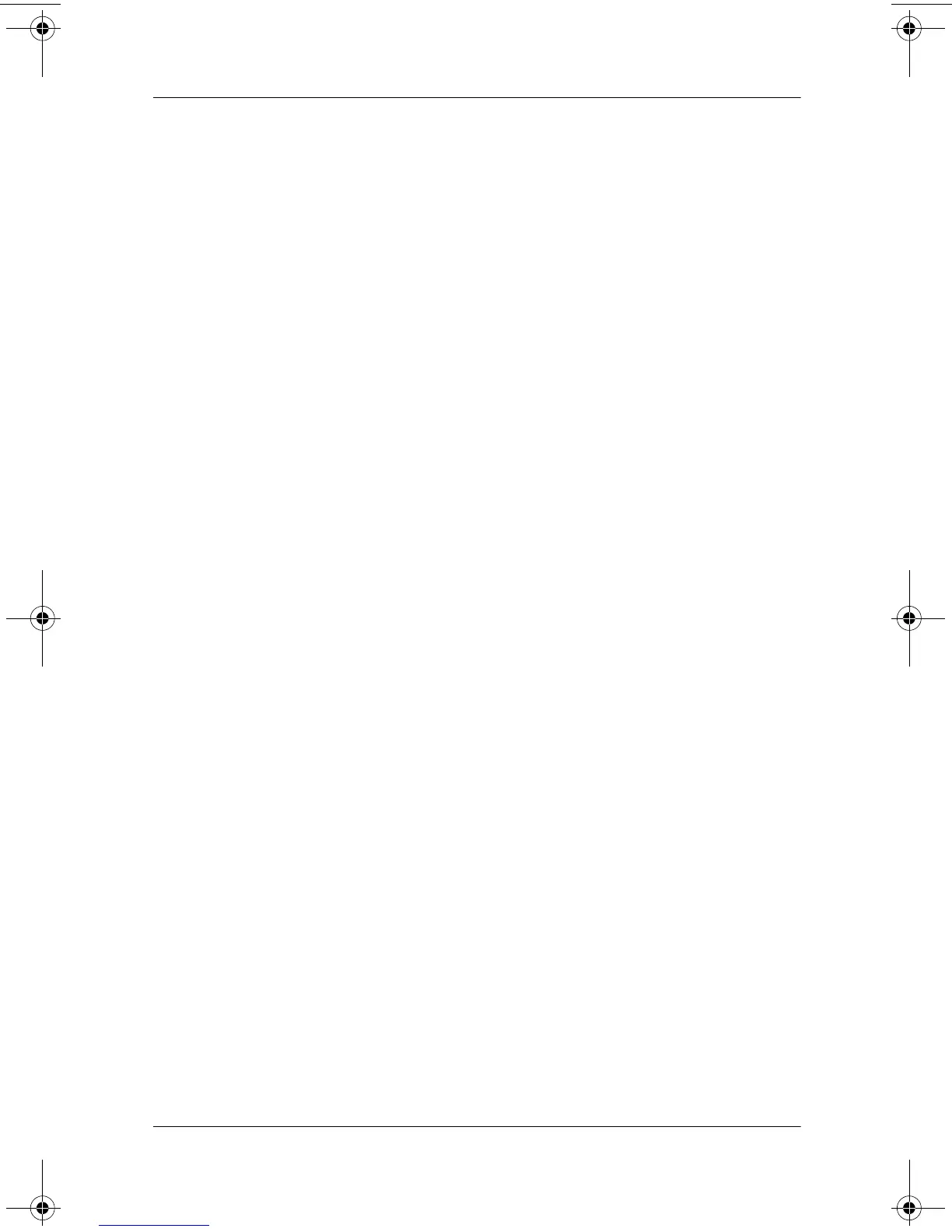Contents
Reference Guide v
Use the Inbox . . . . . . . . . . . . . . . . . . . . . . . . . . . . . . . . . 2–36
Set up e-mail . . . . . . . . . . . . . . . . . . . . . . . . . . . . . . 2–37
Create/send e-mail . . . . . . . . . . . . . . . . . . . . . . . . . . 2–38
Add an attachment . . . . . . . . . . . . . . . . . . . . . . . . . . 2–41
Receive e-mail . . . . . . . . . . . . . . . . . . . . . . . . . . . . . 2–43
Open e-mail . . . . . . . . . . . . . . . . . . . . . . . . . . . . . . . 2–45
Delete e-mail . . . . . . . . . . . . . . . . . . . . . . . . . . . . . . 2–47
Move e-mail. . . . . . . . . . . . . . . . . . . . . . . . . . . . . . . 2–49
Open folder . . . . . . . . . . . . . . . . . . . . . . . . . . . . . . . 2–51
Manage folders . . . . . . . . . . . . . . . . . . . . . . . . . . . . 2–53
Record Voice . . . . . . . . . . . . . . . . . . . . . . . . . . . . . . . . . 2–57
lMake a recording . . . . . . . . . . . . . . . . . . . . . . . . . . 2–57
Listen to a recording . . . . . . . . . . . . . . . . . . . . . . . . 2–59
Take Notes . . . . . . . . . . . . . . . . . . . . . . . . . . . . . . . . . . . 2–60
Create a note . . . . . . . . . . . . . . . . . . . . . . . . . . . . . . 2–60
3 Scheduling
Use the Today Screen. . . . . . . . . . . . . . . . . . . . . . . . . . . . 3–1
Create information. . . . . . . . . . . . . . . . . . . . . . . . . . . 3–1
Change information . . . . . . . . . . . . . . . . . . . . . . . . . . 3–2
Change Settings . . . . . . . . . . . . . . . . . . . . . . . . . . . . . 3–3
Customize the Today Screen with Dashboard . . . . . . . . . 3–5
View information. . . . . . . . . . . . . . . . . . . . . . . . . . . . 3–6
Change view . . . . . . . . . . . . . . . . . . . . . . . . . . . . . . . 3–6
Change font size . . . . . . . . . . . . . . . . . . . . . . . . . . . . 3–8
See appointments. . . . . . . . . . . . . . . . . . . . . . . . . . . . 3–9
Open applications . . . . . . . . . . . . . . . . . . . . . . . . . . . 3–9
Add applications to Launcher . . . . . . . . . . . . . . . . . 3–11
Open Launcher applications . . . . . . . . . . . . . . . . . . 3–12
253194-002.book Page v Monday, March 4, 2002 10:11 AM
