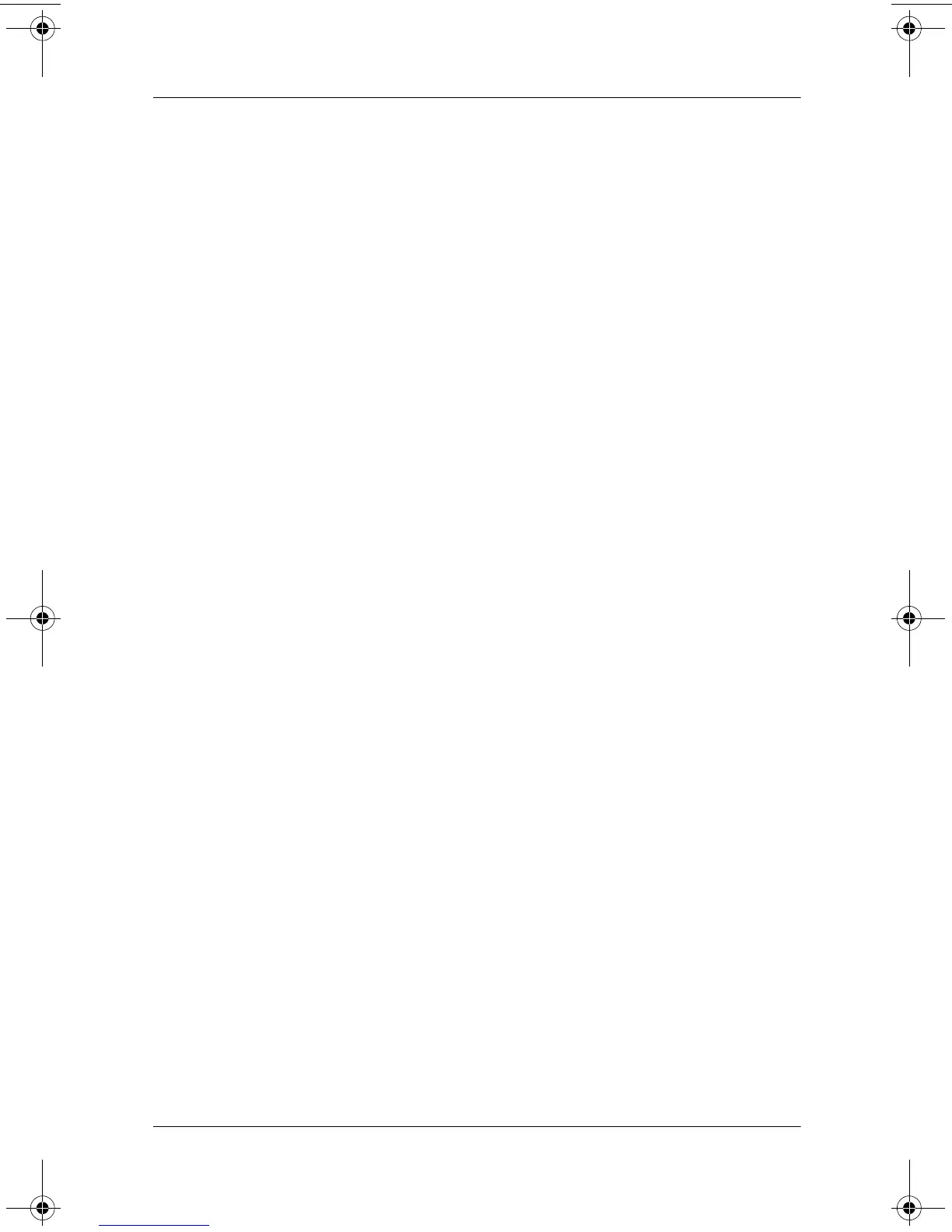Contents
Reference Guide vii
5 Expansion Packs
Use the Single-Slot or Dual-Slot PC Card
Expansion Pack . . . . . . . . . . . . . . . . . . . . . . . . . . . . . . . . 5–1
Install the expansion pack . . . . . . . . . . . . . . . . . . . . . 5–2
Find information . . . . . . . . . . . . . . . . . . . . . . . . . . . . 5–2
Use the CompactFlash Card
Expansion Pack . . . . . . . . . . . . . . . . . . . . . . . . . . . . . . . . 5–2
Install the card expansion pack . . . . . . . . . . . . . . . . . 5–3
Find information . . . . . . . . . . . . . . . . . . . . . . . . . . . . 5–3
6 Expansion Cards
View the Content of Memory Cards . . . . . . . . . . . . . . . . 6–2
Use the Optional 802.11 Card for Wireless Connection . 6–3
Install the 802.11 card . . . . . . . . . . . . . . . . . . . . . . . . 6–3
Remove the 802.11 card . . . . . . . . . . . . . . . . . . . . . . 6–4
Find information . . . . . . . . . . . . . . . . . . . . . . . . . . . . 6–4
Use the Optional Modem Card . . . . . . . . . . . . . . . . . . . . 6–4
Install the modem card . . . . . . . . . . . . . . . . . . . . . . . 6–4
Remove the modem card . . . . . . . . . . . . . . . . . . . . . . 6–5
Find information about modem cards . . . . . . . . . . . . 6–5
Use Optional CompactFlash Card . . . . . . . . . . . . . . . . . . 6–5
Install the CF card . . . . . . . . . . . . . . . . . . . . . . . . . . . 6–6
Remove the CF card . . . . . . . . . . . . . . . . . . . . . . . . . 6–6
Find information . . . . . . . . . . . . . . . . . . . . . . . . . . . . 6–6
Use Optional Secure Digital Memory Card . . . . . . . . . . . 6–6
Install the SD card . . . . . . . . . . . . . . . . . . . . . . . . . . . 6–7
Remove the SD card . . . . . . . . . . . . . . . . . . . . . . . . . 6–7
Find information . . . . . . . . . . . . . . . . . . . . . . . . . . . . 6–7
7 Troubleshooting
253194-002.book Page vii Monday, March 4, 2002 10:11 AM
