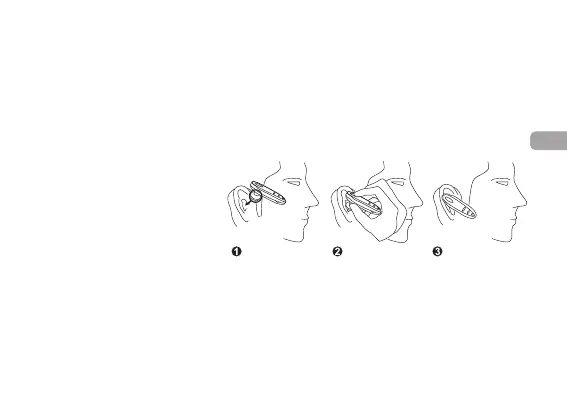6
Es
Colocarse el manos libres
El auricular manos libres puede ser colocado tanto en el oído derecho como en el izquierdo. El
auricular es ajustable y su diseño, que le permite rotar 90 grados, garantiza un ajuste ceñido en su
oído y a la vez confortable.
Para ponerse el manos libres, siga por favor las indicaciones siguientes:
1. Póngase directamente el auricular dentro de su conducto auditivo externo.
2. Ajuste el manos libres para que
se adapte a su oído.
3. El micrófono debería estar
orientado hacia su boca.
La almohadilla para el oído
suministrada con el manos
libres proporciona mayor
comodidad y un mejor ajuste.
