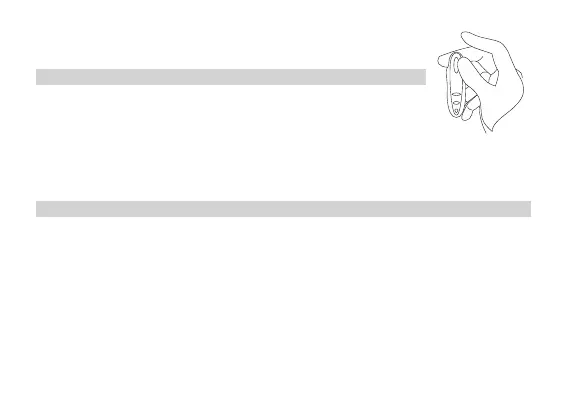9
Encender y apagar el manos libres
Para encender el manos libres:
1. Pulse el botón para hablar durante unos 5 segundos hasta que
escuche un tono bajo seguido de otro tono alto. El indicador LED brilla
intermitentemente en azul cuatro veces.
2. El manos libres se enciende y se queda en espera. El indicador LED brilla intermitentemente en
azul cada tres segundos.
Para apagar el manos libres:
1. Pulse el botón para hablar durante un segundo hasta que escuche un tono alto seguido de otro
tono bajo. El indicador LED brilla intermitentemente en rojo cuatro veces.
2. El manos libres se apaga y el indicador LED deja de parpadear.
