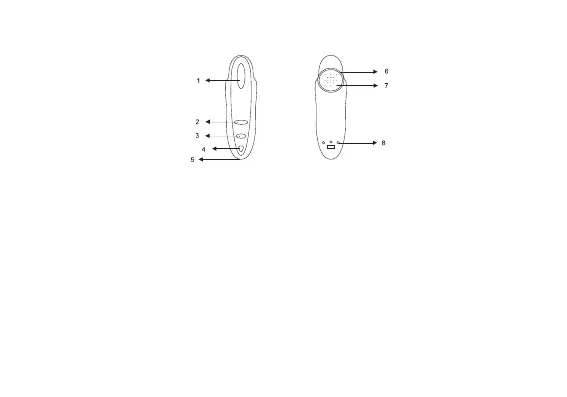3
Caratteristiche dell’auricolare
1. Tasto di risposta: Per accendere/spegnere l’auricolare, rispondere/terminare una chiamata,
accoppiare un auricolare a un dispositivo e utilizzare la funzione di composizione vocale.
2. Pulsante Volume Su: per alzare il volume dell’altoparlante.
3. Pulsante Volume Giù: per abbassare il volume dell’altoparlante.
4. Indicatore LED: visualizza lo stato dell’auricolare.
5. Microfono: raccoglie i segnali audio esterni.
6. Supporto orecchio: mantiene l’auricolare fermo nell’orecchio
7. Altoparlante: riproduce i segnali audio in entrata.
8. Presa di carica: ricarica la batteria.
