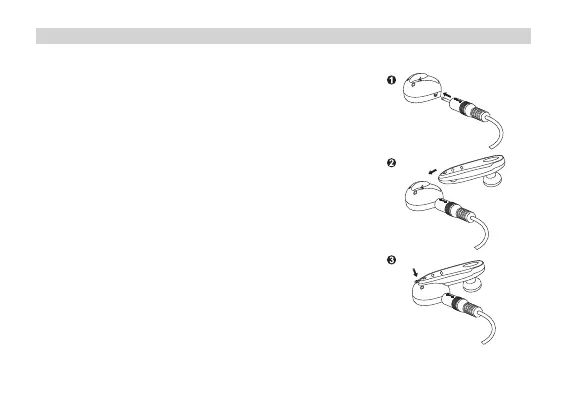5
Headset opladen:
1. Sluit de automatisch oprolbare USB-kabel aan op de autolader
of op de USB-poort van uw computer. Vervolgens sluit u
het andere uiteinde aan op het oplaadstation.
2. Plaats de headset in het oplaadstation.
3. Tijdens het opladen is de LED van het oplaadstation rood.
4. Wanneer de batterij volledig opgeladen is, wordt de LED van het
oplaadstation groen.
5. U mag nu de headset uit het oplaadstation verwijderen.
Als u tijdens het opladen gebeld wordt terwijl de headset aan staat,
kunt u het gesprek aannemen door de headset eenvoudigweg uit het
oplaadstation te nemen.
