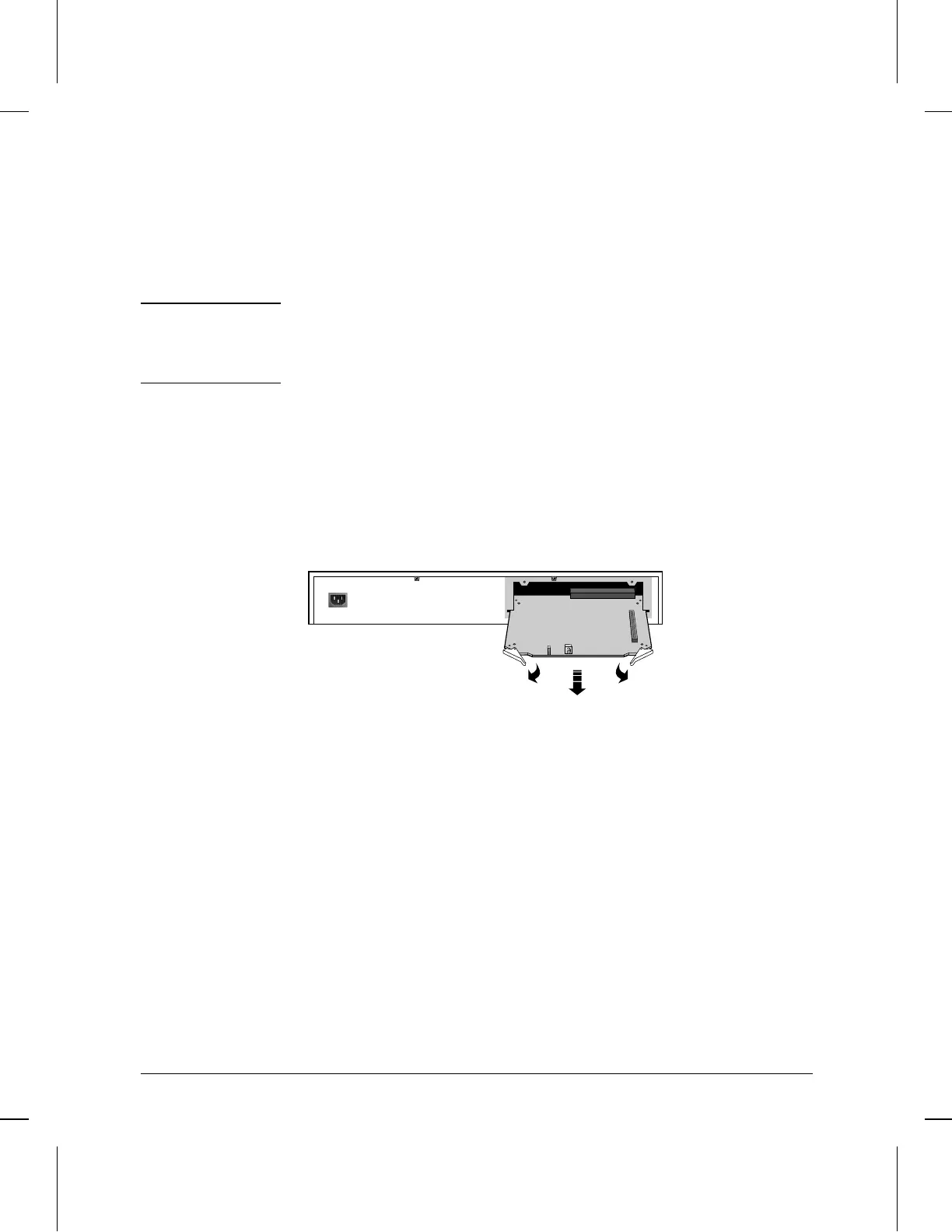3. Holding the module by its edges—taking care not to touch the metal
connectors—carefully remove the router module from its protective
packaging. Place the module on a nonconducting antistatic surface.
Note Save the original packaging material in case the router module needs to
be returned to HP. The nonconducting antistatic material surrounding
the router module ensures that the battery on the router module will not
short out while being shipped.
4. Remove the insulating paper between the battery and the battery clip.
5. If the SNMP module is already installed in the hub, you must remove
it so that you can install the router module on it. Disengage the
SNMP module by pulling the insides of its extractor handles back
and outward as far as they will go, then grasp the handles and pull
the SNMP module back until it slides out of the Expansion Slot.
Figure 1-5. Disengaging SNMP Module
Installation
3. Install the Router Module.
1-12