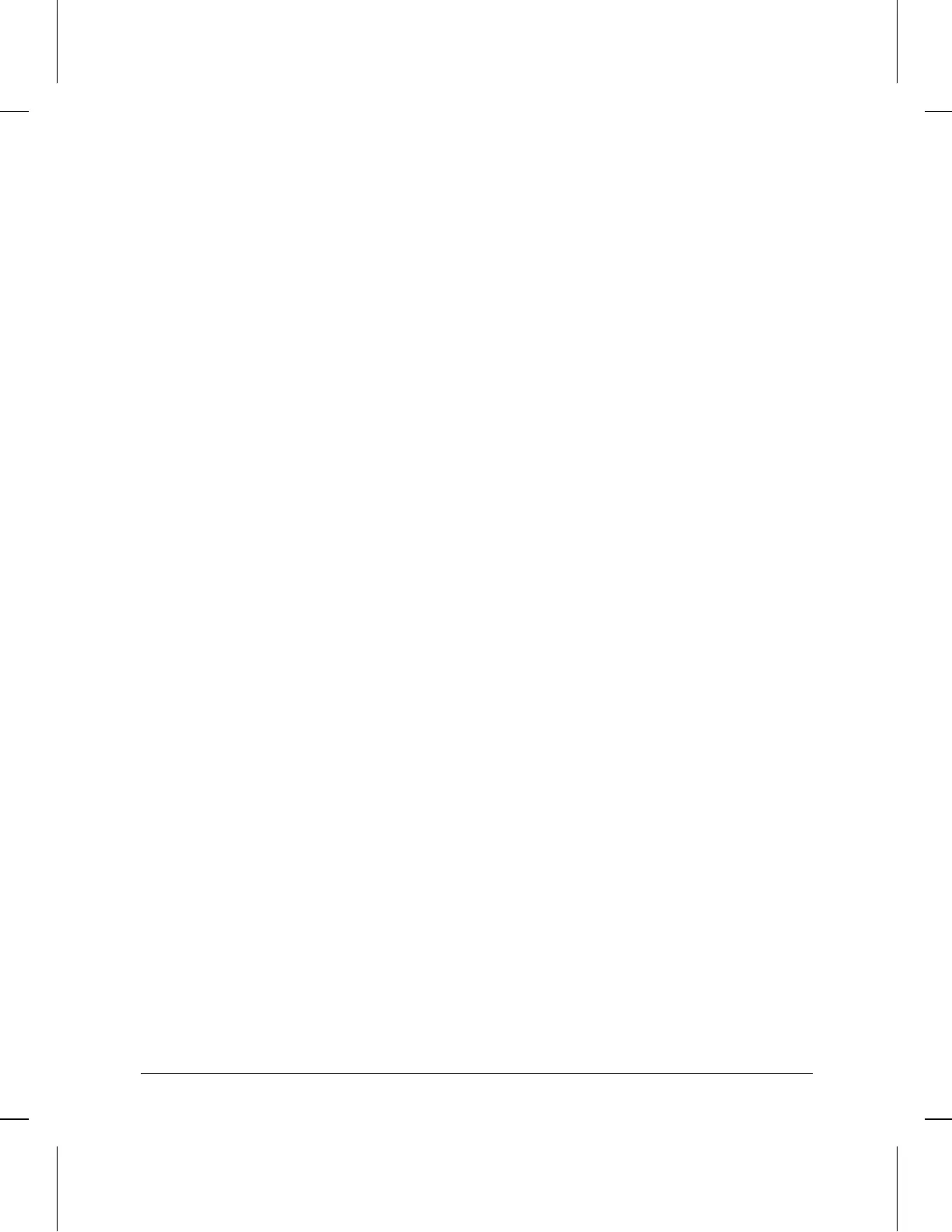O
operating code ... 4-2
P
password ... 2-9, 3-6
clear ... 3-4, 3-6, 3-8
manager ... 3-4, 3-6 – 3-8
setting ... 2-9
user ... 3-4, 3-6 – 3-8
Password command in NCL ... 2-9, 3-6
Per Second Statistics screen ... 2-14
physical address
See station address
pin-outs for cables ... A-2, A-4 – A-10
Ping command in NCL ... 2-9, 2-16, 2-18,
4-11 – 4-12
point to point
See WAN
power
applying power to the router ... 3-5, 3-10
consumption ... B-2
PPP ... v
Q
Quick Configuration utility ... 2-5 – 2-6
R
RAM
maintains configuration ... 3-10
maintains date and time ... 2-8
regulatory information ... ii, 1 – 2
remote bridge ... A-3, A-8
remote signal & sense ... 4-5
remote terminal
See Telnet
reset ... 3-4, 3-6, 3-8, 4-6
Reset button ... 2-6, 3-4, 3-6 – 3-8, 3-10, 4-6,
4-9
Rget command in NCL ... 2-16
Rget commands in NCL ... 2-16 – 2-17
Rgetatr command in NCL ... 2-17
Rgetb command in NCL ... 2-16
Rgetd command in NCL ... 2-17
Rgetda command in NCL ... 2-17
Rgetdn command in NCL ... 2-17
Rgetir command in NCL ... 2-16
Rgetis command in NCL ... 2-16
Rgetr command in NCL ... 2-16
Rgetxr command in NCL ... 2-16
Router Fault LED ... 3-2 – 3-3
Router Rx LED
See Hub (LAN) Router Rx LED
Router Self-test LED ... 3-2 – 3-3, 3-6, 3-8
Router Tx LED
See Hub (LAN) Router Tx LED
routing tables ... 4-6, 4-11
RS-232 cable ... A-3, A-5
RS-232 WAN interface ... B-3
RS-422 WAN interface ... A-3, A-7 – A-8, B-3
RS-449 WAN interface ... B-3
S
screen
Copyright ... 1-23
Main Menu ... 1-23
security ... 3-4, 3-6, 3-8
self-test ... 3-6, 3-8, 3-10
monitor ... 4-7
Self-test LED
See Router Self-test LED
serial port
See console
serial ports and links
See WAN
server, Bootp
See Bootp request
setup summary ... 2-2
severity, events ... 2-11
Simple Network Management Protocol
See SNMP
SmartBoot ... v, 1-9, 1-18, 1-22, 3-5,
3-7 – 3-9, 3-11, C-1 – C-4
SMDS ... v
SNMP ... 2-16
SNMP Mgt Fault LED ... 3-2 – 3-3, 4-6
SNMP Module ... iv – v, 1-10, 1-12 – 1-15,
1-18, 1-21, 3-3 – 3-5, 4-2 – 4-3, 4-15 – 4-16
checking version ... 1-2, 1-5 – 1-7
failure of ... 3-3, 4-4 – 4-5
4-Index