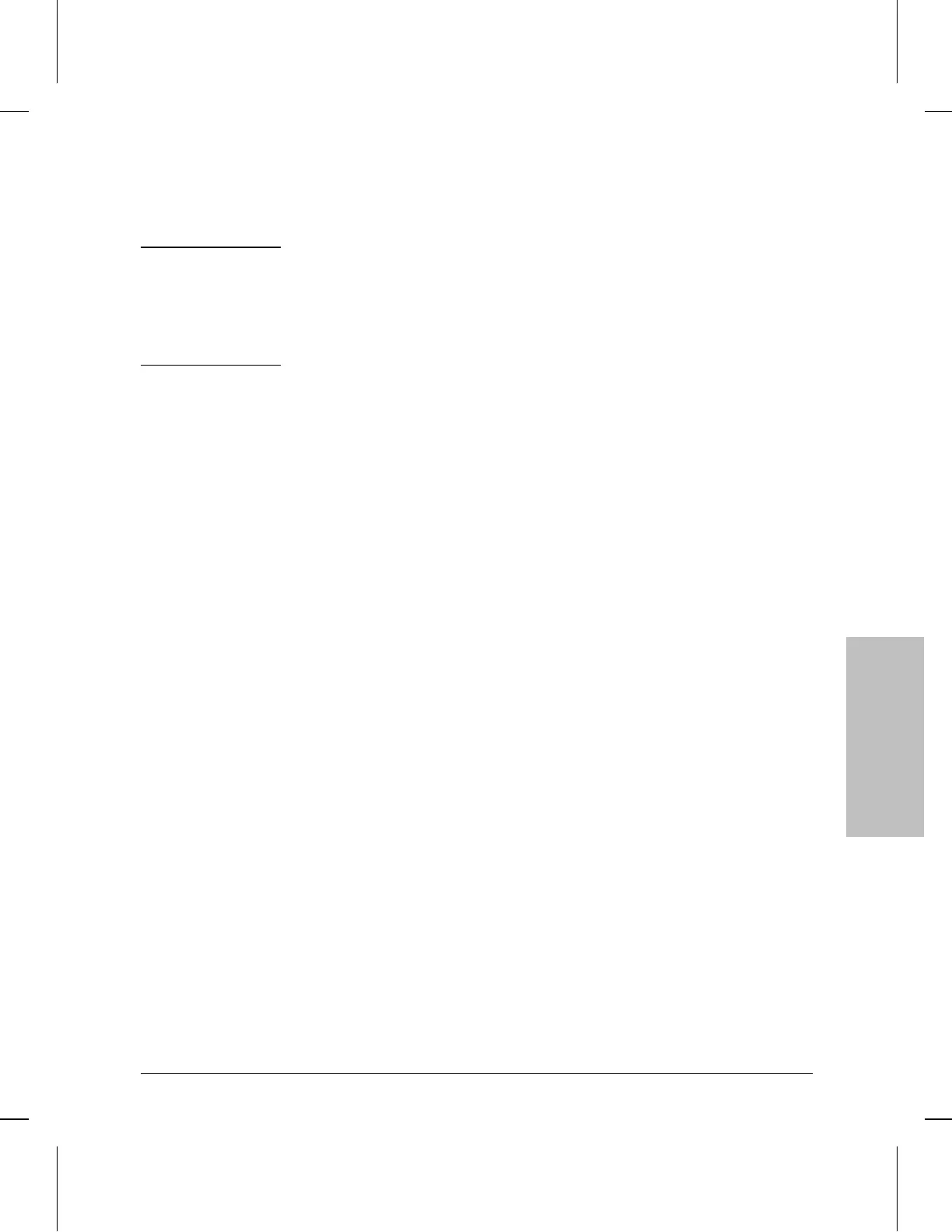Note If, within about 20 seconds after you released the Clear button, the Self-
test LED has not turned off (and the Router Fault LED is not on), you
waited too long after releasing the Reset button before releasing the
Clear button. (If a console is connected, the prompt MON()> appears.)
To clear the router, repeat steps 1 – 3, and be sure to release the Clear
button within five seconds after releasing the Reset button.
After the self-test is complete, the router module reboots using the
factory default configuration, and looks for a SmartBoot configuration
on the network. If a SmartBoot configuration has been set up on the
WAN or LAN for the router module (and the required WAN or LAN link
is connected), the router module reboots using the SmartBoot
configuration.
Operation
Resetting and Clearing
3-9
