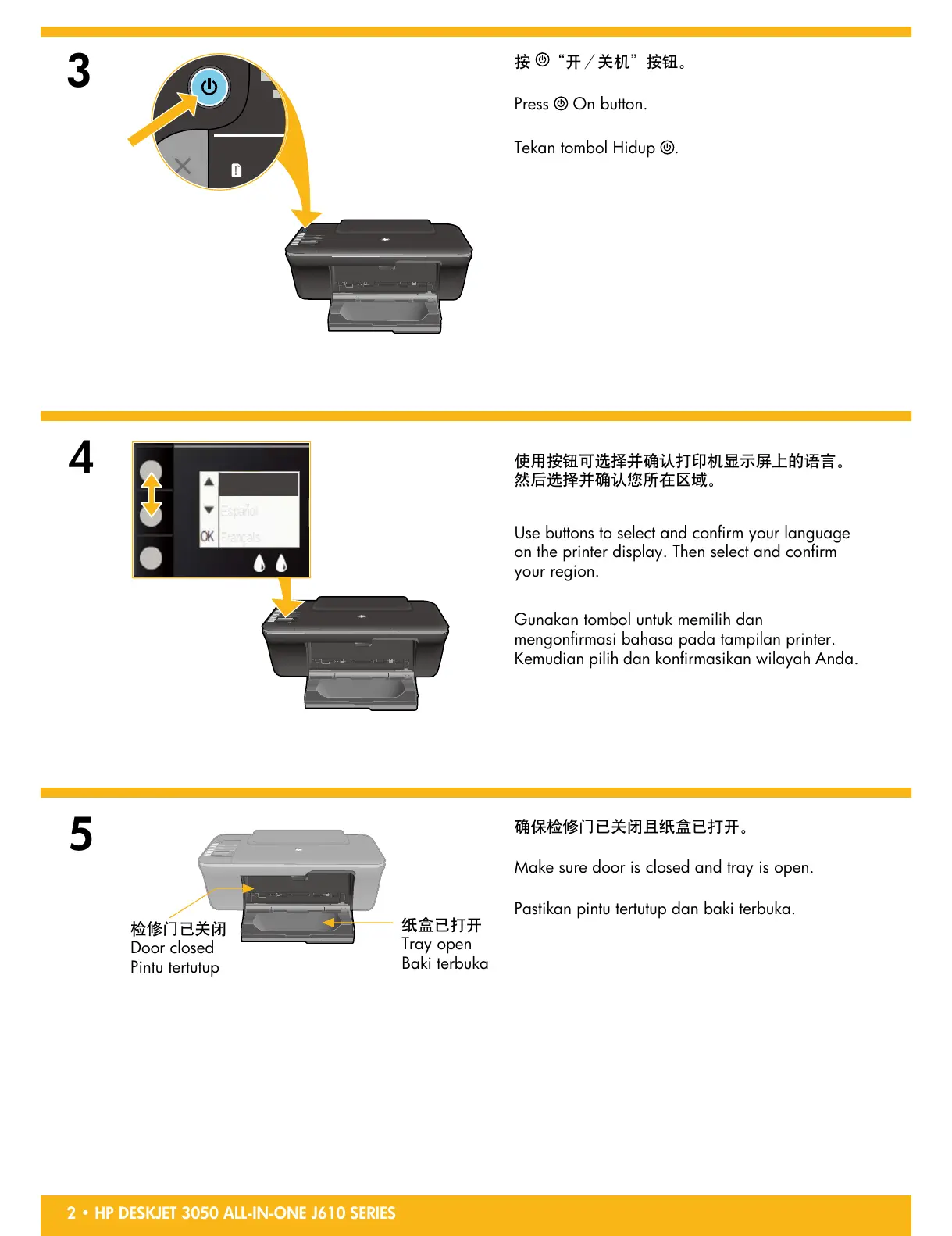2 • HP DESKJET 3050 ALL-IN-ONE J610 SERIES
3
5
4
Tekan tombol Hidup .
Gunakan tombol untuk memilih dan
mengonfirmasi bahasa pada tampilan printer.
Kemudian pilih dan konfirmasikan wilayah Anda.
Pastikan pintu tertutup dan baki terbuka.
Baki terbuka
Pintu tertutup
Press
On button.
Use buttons to select and confirm your language
on the printer display. Then select and confirm
your region.
Make sure door is closed and tray is open.
Tray open
Door closed
按
“开/关机”按钮。
使用按钮可选择并确认打印机显示屏上的语言。
然后选择并确认您所在区域。
确保检修门已关闭且纸盒已打开。
纸盒已打开
检修门已关闭
