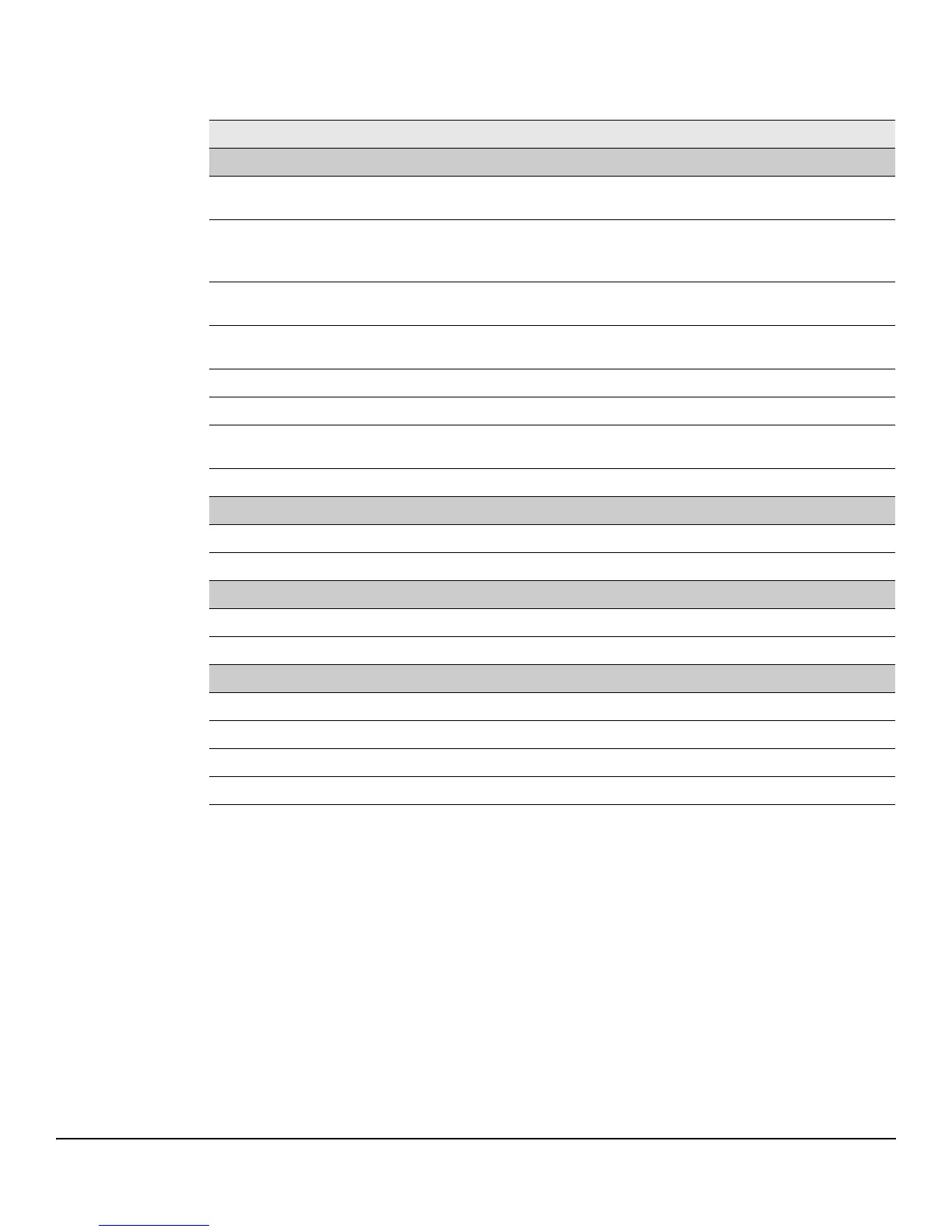2-2
Dashboard
Table 2-1. Dashboard Page Fields
Field Description
System Information
System Description A description of the switch hardware, including the hardware type, software version,
operating system version, and boot loader (U-Boot) version.
System Name Enter the preferred name to identify this switch. A maximum of 64 alpha-numeric characters
including hyphens, commas and spaces are allowed. This field is blank by default.
The user configurable switch name will appear in the login screen banner.
System Location Enter the location of this switch. A maximum of 255 alpha-numeric characters including
hyphens, commas, and spaces are allowed. This field is blank by default.
System Contact Enter the name of the contact person for this switch. A maximum of 255 alpha-numeric
characters including hyphens, commas, and spaces are allowed. This field is blank by default.
System Object ID The base object ID for the switch's enterprise MIB.
System Up Time The time in days, hours and minutes since the last switch reboot.
Current Time The current time in hours, minutes, and seconds as configured (24- or 12-hr AM/PM format)
by the user.
Date The current date in month, day, and year format.
Device Information
Software Version The version of the code running on the switch.
Operating System The version of the operating system running on the switch.
System Resource Usage
CPU Utilization The percentage of CPU utilization for the entire system averaged over the past 60 seconds.
Memory Usage The percentage of total system memory (RAM) currently in use.
Logged In Users—These fields display only when more than one user is logged into the management utility.
Username The username of each logged in user.
Connection From The IP address from which the user logged in.
Idle Time The time that has elapsed since the last user activity.
Session Time The amount of time the user session has been active.