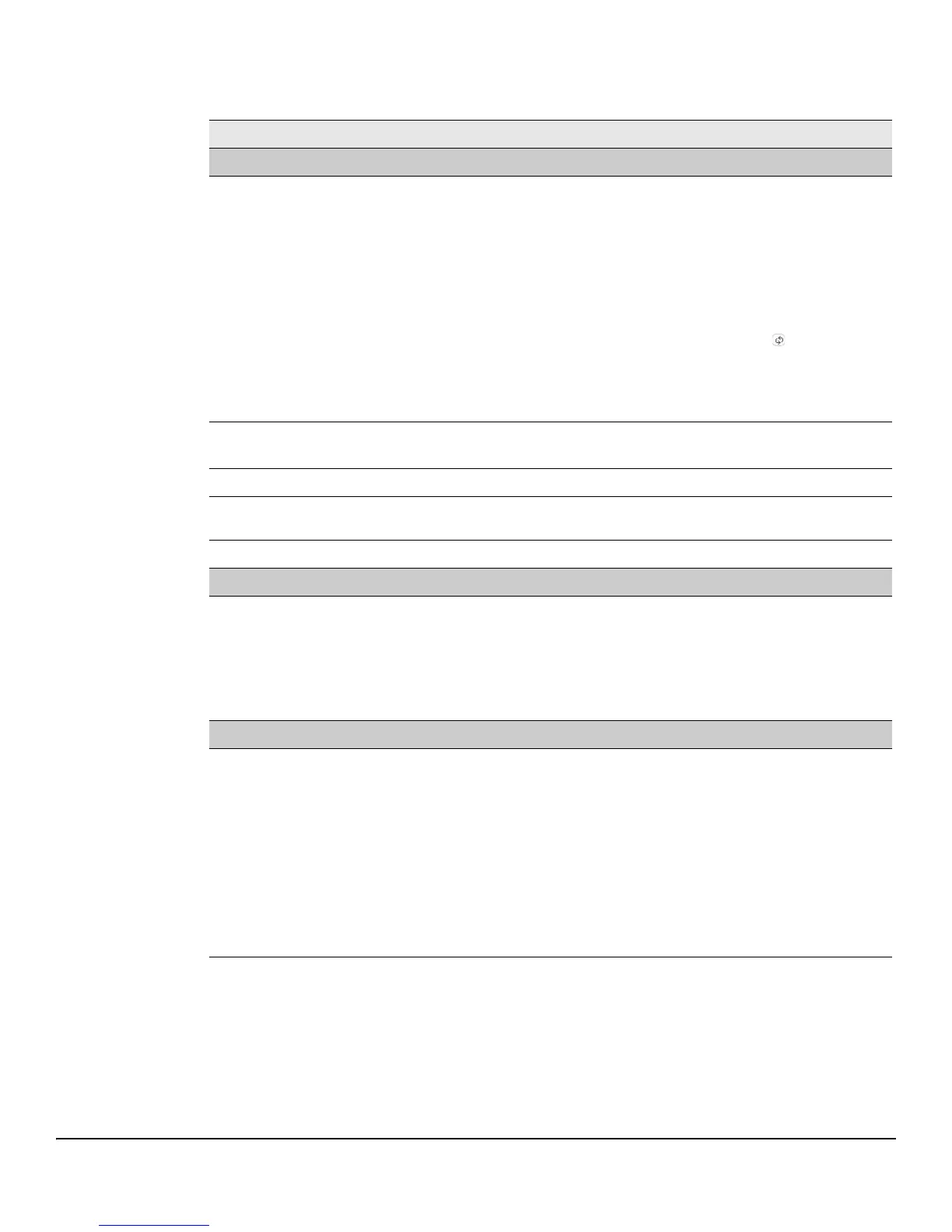3-2
Setup Network
Get Connected
Table 3-1. Get Connected Fields
Field Description
Network Details
Protocol Type Select the type of network connection:
• Static —Select this option to enable the IP address, subnet mask, and gateway fields for
data entry.
• DHCP—Select this option to enable the switch to obtain IP information from a DHCP
server on the network. If the DHCP server responds, then the assigned IP address is used.
If DHCP is enabled but the DHCP server does not respond, the default static IP address
192.168.1.1 is used. DHCP operation is enabled by default.
When a server assigns an IP address to the switch, it specifies the time for which the
assignment is valid. After the time expires, the server may reclaim the address for
assignment to another device. When DHCP is enabled, you can click to send a request
to the DHCP server to renew the lease.
Only a user-configured, static IP address is saved to flash.
CAUTION: Changing the protocol type or IP address discontinues the current connection;
you can log on again using the new IP information.
IP Address The IPv4 address to be used. The default IP address is 192.168.1.1.
Note: A broadcast IP address cannot be entered in this field.
Subnet Mask The IPv4 subnet address to be used. The default IP subnet address is 255.255.255.0.
Gateway Address The IPv4 gateway address to be used. When in doubt, set this to be the same as the default
gateway address used by your PC.
MAC Address The burned-in universally administered MAC address of this switch.
Web Parameters
Session Timeout Specify the amount of time in minutes that a connection to the web interface remains active,
assuming no user activity. The range is 1 to 60 and the default is 5 minutes. To keep the
connection active regardless of user activity, set this value to 0.
CAUTION: When a session window is closed without logging out, the server connection
remains open until the session times out. When the session timeout is set to 0, closing a
session window without logging out keeps the session open at the server indefinitely. In such
cases, you may fail to connect after the maximum sessions are left open indefinitely.
Management Access
Management VLAN
ID
Access to the management software is controlled by the assignment of a management VLAN
ID. Only ports that are members of the management VLAN allow access to the management
software.
By default, the management VLAN ID is 1. The allowed range is 1 to 4093. All ports are
members of VLAN 1 by default; the administrator may want to create a different VLAN to
assign as the management VLAN and associate it with a management port (see the next field).
A VLAN that does not have any member ports (either tagged or untagged) cannot be
configured as the management VLAN.
When the network protocol is configured to be DHCP, any change in the configured
management VLAN ID may cause disruption in connectivity because the switch acquires a
new IP address when the management subnet is changed. To reconnect to the switch, the user
must determine the new IP address by viewing the log on the DHCP server.