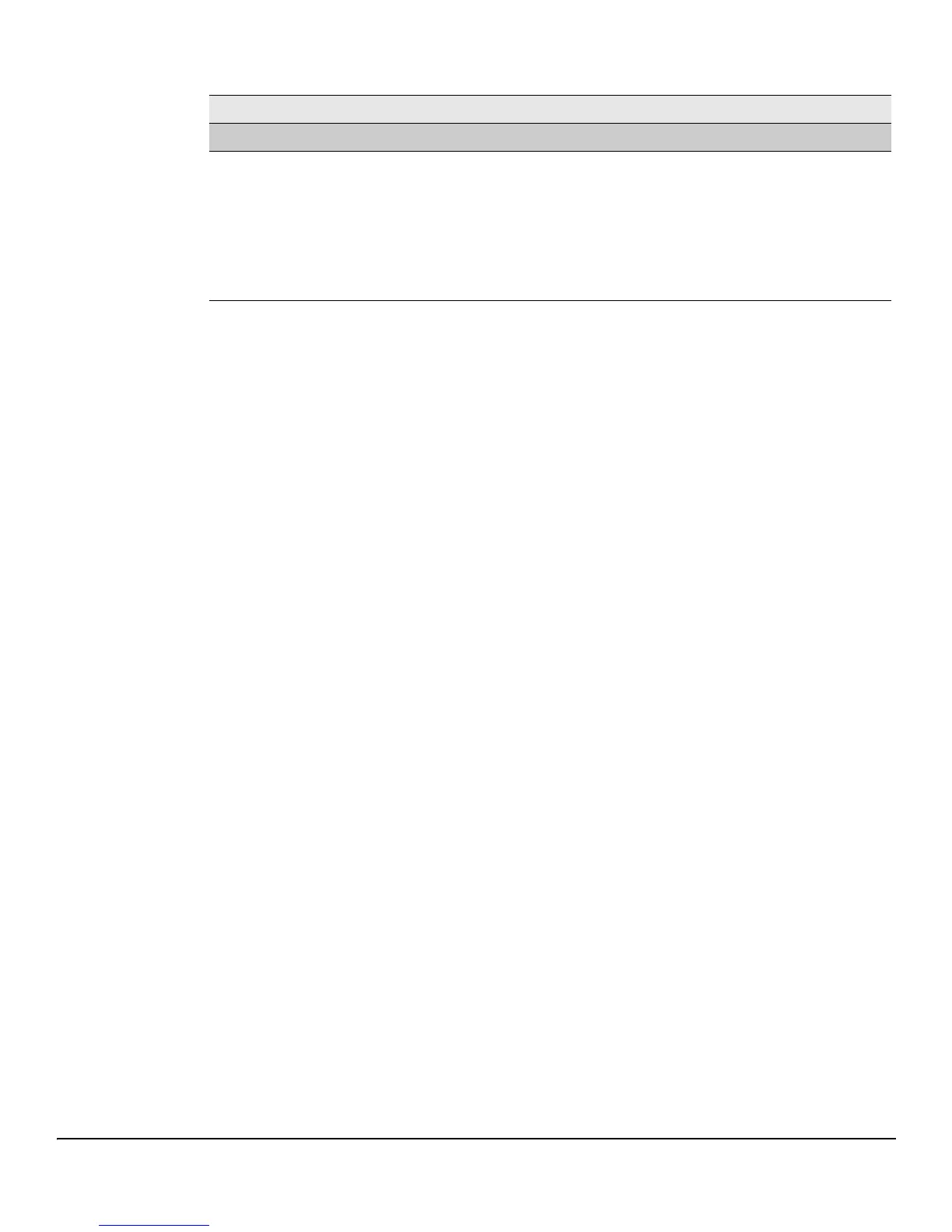3-5
Setup Network
System Time Pages
For instructions on configuring the system time, see “Time Configuration” on page 3-6, “Time Zone Configu-
ration” on page 3-8, and “Daylight Saving Time Configuration” on page 3-9.
Daylight Saving Time
Daylight Saving Time Shows whether Daylight Saving Time (DST) is enabled and the mode of operation:
• No Daylight Saving Time—No clock adjustment will be made for DST (default).
• Recurring Every Year—The settings will be in effect for the upcoming period and
subsequent years.
• Non-Recurring—The settings will be in effect only for a specified period during the
year (i.e., they will not carry forward to subsequent years).
If DST is enabled and the current time is within the configured DST period, then “(On DST)”
displays following this field value.
Field Description