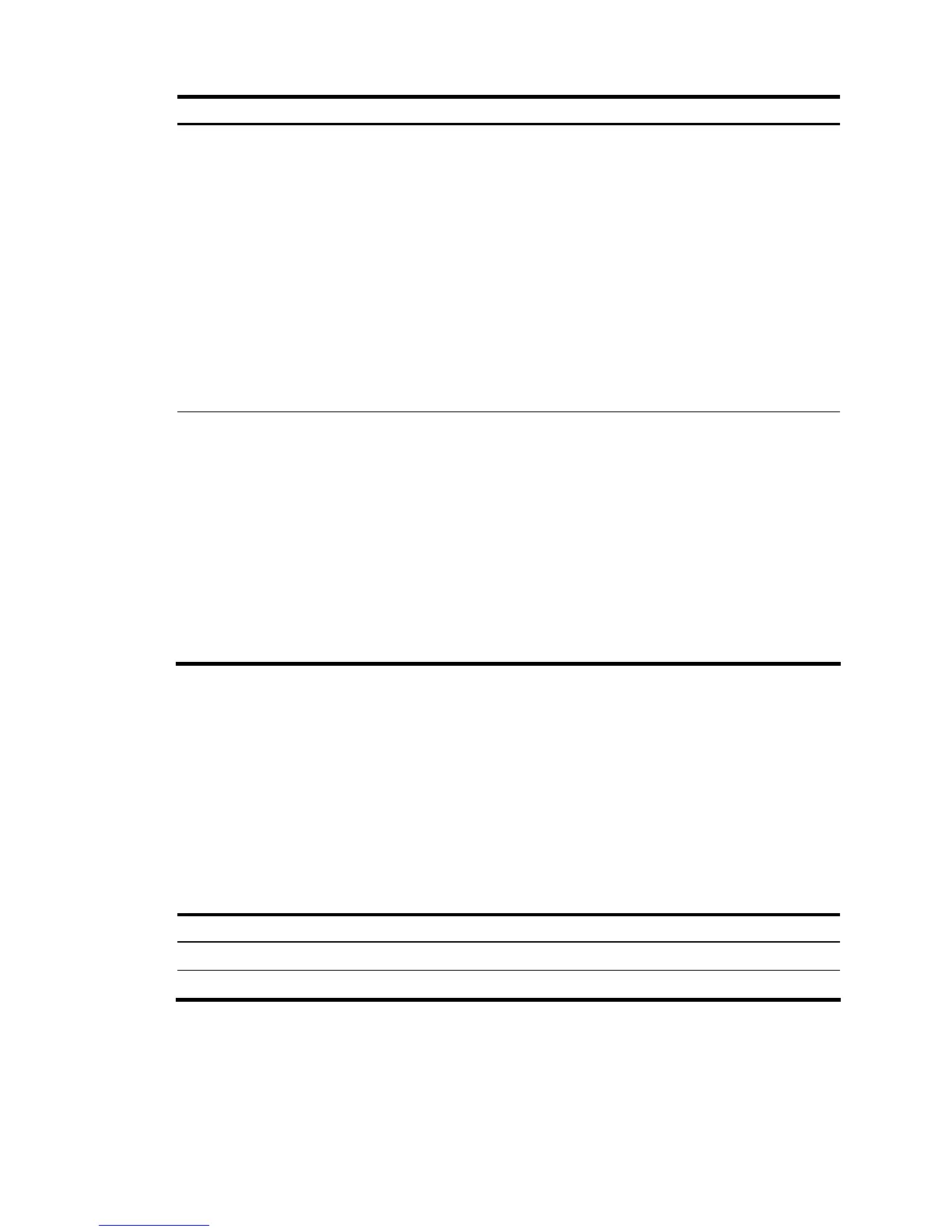Field Description
OAMLocalErrFramePeriodEvent
Information about local errored frame period events:
• Event Time Stamp: time when an errored frame event occurred (in 100
milliseconds).
• Errored Frame Window: maximum number of 64-byte frames that can
be transmitted through an Ethernet port over the configured error frame
period detection interval. For more information, see the “oam
errored-frame-period period“ command.
• Errored Frame Threshold: error threshold that triggers an error frame
period event.
• Errored Frame: the number of detected error frames over a detection
interval.
• Error Running Total: the total number of error frames that have
detected.
• Event Running Total: the total number of error frame period events.
OAMLocalErrFrameSecsSummary
Event
Information about local errored frame seconds events:
• Event Time Stamp: time when an error frame seconds event occurred (in
terms of 100 milliseconds).
• Errored Frame Second Summary Window: error frame second
detection interval (in 100 milliseconds).
• Errored Frame Second Summary Threshold: error threshold that
triggers an error frame seconds event.
• Errored Frame Second Summary: the number of detected error frame
seconds over a detection interval.
• Error Running Total: the total number of error frame seconds.
• Event Running Total: the total number of error frame seconds events that
have occurred.
# Display Ethernet OAM link event statistics of the remote ends of all the ports.
<Sysname> display oam link-event remote
Port :Ethernet1/0/1
Link Status :Up
OAMRemoteErrFrameEvent : (ms = milliseconds)
---------------------------------------------------------------------
Event Time Stamp : 5789 Errored Frame Window : 10(100ms)
Errored Frame Threshold : 1 Errored Frame : 3
Error Running Total : 35 Event Running Total : 17
Table 6 Output description
Field Description
Port Port index
Link Status Link status
9
