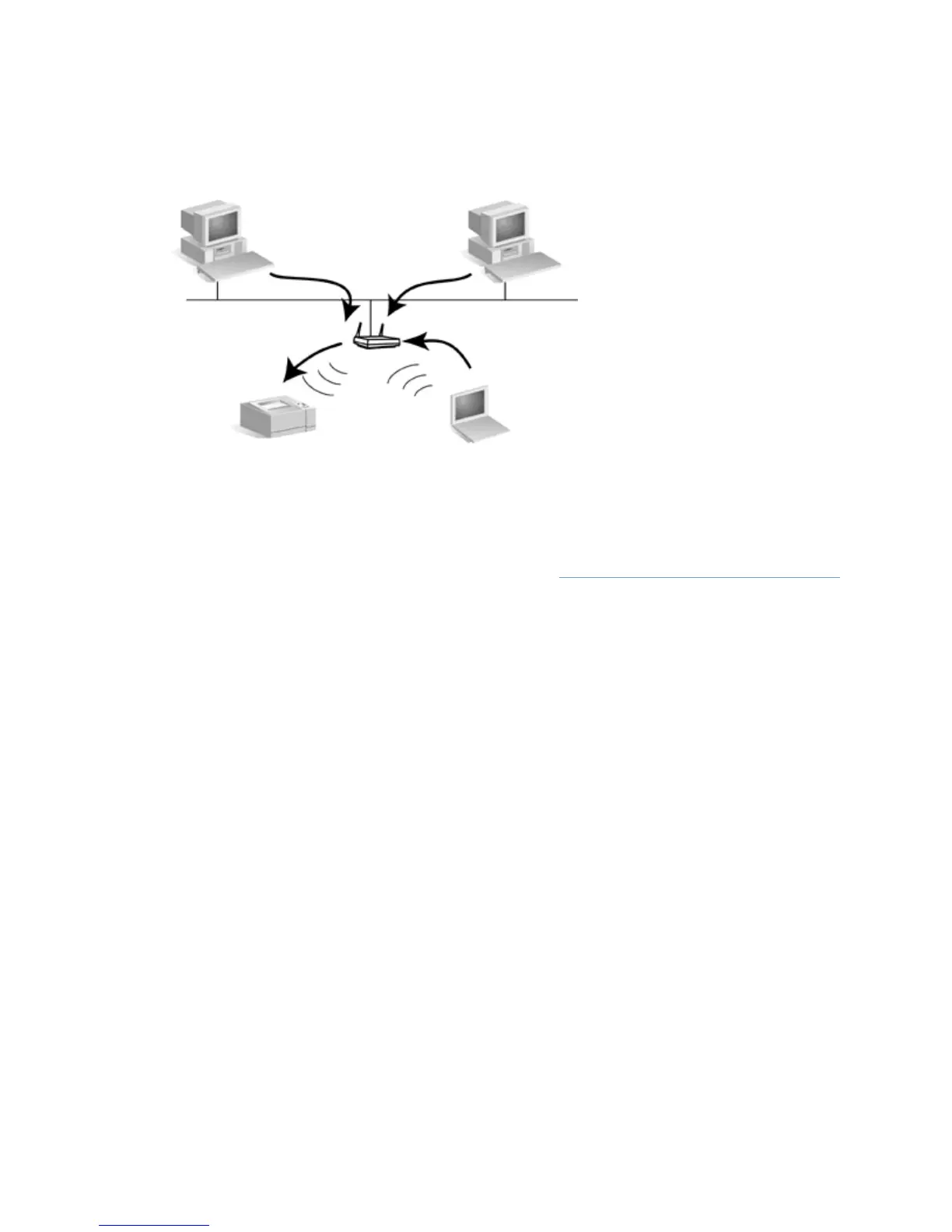Peer-to-peer (direct mode) printing
On a peer-to-peer network, dedicated network servers are not used. Instead, an HP Jetdirect-connected
network printer is installed on each client computer that will send print jobs directly to the printer.
Figure 1-8 Peer-to-peer printing
Network protocols
For network computers and printers to communicate on a network, they must use a common language,
or network protocol. The HP Jetdirect print server can support many different network protocols
simultaneously, such as TCP/IP (Transmission Control Protocol/Internet Protocol) and IPX (Internet
Packet Exchange). For a list of supported protocols, see
Supported network protocols on page 38.
TCP/IP is the most commonly used protocol in most network environments.
Network address
Each device on a network must be identified by a unique network address for the specific network
protocol used. On an IPX network, the network address is assigned automatically. On an IP network,
configuration and assignment of IP addresses and other IP settings are a bit more complex. Network
addresses are configured and stored on each HP Jetdirect print server during installation, and are listed
on the HP Jetdirect configuration page for the print server.
Hardware address
Each device on a network contains a unique LAN hardware (or “station”) address that is assigned by
the manufacturer of the device. Because the HP Jetdirect print server connects printers to a network,
each print server contains a LAN hardware address assigned by Hewlett-Packard.
The address consists of 12 hexadecimal digits (0 through F). The first 6 digits uniquely identify the
manufacturer, and the second 6 digits uniquely identify the device.
The LAN hardware address is important because it may be needed to identify the printer during
installation. It is listed on the HP Jetdirect configuration page for each print server. In addition, it is listed
on a label attached to the print server.
If you need help...
For advanced topics or more information, see the documentation supplied electronically on the
HP Jetdirect CD-ROM.
ENWW If you need help... 9
