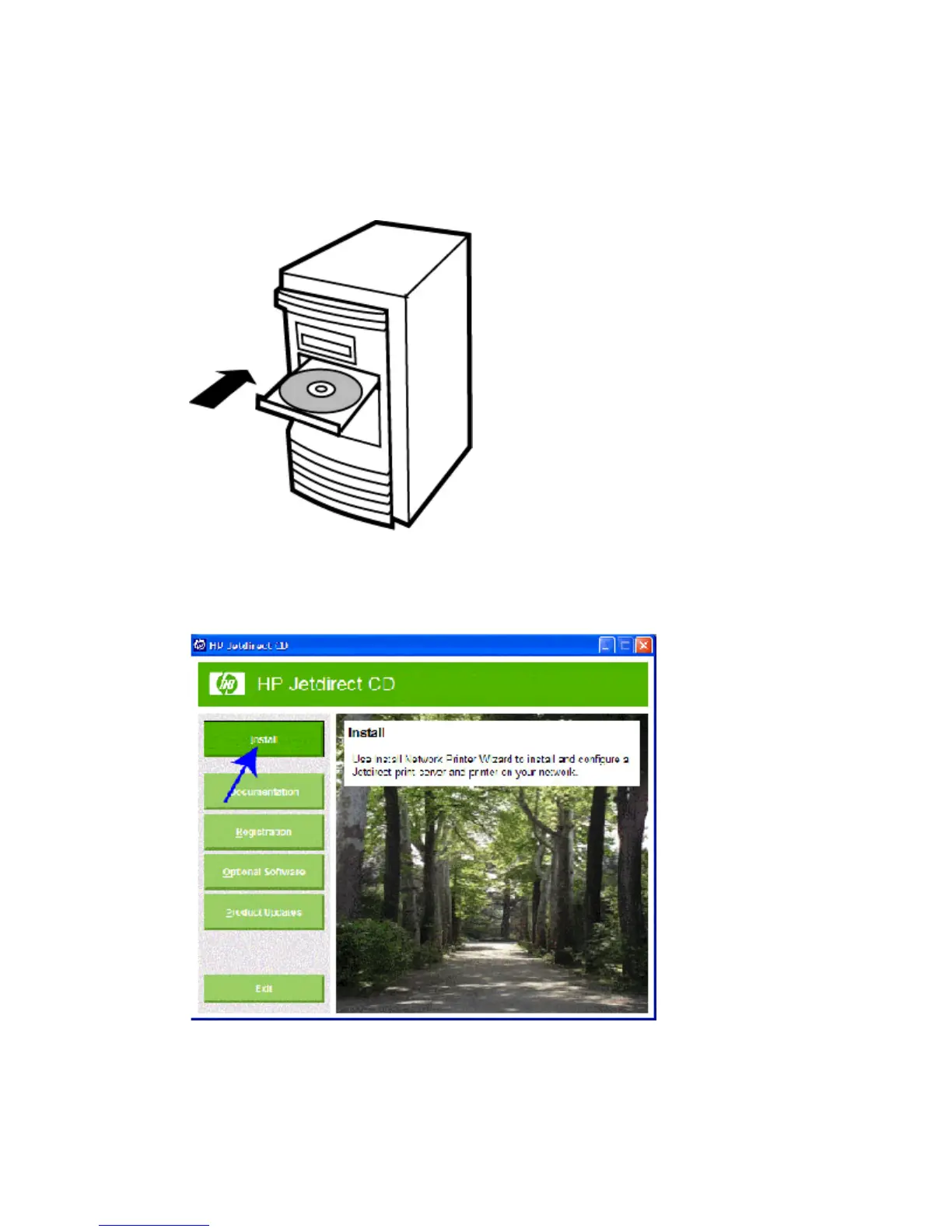Microsoft networks
To install the printer on a Microsoft Windows XP, Vista, Server 2003, or Server 2008 system, run the
HP Jetdirect CD-ROM utility:
1. Insert the CD-ROM into your CD-ROM drive.
2. Wait for the installation utility to start automatically. If necessary, run Setup.exe from the root
directory of the HP Jetdirect CD-ROM.
3. When the CD-ROM utility runs, select Install.
24 Chapter 4 Install the printer on a network system or server ENWW
