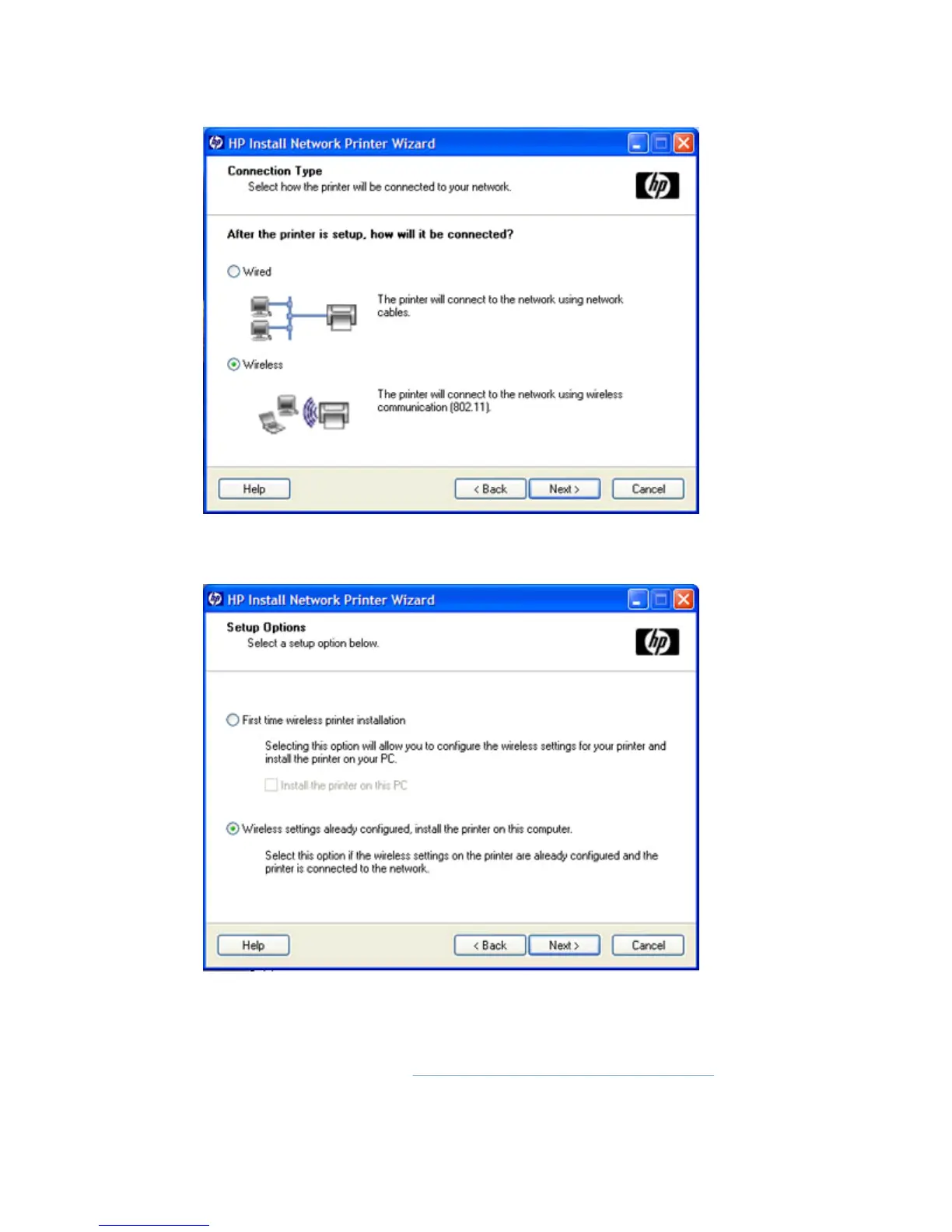4. Select Wireless and click Next.
5. To install the printer, select Wireless settings already configured, install the printer on this
computer, then click Next.
6. Once the wizard finishes installing the printer, and when prompted, print a test page to verify printer
setup.
If the test page successfully prints, then you have completed printer setup on this computer system.
(If this system is a server, see
Microsoft client-server networks on page 26.)
ENWW Microsoft networks 25
