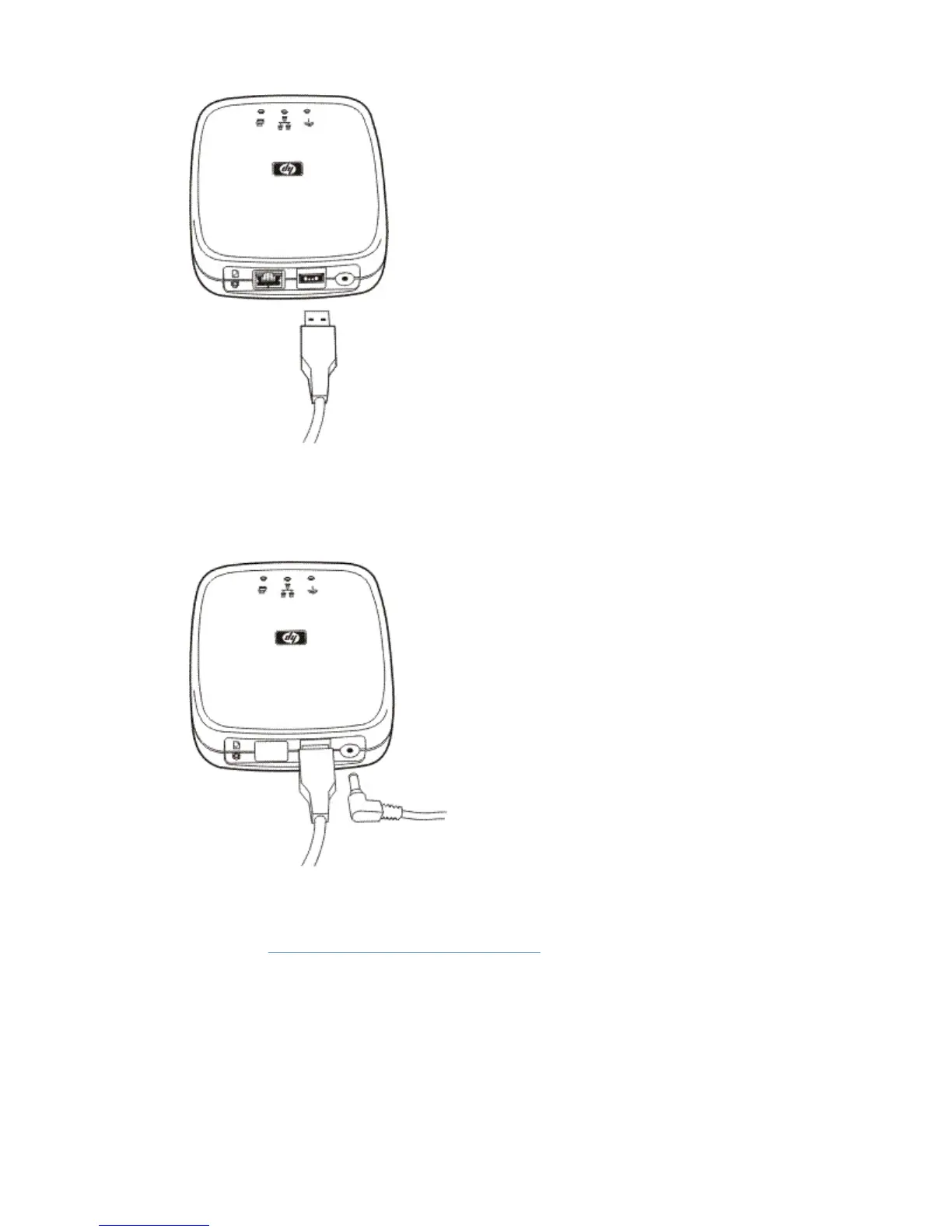2. Connect the power cable.
●
Plug the supplied power module into a power outlet.
●
Plug the other end of the power cable into the power connector on the back of the print server.
3. Print a configuration page by pressing the test button once. (The test button is located on the back
of the HP Jetdirect ew2500 print server.)
4. Proceed to
Make a network connection on page 13.
12 Chapter 2 Install the print server hardware ENWW
