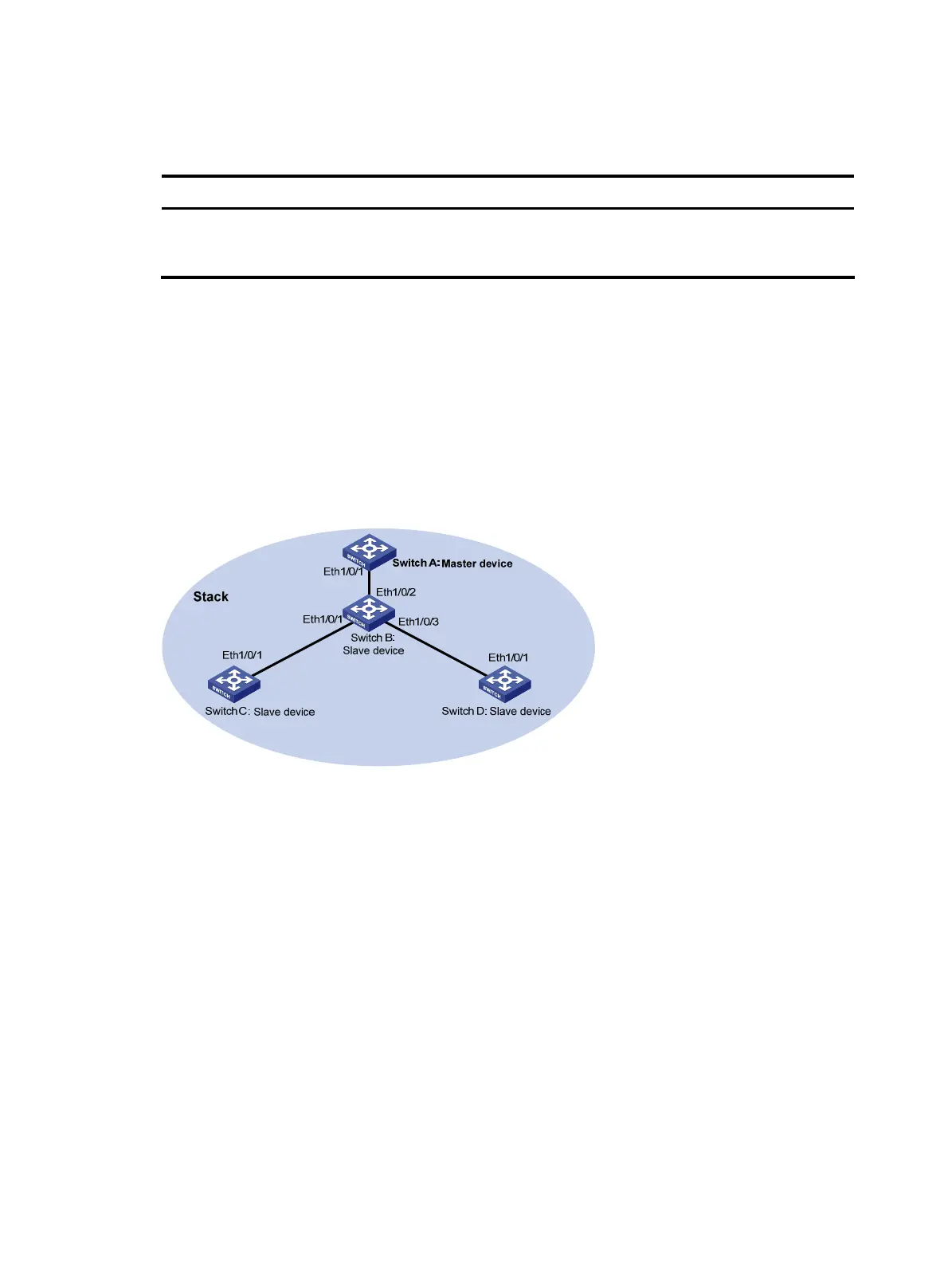Displaying and maintaining stack configuration
To do… Use the command… Remarks
Display the stack information of
stack members
display stack [ members ] [ |
{ begin | exclude | include }
regular-expression ]
Available in any view
Stack configuration example
Network requirements
• Switch A, Switch B, Switch C, and Switch D are connected with one another.
• Create a stack, where Switch A is the master device, Switch B, Switch C, and Switch D are slave
devices. An administrator can log in to Switch B, Switch C and Switch D through Switch A to
perform remote configurations.
Figure 52 Network diagram for stack management
Configuration procedure
1. Configure the master device
# Configure a private IP address pool for the stack on Switch A.
<SwitchA> system-view
[SwitchA] stack ip-pool 192.168.1.1 24
# Configure port Ethernet 1/0/1 as a stack port on Switch A.
[SwitchA] stack stack-port 1 port ethernet 1/0/1
# Configure switch A as the master device.
[SwitchA] stack role master
2. Configure the slave devices
# On Switch B, configure local ports Ethernet 1/0/2, Ethernet 1/0/1, and Ethernet 1/0/3 as stack
ports.
<SwitchB> system-view
[SwitchB] stack stack-port 3 port ethernet 1/0/1 ethernet 1/0/2 ethernet 1/0/3
151
