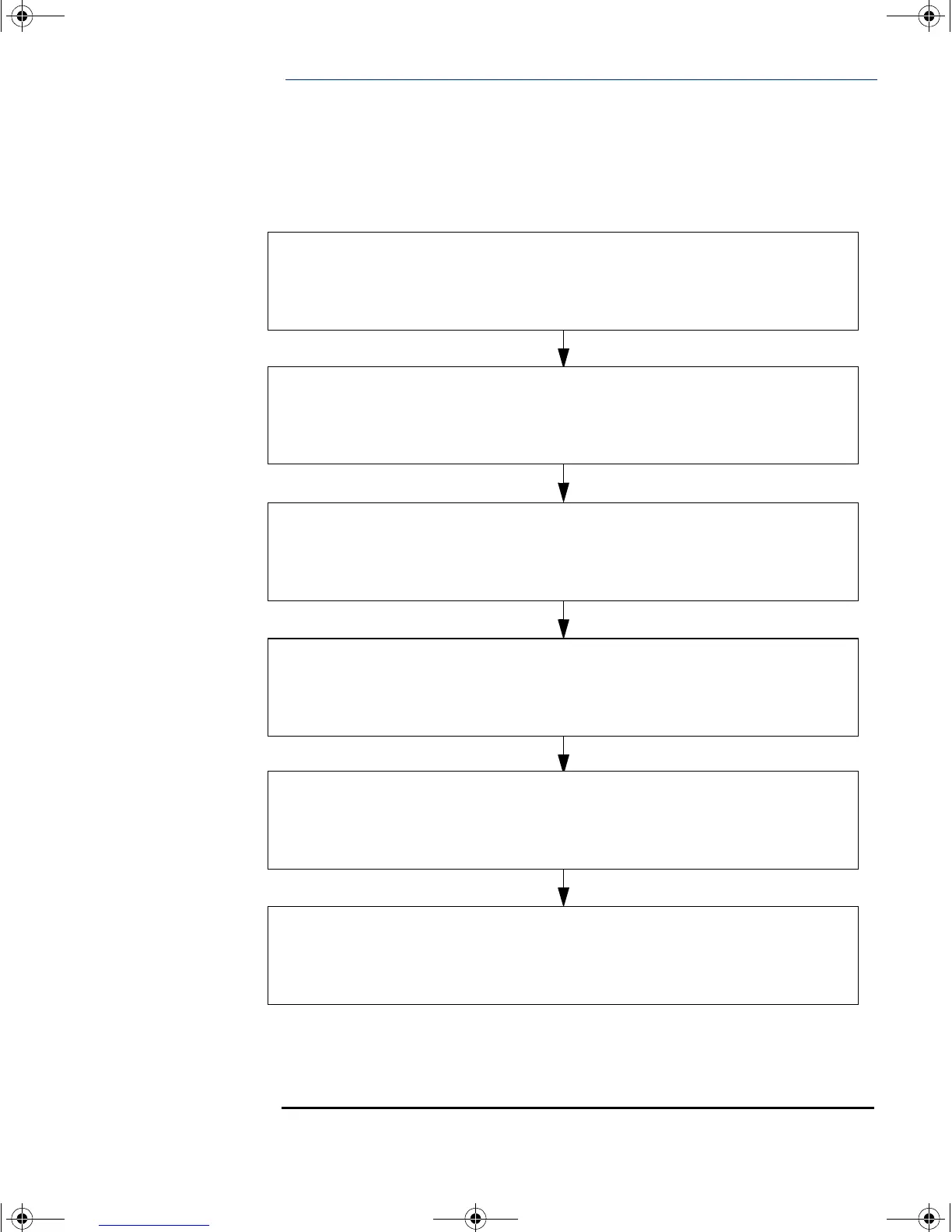3
Contents
Your PC Workstation does not start correctly,
or does not start at all. Refer to page 7.
For example, the monitor is blank, error messages during boot,
beep codes emitted.
Your PC Workstation starts normally, but you are
having problems configuring. Refer to page 23.
For example, hardware not detected, mouse doesn’t work properly,
no sound from speakers.
Troubleshooting your PC Workstation
using HP DiagTools. Refer to page 45.
You can diagnose hardware-related problems, test
individual hardware components and check hardware configuration.
Recovering hard disk drive contents with the
HP Recovery CD-ROM. Refer to page 49.
You can restore the preloaded operating system,
drivers, utilities and software.
Other useful sources of information. Refer to page 51.
How to obtain the latest drivers, software utilities and BIOS updates.
Also details on how to download documentation
corresponding to your PC Workstation.
Contacting HP Support Services. Refer to page 52.
Details the type of information you should prepare before
contacting HP Support for assistance.
Yits.bok Page 3 Friday, December 17, 1999 11:33 AM
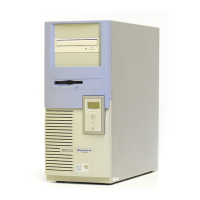