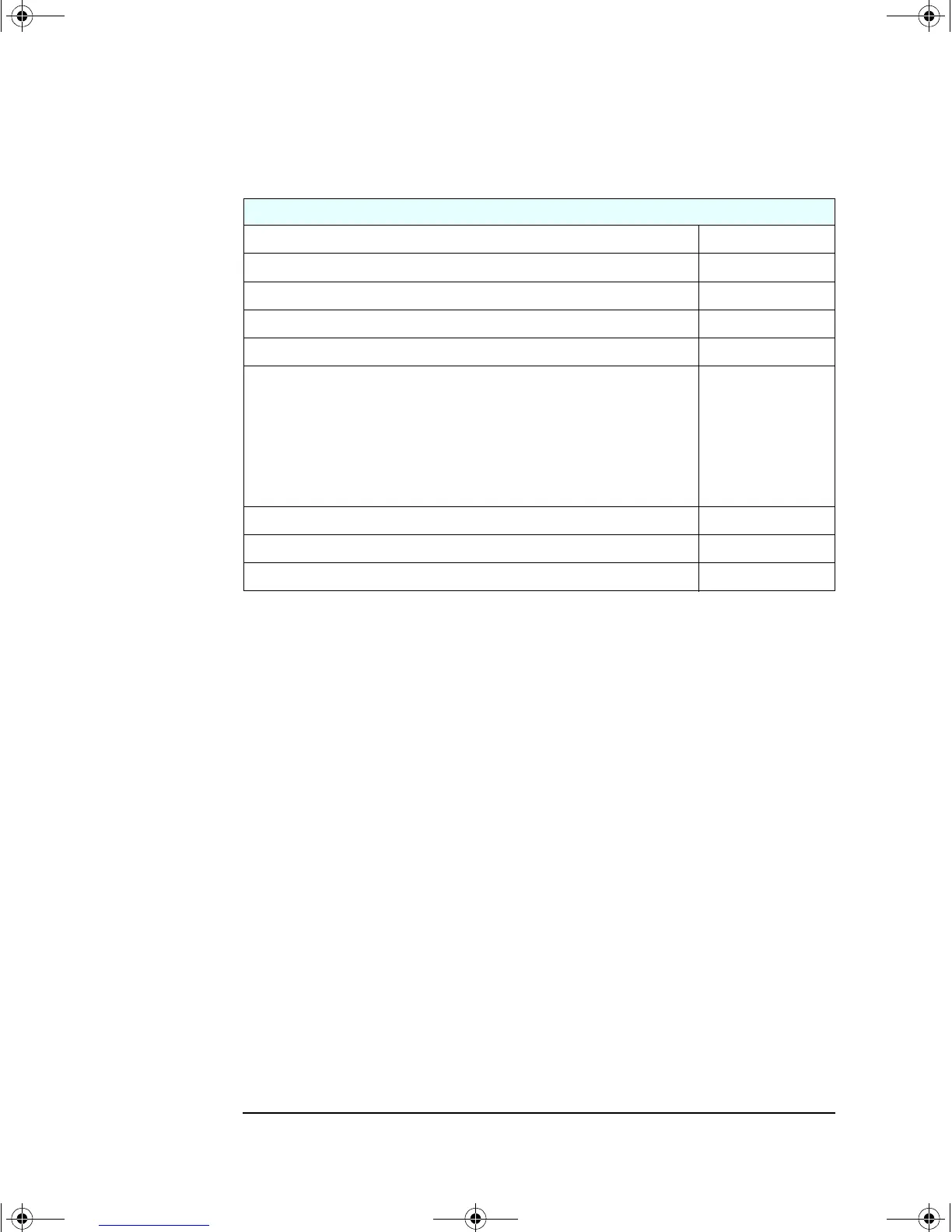Your PC Workstation Does Not Start Correctly
8
If
Helpful Information
Troubleshooting Pre-Boot Checks With HP MaxiLife Hardware Refer to page 13.
Checking Memory Installed on a Memory Expansion Card Refer to page 15.
EMU (Error Message Utility) Description Refer to page 16.
Beep Code Table. Refer to page 17.
Troubleshooting POST Test and POST Error Codes With HP MaxiLife Refer to page 19.
Troubleshooting BIOS Problems:
• Updating the BIOS. Refer to page 36.
• Restoring the BIOS Default Settings. Refer to page 36.
• Clearing the CMOS. Refer to page 37.
• Recovering the BIOS (Crisis Mode). Refer to page 38.
System Board Switches. Refer to page 39.
Using the HP Setup Program. Refer to page 40.
Troubleshooting Hardware With HP DiagTools. Refer to page 45.
Yits.bok Page 8 Friday, December 17, 1999 11:33 AM
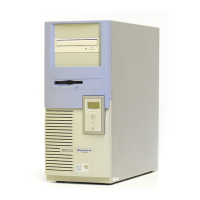