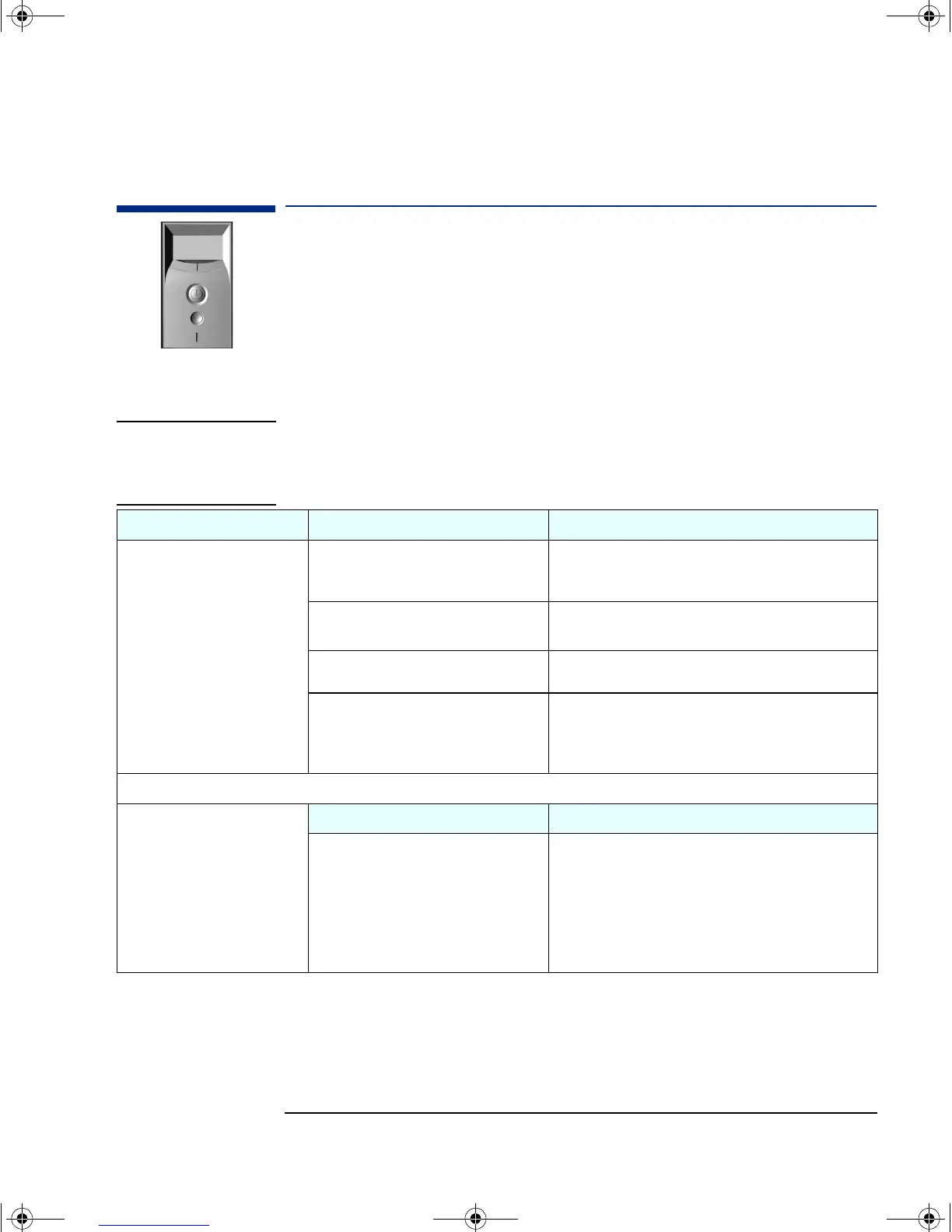9
Your PC Workstation Does Not Start Correctly
Case 1 — If There Is No Activity At All
Case 1 — If There Is No Activity At All
When the power button is pressed, the PC Workstation shows no sign
of activity at all. The monitor is blank, there is no sound from the hard
disk drive or fan, or the status panel does not light up.
• Monitor is blank.
• No hard disk drive or fan noise.
• MaxiLife status panel does not light up or display any messages.
NOTE Before removing the cover, always switch off the display and PC Workstation.
Disconnect the power cord and any accessory cables. When checks have been
completed, close the PC Workstation and reconnect the power cord and accessory
cables. Verify that the PC Workstation boots correctly.
Symptom... Check that... How...
PC Workstation does not start –
the status LED indicator is not
illuminated.
You can access the MaxiLife status panel. Press one of the LCD control buttons to activate MaxiLife. If it
comes to life, the power cord is connected.
If it doesn’t, follow the troubleshooting steps below.
The power cord is correctly connected. Connect the power cord to a grounded power outlet and the
PC Workstation.
The power outlet is working. Plug a light into the grounded power outlet and check that it
comes on.
The voltage switch is correctly set (located
on the rear of the PC Workstation).
1 Disconnect the power cord.
2 Select the correct setting.
3 Reconnect the power cord.
4 Start the PC Workstation.
If the PC Workstation still does not start
Check that... How...
None of the internal devices are causing the
problem.
1 Remove internal power connectors from all internal
devices (except for the system board).
2 Reconnect the power cord.
3 Reconnect the power connectors one by one to the internal
devices to see if a device is defective.
4 If a device is found to be defective, contact HP Support or
your authorized dealer.
Case 1 — If There Is No Activity At All is continued on the next page
➩
Yits.bok Page 9 Friday, December 17, 1999 11:33 AM
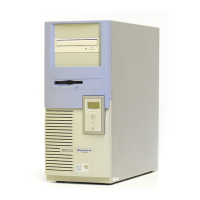