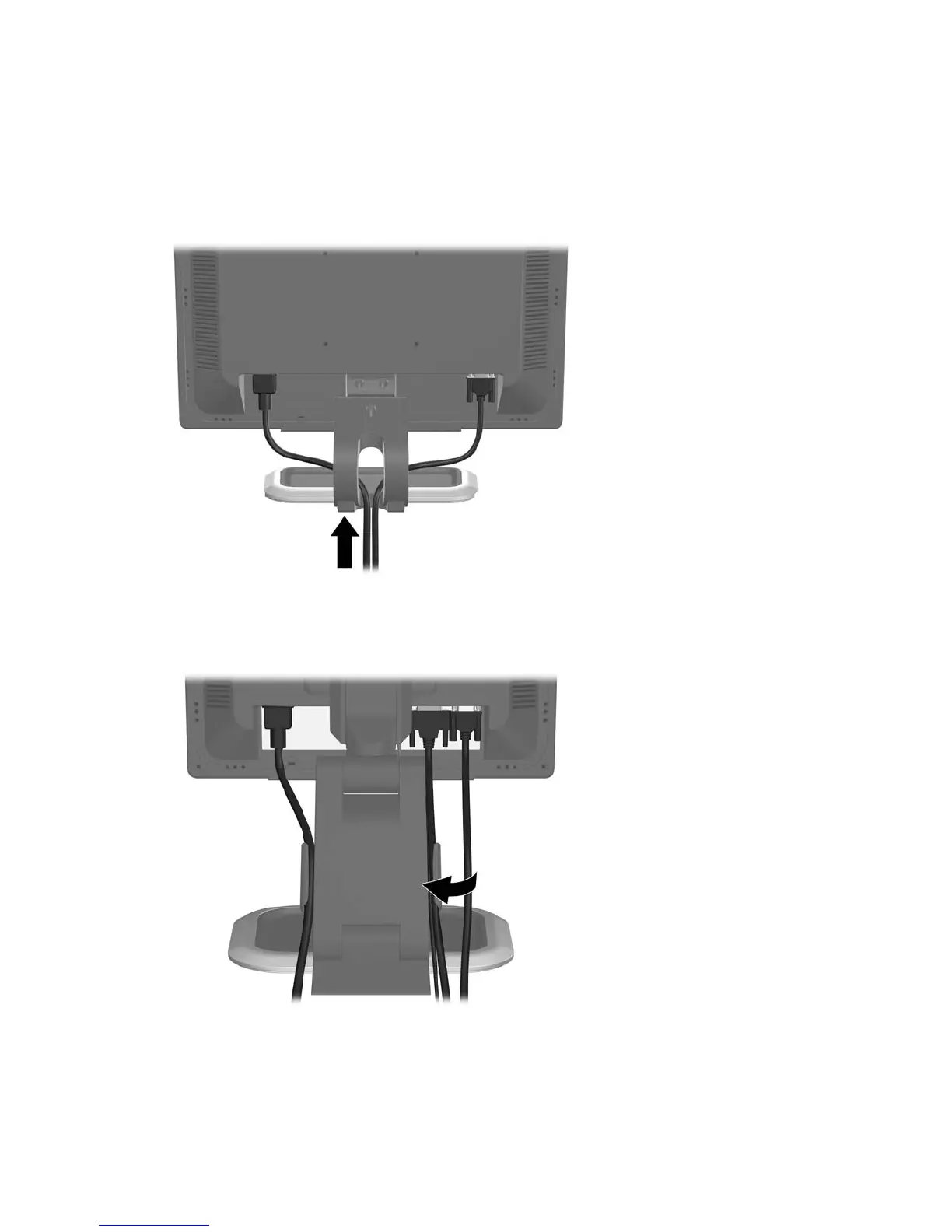Cable Management
Use the cable management feature to secure and hide your cables when viewed from the front.
Before connecting the cables to monitor models with a single-hinged base, route the cables through the
hole in the center of the monitor stand.
Figure 3-6 Using the Cable Management Feature (Single-Hinged Base)
After connecting the cables to monitor models with a double-hinged base, place the cables through the
cable management channels on the sides of the monitor base.
Figure 3-7 Using the Cable Management Feature (Double-Hinged Base)
Cable Management 9