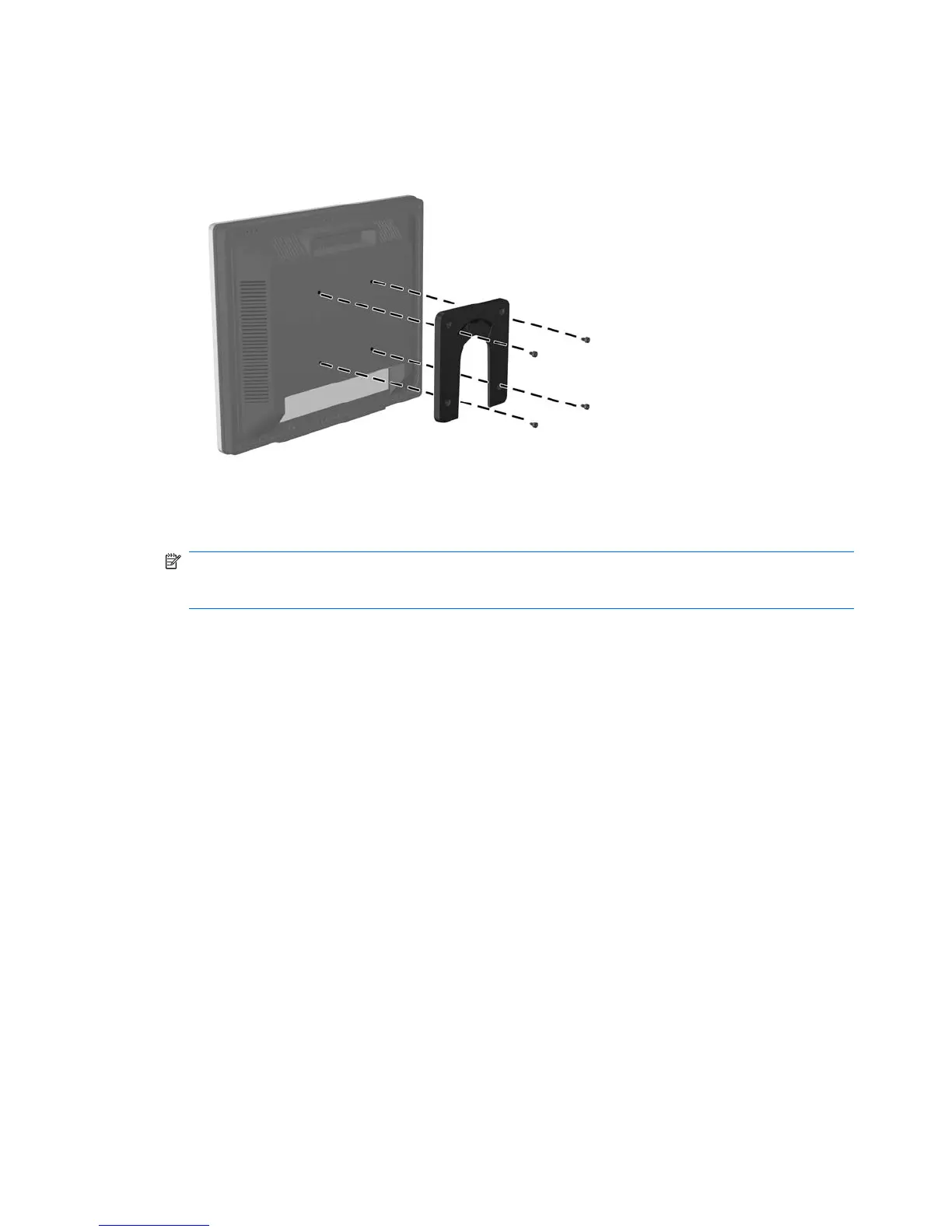3. Place the optional HP Quick Release onto the back of the monitor. Line up the holes on the HP
Quick Release with the mounting holes on the back of the monitor.
Figure 3-19 Mounting the HP Quick Release
4. Insert four 10mm screws into the mounting holes and tighten.
NOTE: Depending on your model, use the screws that were removed from the back of the monitor
that connected the monitor panel with the pedestal base, or use the four M4 x 10 mm screws that
are provided in the VESA mounting holes on the back of the monitor panel.
18 Chapter 3 Setting Up the Monitor