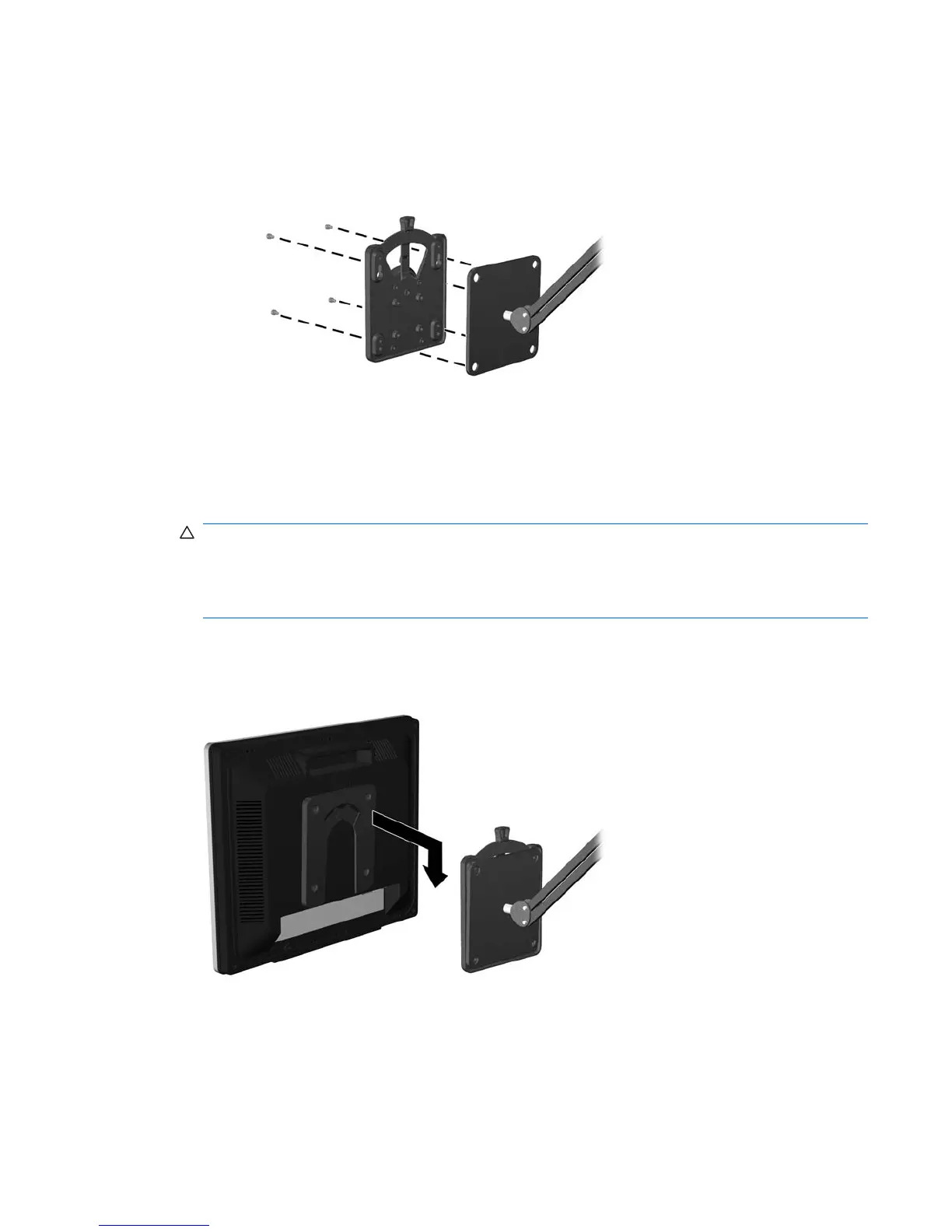5. Mount the HP Quick Release to a swing arm or other mounting fixture using the four screws
removed from the back of the monitor in the previous step.
Figure 3-20 Installing the HP Quick Release
CAUTION: The HP Quick Release is designed to support a maximum of up to 24 lbs. (10.9 kg).
If you are mounting to a wall, HP recommends that you consult with a qualified engineering,
architectural, or construction professional to determine the appropriate type and quantity of
mounting fasteners required for your application and to ensure that the mounting solution is
properly installed to support applied loads.
6. Insert the monitor panel into the HP Quick Release, and then press down firmly on the monitor to
lock it in place. When the HP Quick Release locks, it will make a clicking sound.
Figure 3-21 Inserting the Monitor Panel into the HP Quick Release
7. Reconnect the cables to the monitor panel.
Removing the Monitor Pedestal Base 19