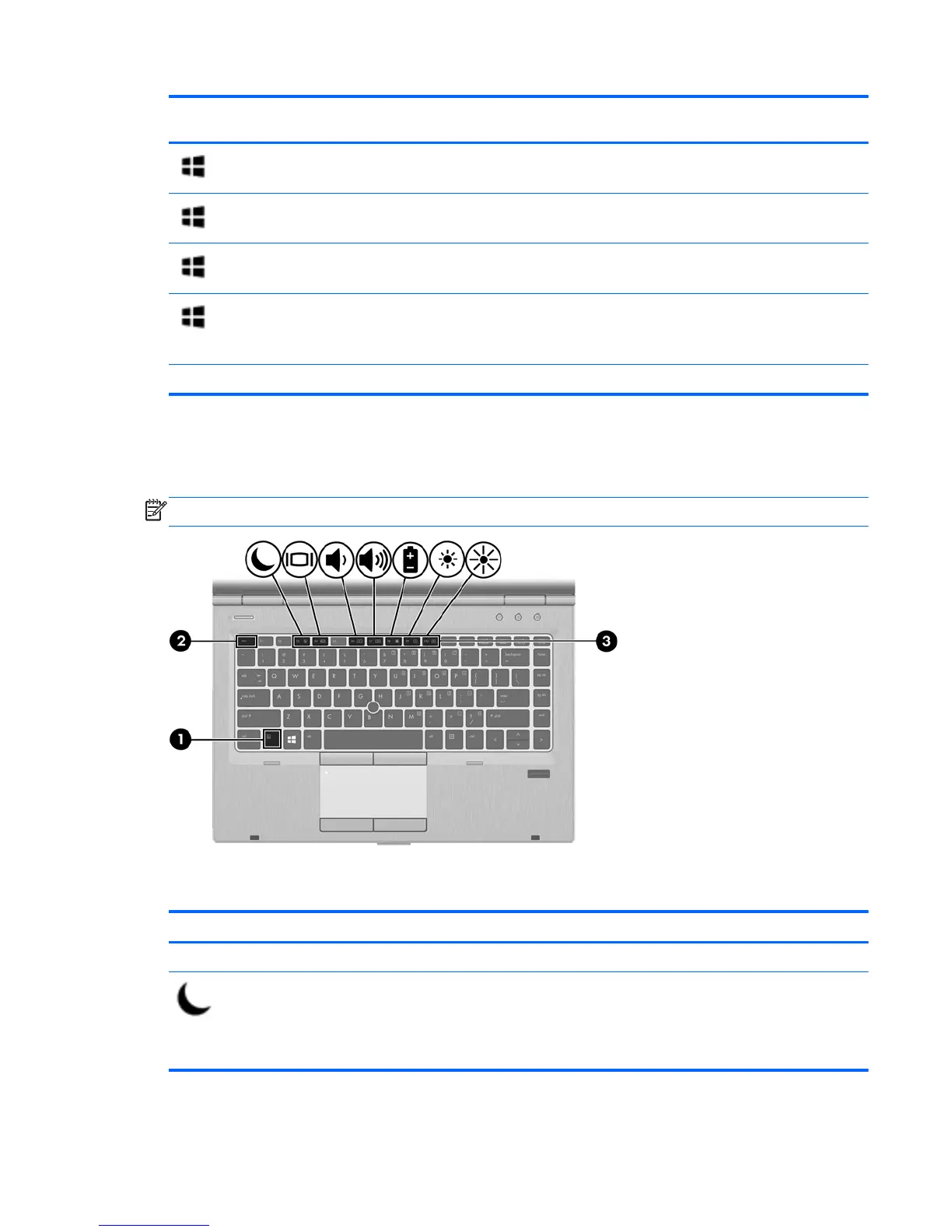Shortcut
key
Key Description
Returns you to the Start screen from an open app or the Windows
desktop. Pressing the key again returns you to the previous screen.
+ c Opens the charms.
+ d Opens the Windows desktop.
+ tab Switches between open apps.
NOTE: Continue to press this key combination until the app you
want opens.
alt + f4 Closes an active app.
Identifying the hot keys
A hot key is a combination of the fn key (1) and either the esc key (2) or one of the function keys (3).
NOTE: Your computer may look slightly different from the illustration in this section.
To use a hot key:
▲
Briefly press the fn key, and then briefly press the second key of the hot key combination.
Hot key combination Description
fn+esc Displays system information.
fn+f3 Initiates Sleep, which saves your information in system memory. The display and other system
components turn off and power is conserved.
To exit Sleep, briefly press the power button.
CAUTION: To reduce the risk of information loss, save your work before initiating Sleep.
Using the keyboard 33