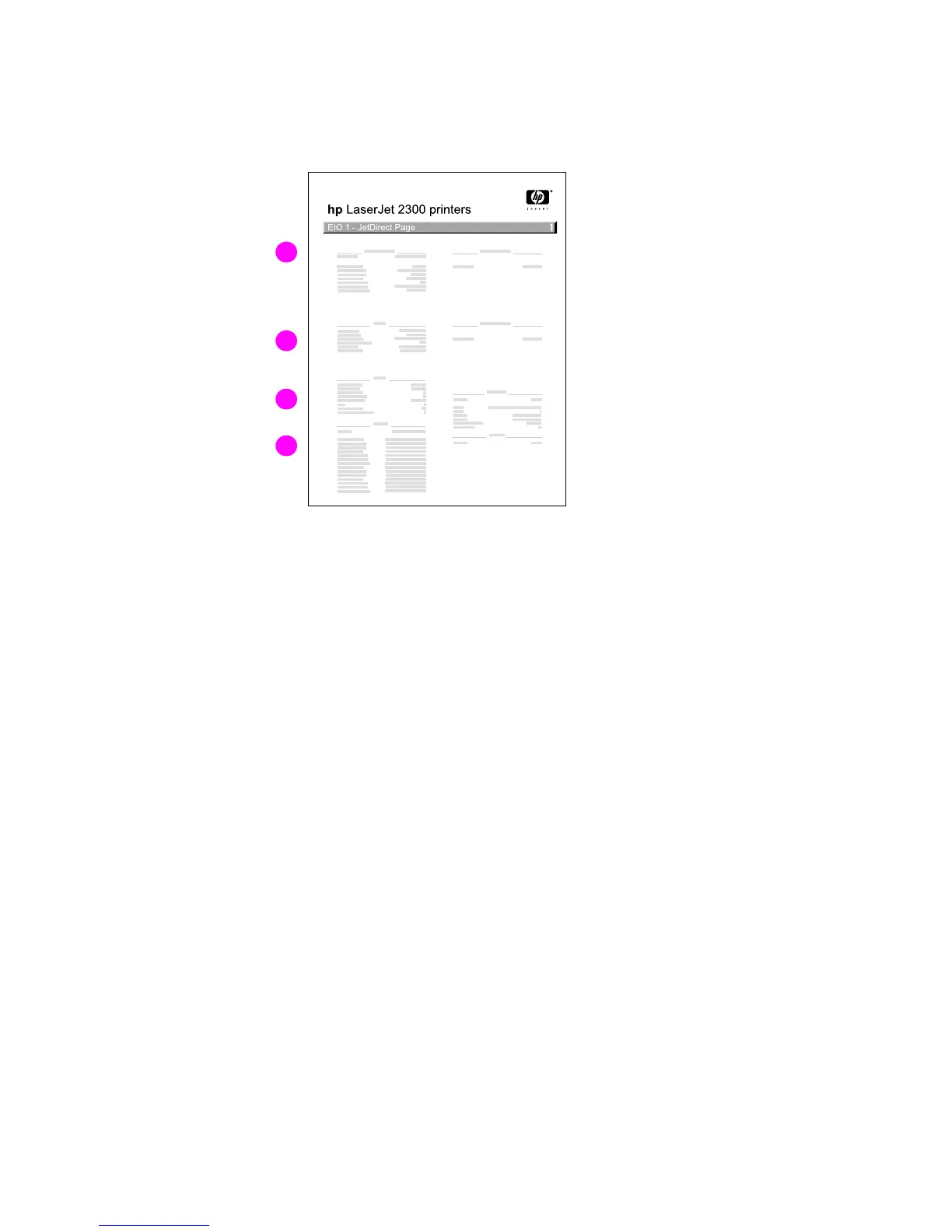ENWW Chapter 7 Troubleshooting 199
Printing a Jetdirect configuration page
The printer produces a Jetdirect configuration page when you print a standard configuration
page on a printer that has an EIO print-server card installed (see “Printing a configuration page”
on page 198).
Figure 107. Jetdirect configuration page
Jetdirect configuration-page elements
1 General information lists the HP Jetdirect number, firmware revision, LAN hardware
address, selected port, and manufacturing ID.
2 Security settings lists administrative password, SSL/TLS, cert expiration date, SNMP
versions, SNMP set CMTY name, and access list.
3 Network statistics lists total packets received, unicast packets received, bad packets
received, framing errors received, total packets received, unsendable packets, transmit
collisions, and transmit late collisions.
4 Protocol information lists TCP/IP status and configuration, the HP Web JetAdmin server
name, Novell NetWare status and configuration, AppleTalk status and configuration, and
DLC/LLC status.
1
2
3
4
