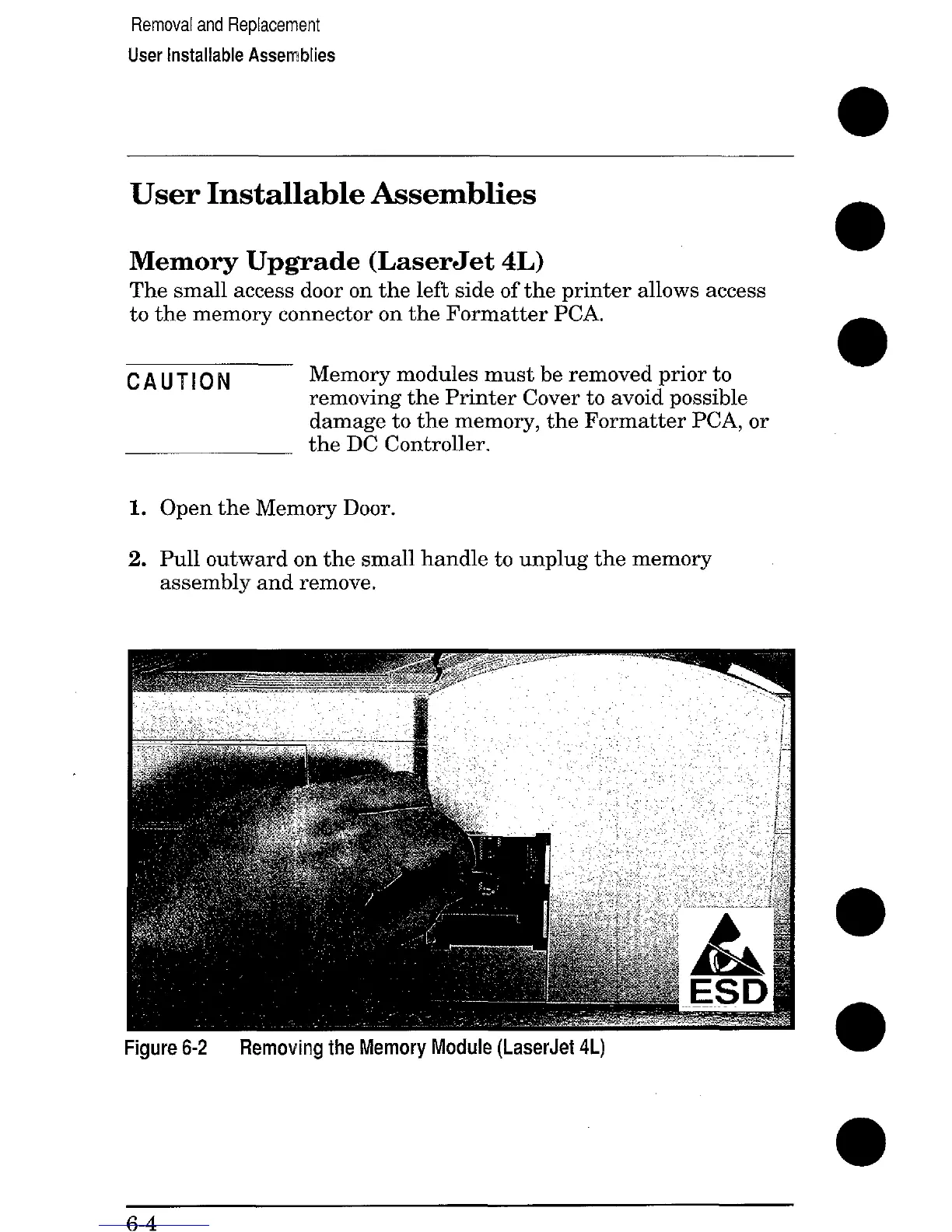Removal and Replacement
User Installable Assemblies
●
User Installable Assemblies
Memory Upgrade (LaserJet 4L)
The small access door on the left side of the winter allows access
to the memory connector on the Formatter PCA.
Memory modules must be removed prior to
m
CAUTION
removing the Printer Cover to avoid possible
damage ;O the memory, the Formatter PCA, or
the DC Controller.
1. Open the Memory Door.
2. Pull outward on the small handle to unplug the memory
assembly and remove.
Figure 6-2 Removing the Memory Module (LaserJet 4L)
6-4
