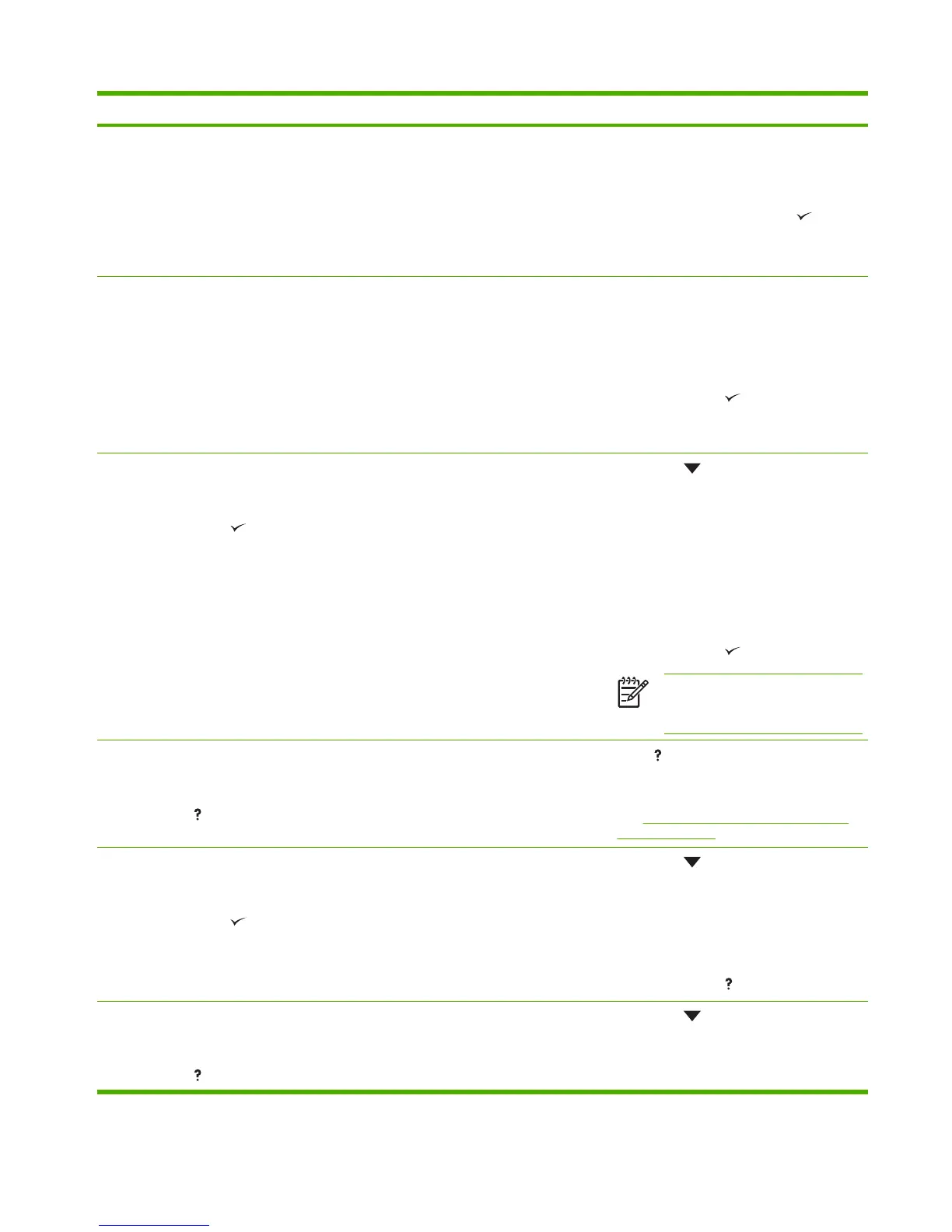Control panel message Description Recommended action
4. Reload media in tray 1. Do not load
media above the fill tabs, and confirm
that the guides are in the correct
position.
5.
To continue printing, press
.
6. Replace the transfer pickup roller or the
separation pad.
13.XX.YY JAM IN TRAY 2 A page is jammed in tray 2.
XX Description:
20
21
YY Description:
00
1. Remove tray 2, clear the jam, and then
reinstall tray 2.
2. If the error persists, replace the pickup
roller, the feed roller, or the separation
pad.
3.
To exit, press
.
13.XX.YY JAM IN TRAY X
alternates with
Clear jam then press
A page is jammed in the indicated tray.
XX Description:
20
21
YY Description:
00
1.
Press
to see step-by-step
information.
2. Remove the indicated tray.
3. Confirm that the media guides and dial
are in the correct position and match the
media in the tray.
4. Remove all media inside the printer and
reinstall the tray.
5.
To exit, press
.
NOTE To avoid jams with heavier
media, use tray 1 and the rear output
bin.
13.XX.YY JAM INSIDE FRONT DOOR
alternates with
For help press
A jam has occurred inside the front door.
Press for help.
or
See
Clearing jams from the print-cartridge
area on page 231.
13.XX.YY JAM INSIDE REAR DOOR
alternates with
Clear jam then press
A jam has occurred in the duplex reversing
area.
1.
Press
to see step-by-step
information.
2. Open rear door and remove all media
inside.
3. Close the rear door.
4.
To exit, press
.
13.XX.YY JAM INSIDE REAR DOOR
alternates with
For help press
A jam has occurred in the rear door area. 1.
Press
to see step-by-step
information.
2. Pull the duplexer halfway out of the
printer.
ENWW Control-panel messages 203
