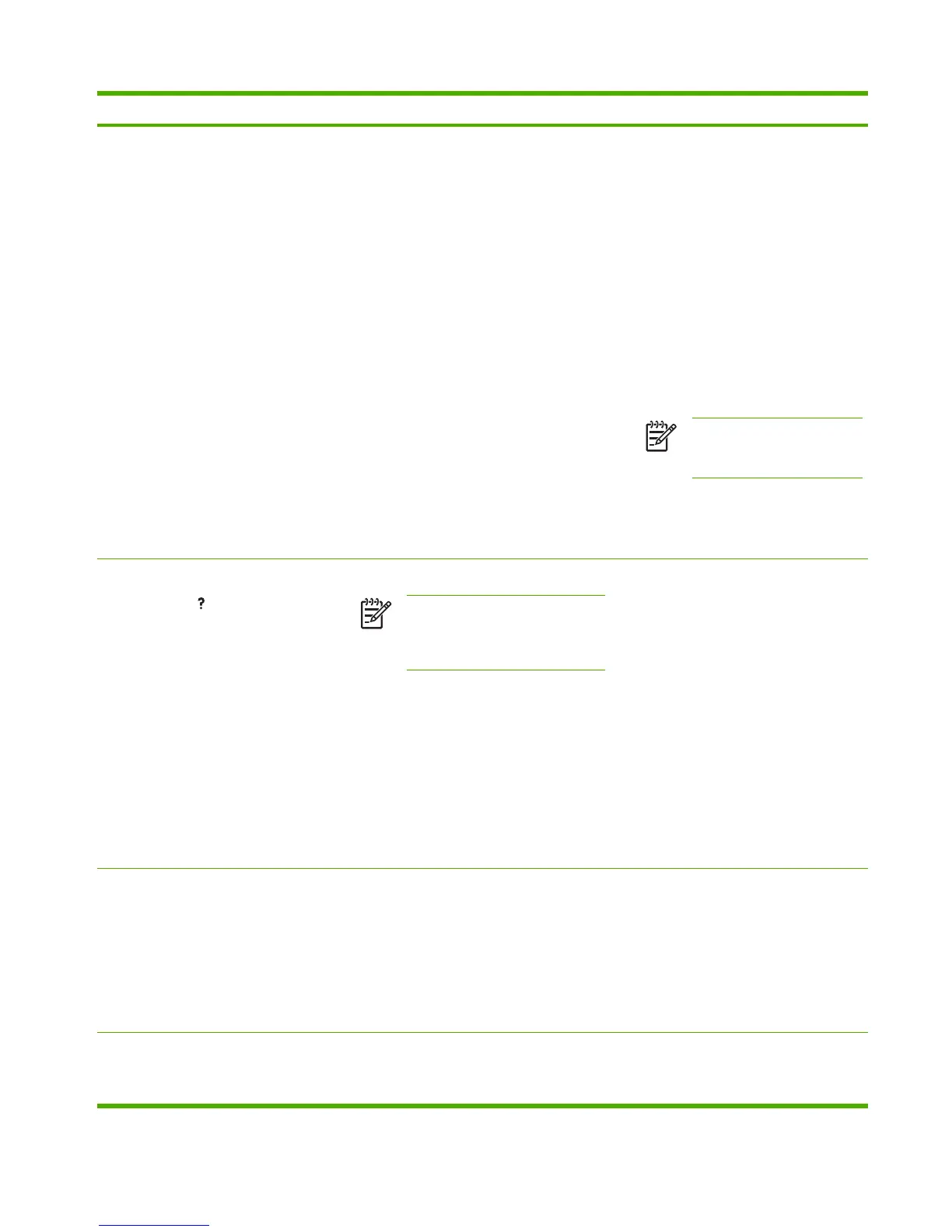Control panel message Description Recommended action
5. If the message persists with different
software programs and print jobs,
disconnect all of the cables and turn the
printer off.
6. If the error persists, perform a firmware
upgrade.
7. Remove all DIMMs, EIO devices, and
CompactFlash solutions.
8. Remove all EIO devices.
9. Turn the printer on.
10. If the error does not persist, reinstall the
DIMMs, EIO devices, and
CompactFlash one at a time.
NOTE You must turn the
printer off and then on when
reinstalling each component.
11. Replace the DIMM, EIO device, or
CompactFlash if necessary.
12. Reconnect all of the cables.
50.X FUSER ERROR
For help press
A fuser error has occurred.
NOTE A fuser error might occur
because of inadequate power
supply, inadequate line voltage, or a
fuser problem.
X Description:
1 Low fuser temperature
2 Fuser-warmup service
3 High fuser temperature
6 Open fuser
7 Fuser pressure release mechanism failure
1. Turn the printer off.
2. Remove and reinstall the fuser. Verify
that the fuser is installed correctly and
fully seated.
3. Replace the connector if necessary.
4. If the error persists, replace the fuser.
5. Replace the low-voltage power supply if
necessary.
6. Replace the DC controller if necessary.
51.1Y
alternates with
To continue turn off then on
A laser beam error has occurred.
Y Description:
0 Black
1. Turn the printer off and then on.
2. Verify the laser/scanner assembly is
connected correctly to the DC controller.
3. If the error persists, replace the laser/
scanner assembly.
4. If the error persists, replace the DC
controller.
52.XX.Y
alternates with
A printer error has occurred.
X Description:
1. Turn the printer off and then on.
2. Verify the laser/scanner is connected
correctly to the DC controller.
ENWW Control-panel messages 207
