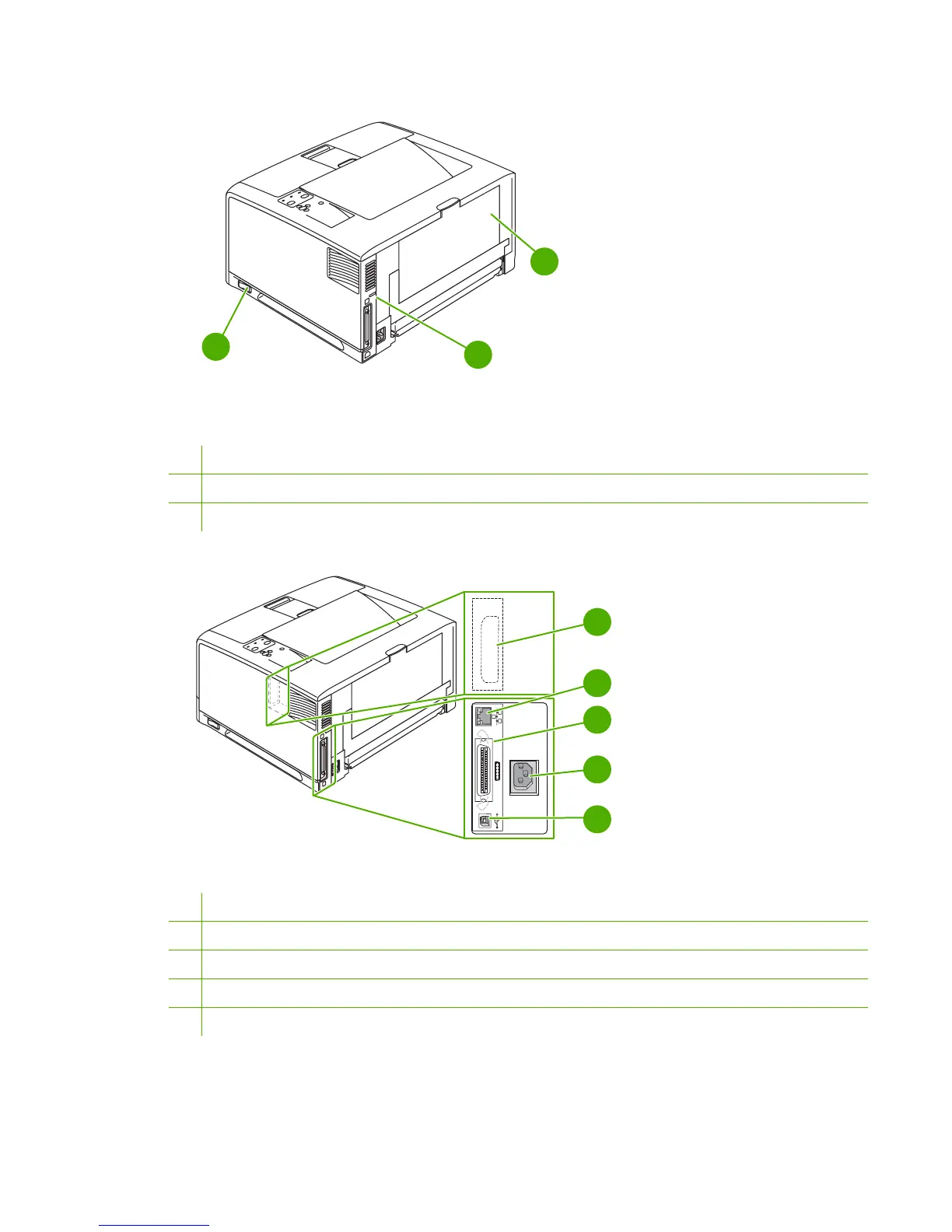8
9
10
Figure 1-2 Back view
8 On/off switch
9 Interface ports
10 Face-up bin (pull to open)
3
EIO
1
2
5
4
Figure 1-3 Interface ports
1 EIO slot (not available for the HP LaserJet 5200L)
2 Network connection (HP LaserJet 5200n, 5200tn, and 5200dtn printers only)
3 IEEE 1284B-compliant parallel connection
4 Power-plug connection
5 Hi-Speed USB 2.0 connection
ENWW Walkaround 7
