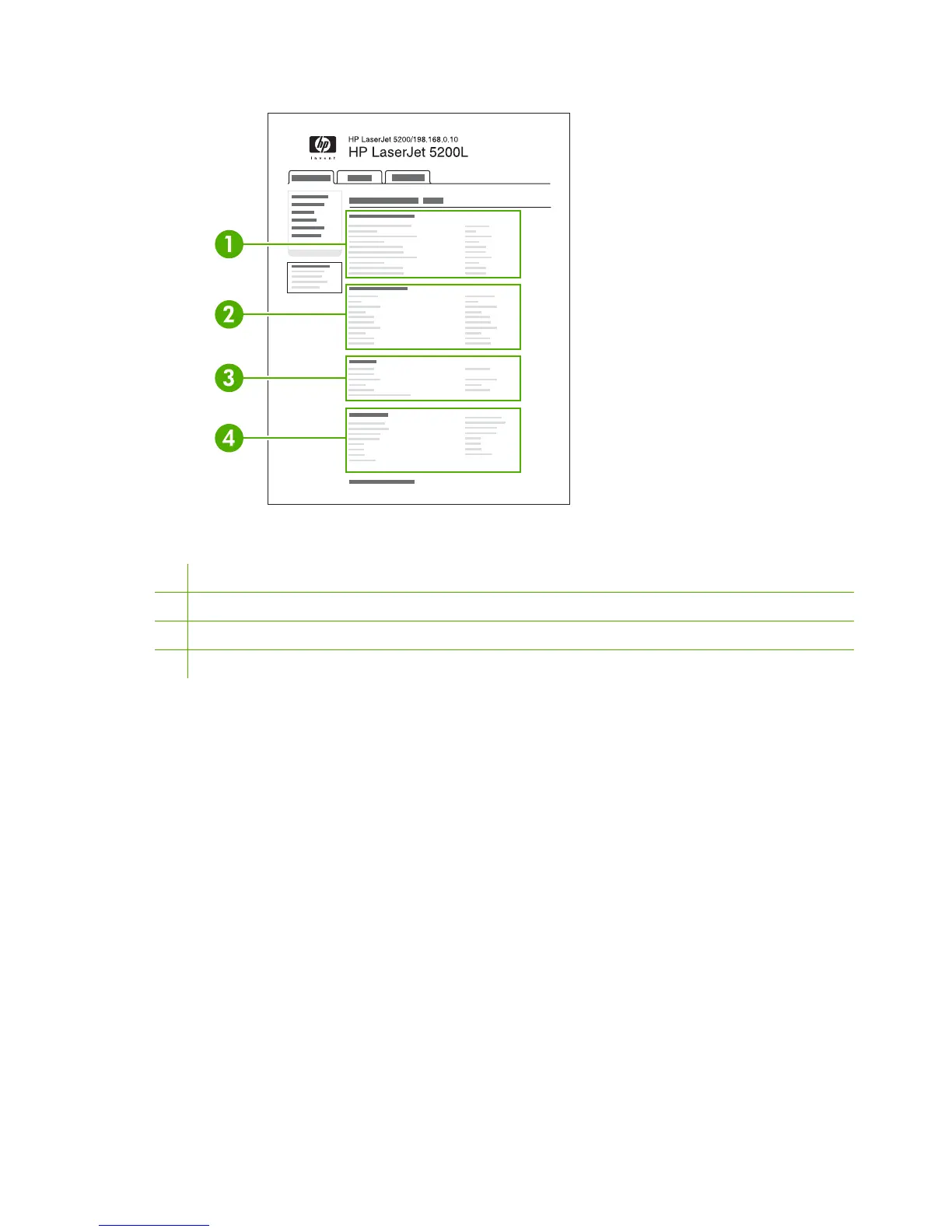Figure 6-18 Embedded Web Server page
1 Printer information
2 Installed personalities and options
3 Memory
4 Security
Using the embedded Web server
When the printer is directly connected to a computer, the embedded Web server is supported for
Windows 98 and later. When the printer is connected to the network, the embedded Web server is
automatically available. You can access the embedded Web server from Windows 98 and later, or
through the Apple Safari browser.
Use the embedded Web server to view printer and network status and to manage printing functions from
your computer instead of from the printer control panel. Below are examples of what you can do using
the embedded Web server:
●
View printer control status information.
●
Set the type of paper loaded in each tray.
●
Determine the remaining life on all supplies and order new ones.
●
View and change tray configurations.
●
View and change the printer control panel menu configuration.
●
View and print internal pages.
280 Chapter 6 Troubleshooting ENWW
