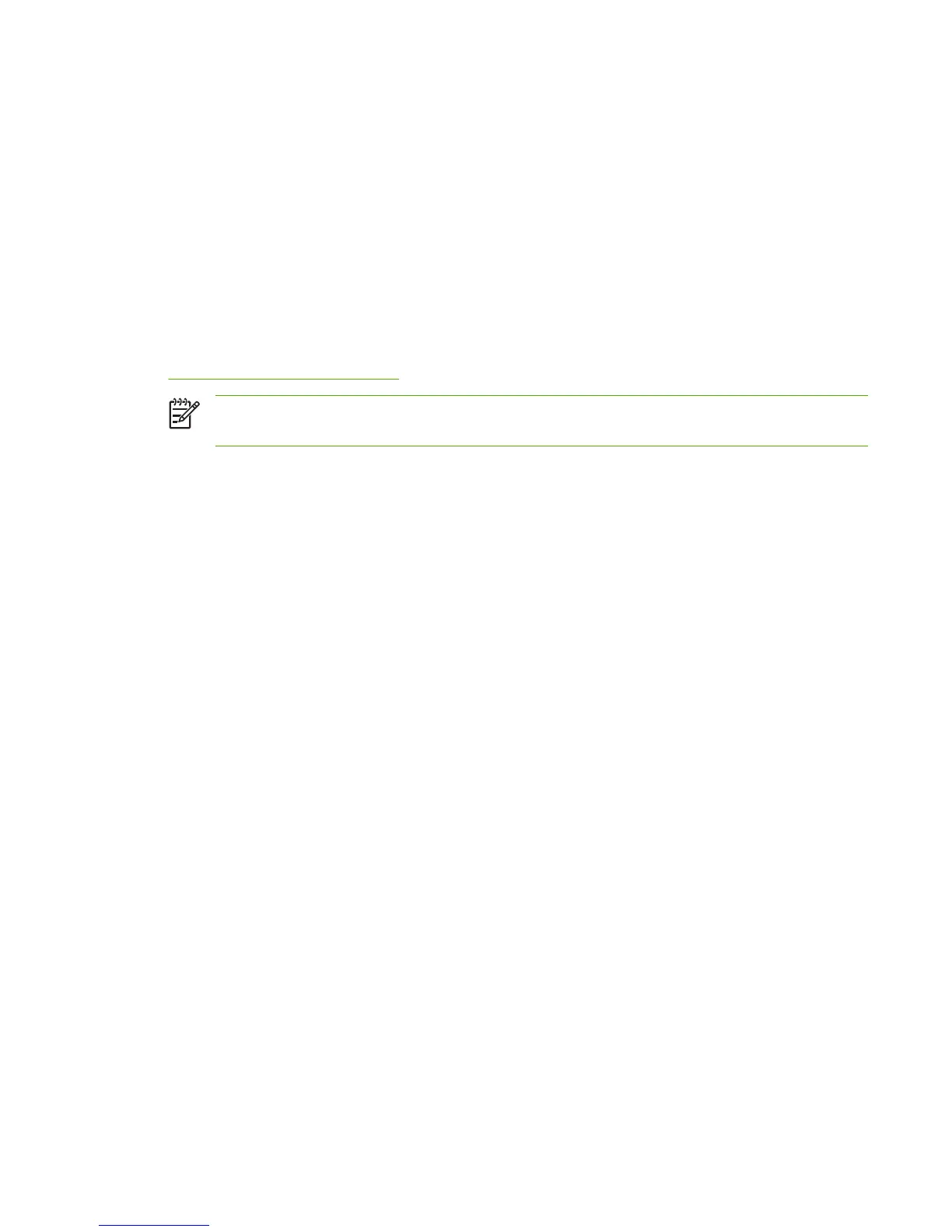●
Receive notification of printer and supplies events.
●
View and change network configuration.
To use the embedded Web server, you must have Microsoft Internet Explorer 6.0 or later, or Netscape
Navigator 6.2 or later. The embedded Web server works when the printer is connected to an IP-based
network. The embedded Web server does not support IPX-based printer connections. You do not have
to have Internet access to open and use the embedded Web server. For more information about the HP
embedded Web server, see the HP Embedded Web Server User Guide. You can find this guide on the
CD-ROM included with the printer.
Accessing the embedded Web server
In a supported Web browser on your computer, type the IP address for the printer. (To find the IP
address, print a configuration page. For more information about printing a configuration page, see
Configuration pages on page 283.
NOTE Once you open the URL, you can bookmark it so that you can return to it quickly in the
future.
1. The embedded Web server has three tabs that contain settings and information about the printer:
the Information tab, the Settings tab, and the Networking tab. Click the tab that you want to view.
2. See the following sections for more information about each tab.
Information tab
The Information pages group consists of the following pages.
●
Device Status. This page displays the printer status and shows the life remaining of HP supplies,
with 0% representing that a supply is empty. The page also shows the type and size of print media
set for each tray. To change the default settings, click Change Settings.
●
Configuration page. This page shows the information found on the printer configuration page.
●
Supplies Status. This page shows the life remaining of HP supplies, with 0% representing that a
supply is empty. This page also provides supplies part numbers. To order new supplies, click Order
Supplies in the Other Links area on the left side of the window. To visit any Web site, you must
have Internet access.
●
Event log. This page shows a list of all printer events and errors.
●
Usage page. This page shows a summary of the number of pages the printer has printed, grouped
by size and type.
●
Device Information. This page also shows the printer network name, address, and model
information. To change these entries, click Device Information on the Settings tab.
●
Control panel. This page shows an image of the text currently displaying on the printer’s control-
panel display.
Settings tab
This tab allows you to configure the printer from your computer. The Settings tab can be password
protected. If this printer is networked, always consult with the printer administrator before changing
settings on this tab.
ENWW Tools for troubleshooting 281
