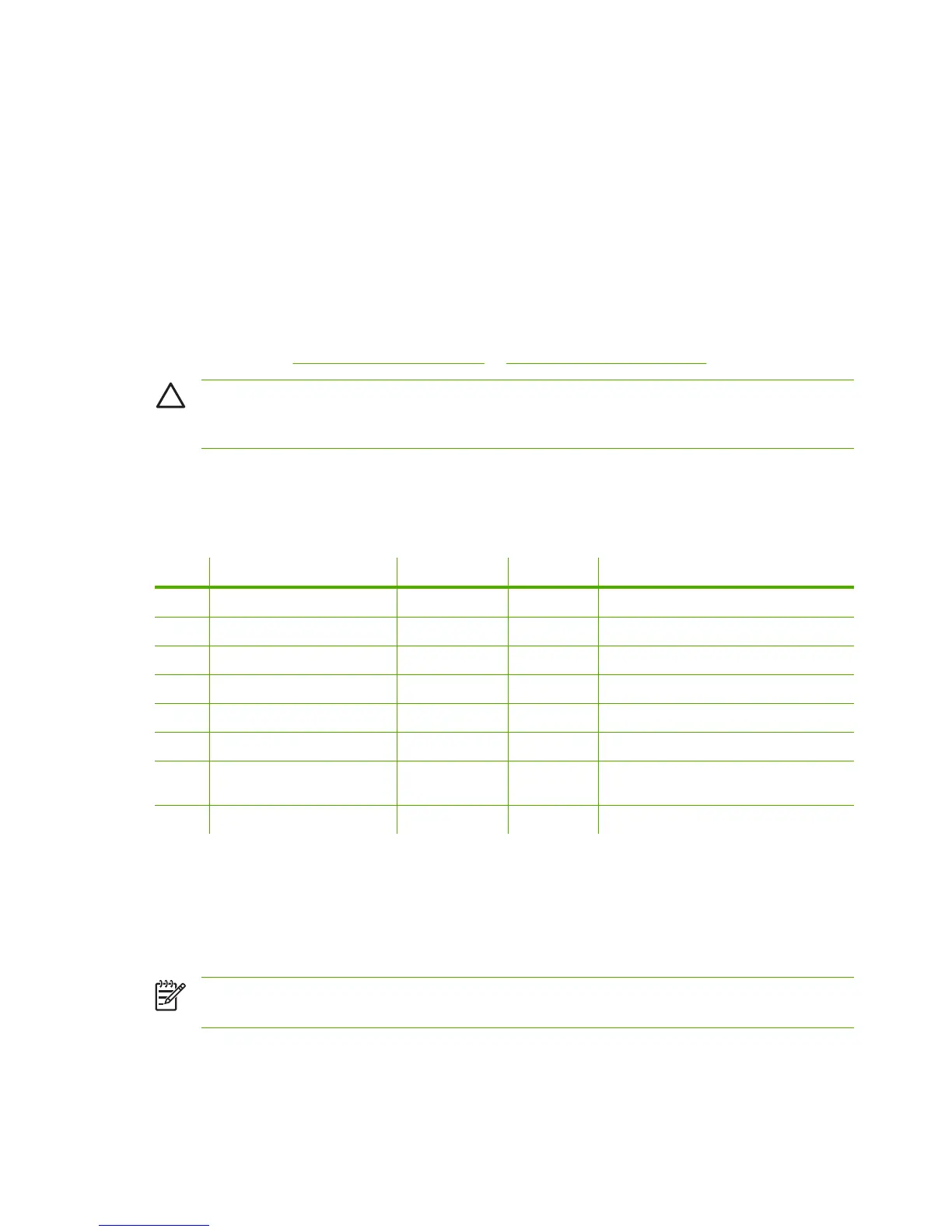Replacing supplies and parts
Carefully follow the guidelines in this section when replacing printer supplies.
Supply replacement guidelines
To facilitate the replacement of supplies, keep the following guidelines in mind when setting up the
printer.
●
Sufficient space is required above and in the front of the printer for removing supplies.
●
The printer should be located on a flat, sturdy surface.
For instructions on installing supplies, see the installation guides provided with each supply item or see
more information at
www.hp.com/support/lj5200 or www.hp.com/support/lj5200L.
CAUTION Hewlett-Packard recommends the use of HP products in this printer. Use of non-
HP products may cause problems requiring service that is not covered by the HP warranty or
service agreements.
Life expectancy of consumable parts
Deteriorated or damaged consumable parts might need to be replaced at least once before the warranty
expires. Only replace parts that are faulty.
Part Part number Quantity Life expectancy (pages)
1 Cassette pickup roller RM1-0731-030 1 200,000
2 Cassette paper separation pad RM1-2546-000 1 200,000
3 Tray 1 pickup roller RL1-0915-000 1 200,000
4 Tray 1 separation pad RM1-2462-000 1 200,000
5 Transfer roller RM1-2485-000 200,000
6 Paper-feed pickup roller (tray 2) RM1-0036-000 1 200,000
7 Paper-feed separation roller
(tray 2)
RM1-0037-000 1 200,000
8 Paper-feed feed roller (tray 3) RM1-0037-000 1 200,000
Changing the print cartridge
When a print cartridge approaches the end of useful life, a message appears on the control panel
recommending that you order a replacement. The printer can continue to print using the current print
cartridge until a message appears instructing you to replace the cartridge.
NOTE If toner gets on clothing, wipe it off with a dry cloth and wash the clothes in cold water.
Hot water sets toner into fabric.
44 Chapter 3 Maintenance ENWW
