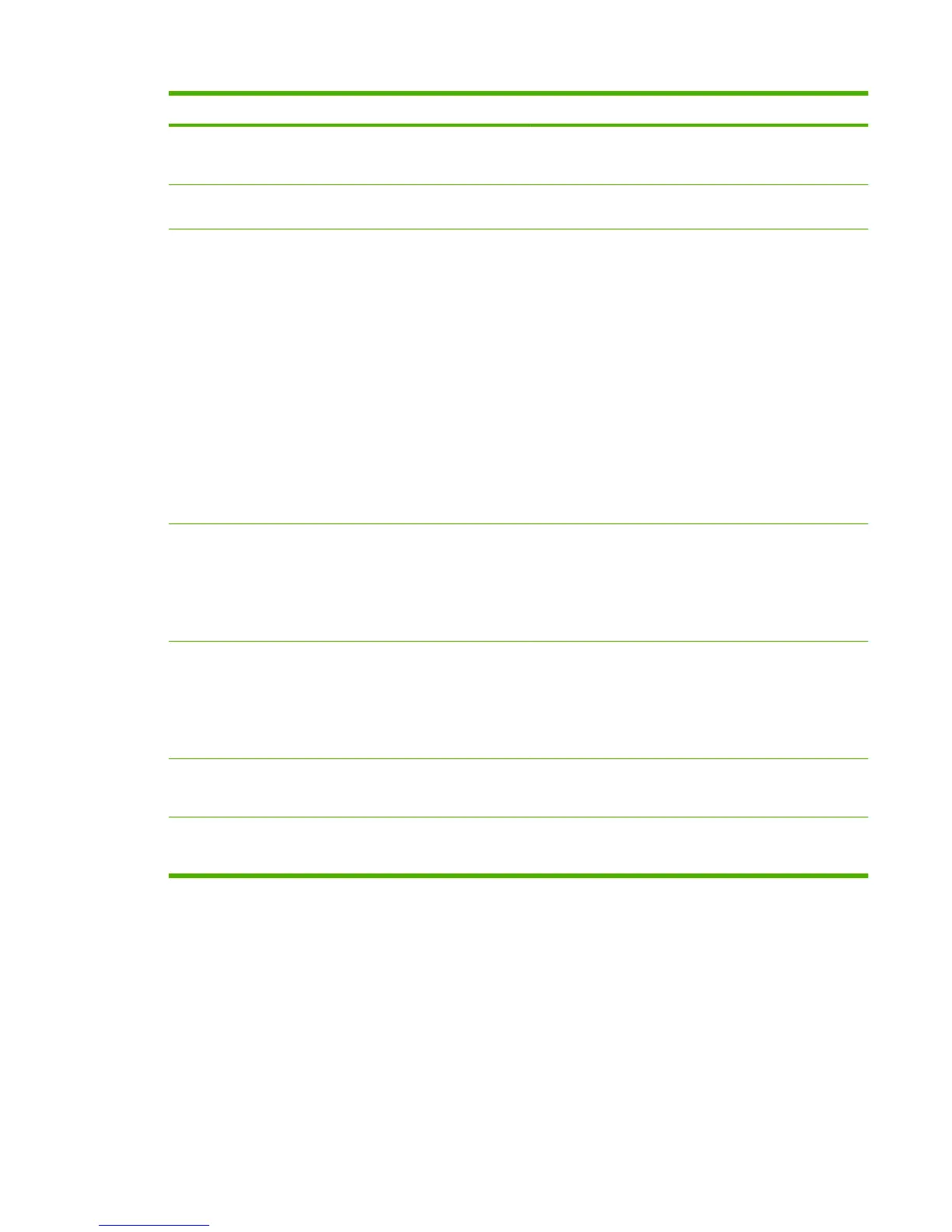Menu item Sub-menu item Description
Default Collation On
Off
Sets the default collation option.
Default number of
copies
(Range: 1-99) Sets the default number of copies.
Default Reduce/Enlarge Original=100%
Legal to Letter=78%
Legal to A4=83%
A4 to Letter=94%
Letter to A4=97%
Full Page=91%
Fit to page
2 pages per sheet
4 pages per sheet
Custom: 25 to 400%
Sets the default percentage to reduce or enlarge a copied
document.
Default Tray Select Auto select
Tray 1
Tray 2
Tray 3 (if the tray is installed)
Sets the default input paper tray.
Default 2-Sided
(photo card models only)
1 to 1 sided
1 to 2 sided
2 to 2 sided
2 to 1 sided
Sets the default input scan format and the default output
format.
Default Copy Draft On
Off
Sets the default draft mode option.
Default Multi-page On
Off
Sets the default multi-page flatbed copy option.
Table 2-1 Copy setup menu (continued)
ENWW Control-panel menus 11
