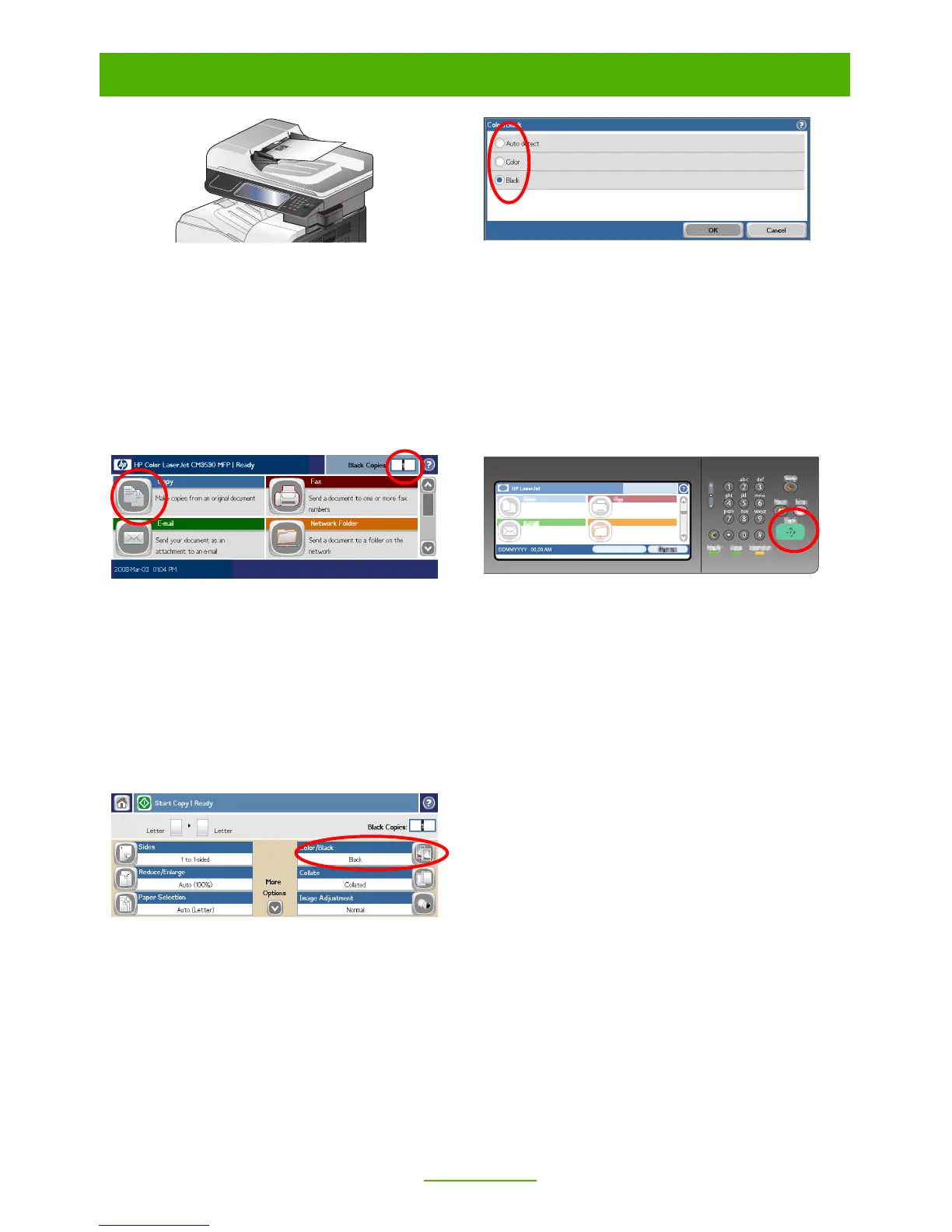www.hp.com
1
Make black & white or color copies
Step 1
Place the original face-up in the document
feeder or face-down on the glass.
Step 4
To make black copies, touch Black. To
make color copies, touch Color. Touch OK.
Step 2
Use the numeric keypad to change the
number of copies. Touch Copy.
hp
Step 5
Press Start.
Step 3
Touch Color/Black.
